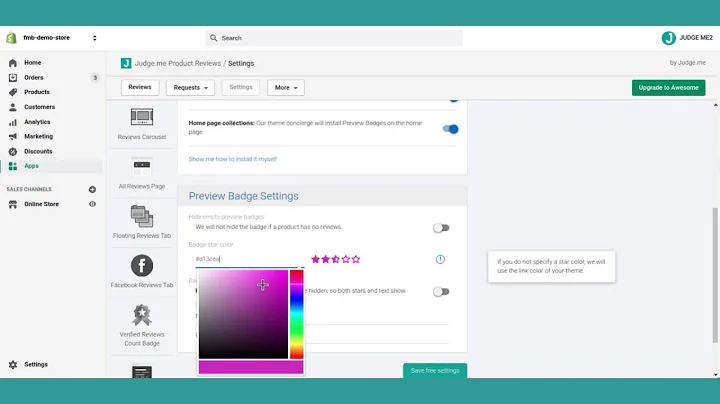Easy Steps to Import Reviews from CJ Dropshipping to Shopify
Table of Contents
- Introduction
- Step 1: Create a CG Account
- Step 2: Find a Product with Reviews
- Step 3: Contact CG for Product Reviews
- Step 4: Export Reviews to a File
- Step 5: Download Extreme CSV
- Step 6: Open Shopify and Go to App Store
- Step 7: Search and Install "Product Reviews" App
- Step 8: Open the "Product Reviews" App
- Step 9: Import Reviews using CSV File
- Step 10: Publish Imported Reviews
- Conclusion
How to Import Reviews from CG dropshipping to Shopify
In this tutorial, I will guide you on how to import reviews from CG Dropshipping to your Shopify store. The process is quick and easy, and by following the steps below, you will be able to import reviews seamlessly.
Step 1: Create a CG Account
To start importing reviews, you first need to create a CG account. If you already have an account, proceed to step 2. Once you have created an account, search for the product from which you want to import reviews.
Step 2: Find a Product with Reviews
Scroll through the product listings until you find a product that has reviews. Click on the product to check if it has any buyer reviews. If the product has zero reviews, you will need to contact CG to add reviews.
Step 3: Contact CG for Product Reviews
If you cannot find the specific product with the reviews you are looking for, contact CG's customer support for assistance. Scroll down on the product page and click on "24/7 Support" to access their customer support. Explain to them that you need reviews added to the product.
Step 4: Export Reviews to a File
Once you find a product with reviews, click on "Buyer Reviews." A window will appear, and you need to select "Export Reviews." Save the downloaded file to your desktop.
Step 5: Download Extreme CSV
Next, you will need to download Extreme CSV, which is a tool that will help you import the reviews into your Shopify store. You can find the download link by searching for "download Extreme CSV" on Google or through the Microsoft Store.
Step 6: Open Shopify and Go to App Store
Open your Shopify store and navigate to the "Apps and Sales Channels" section under the "Settings" tab. Click on "Shopify App Store" located in the top-right corner. In the search bar, look for the "Product Reviews" app.
Step 7: Search and Install "Product Reviews" App
Once you find the "Product Reviews" app, click on it and select "Add App." Follow the installation steps for the app. This app will assist you in importing the reviews from CG to your Shopify store.
Step 8: Open the "Product Reviews" App
After installing the app, go back to the "Apps and Sales Channels" section and click on the "Product Reviews" app. This will open the app and allow you to import the reviews.
Step 9: Import Reviews using CSV File
To import the reviews, open the downloaded file with Extreme CSV. In the product handle field, enter the product handle of the product you want to import reviews for. This product handle can be found in your Shopify store or by checking the tutorial on CG.
Step 10: Publish Imported Reviews
Save the CSV file and go back to your Shopify store. Open the "Product Reviews" app again and click on "Choose File." Select the edited CSV file and click on "Import Reviews." Check if all reviews were successfully imported. If not, double-check the product handles in the CSV file and try again.
Conclusion
By following these steps, you can easily import reviews from CG Dropshipping to your Shopify store. Remember to contact CG if you need assistance with adding reviews to specific products. With the "Product Reviews" app and Extreme CSV, you can efficiently manage and publish reviews on your Shopify store, enhancing customer trust and boosting sales.
Highlights:
- Easily import reviews from CG Dropshipping to Shopify
- Create a CG account and search for products with reviews
- Contact CG for assistance in adding reviews to products
- Export reviews from CG and download Extreme CSV
- Install the "Product Reviews" app from the Shopify App Store
- Open the app and import reviews using the CSV file
- Publish imported reviews to enhance customer trust and boost sales
FAQ:
Q: Can I import reviews from CG Dropshipping without using Extreme CSV?
A: No, Extreme CSV is a tool that simplifies the process of importing reviews from CG Dropshipping to Shopify.
Q: What should I do if not all reviews are successfully imported?
A: Double-check the product handles in the CSV file and make sure they match the products in your Shopify store. If the issue persists, contact the support team of the "Product Reviews" app or CG for further assistance.
Q: Is it possible to import reviews for multiple products at once?
A: Yes, you can enter multiple product handles in the CSV file to import reviews for multiple products simultaneously.
Q: Can I edit the imported reviews before publishing them?
A: Yes, you can edit and manage the imported reviews within the "Product Reviews" app on your Shopify store.