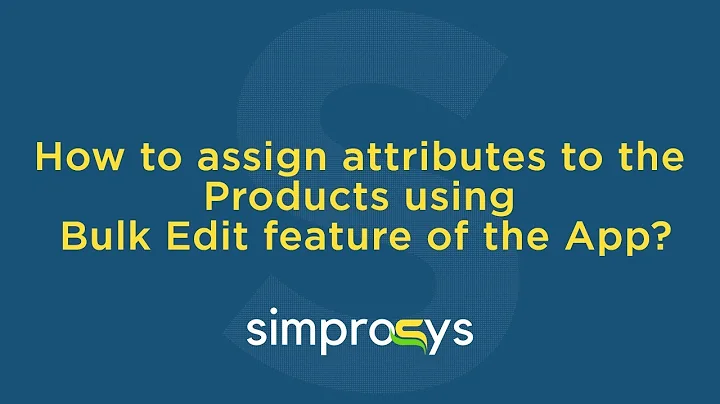Earn Free Money with Shopify Collabs and Pinterest Affiliate Marketing
Table of Contents
- Introduction
- Setting up a Shopify Collabs account
- Finding compatible brands
- Exploring payout options
- The process of linking Shopify collabs with Pinterest
- Creating collab links
- Adding collab links to Pinterest
- Optimizing collab links for maximum engagement
- Tracking commissions and earnings
- Tips for success
- Conclusion
How to Link Shopify Collabs with Pinterest to Generate Free Income
If you're looking for a way to generate some extra income, linking your Shopify collabs account with Pinterest can be a great option. With the right strategy, you can earn commissions through affiliate marketing and take advantage of Pinterest's vast user base. In this article, we will guide you through the process of setting up a Shopify collabs account, finding compatible brands, creating collab links, and adding them to Pinterest. We'll also provide tips on how to optimize your links for maximum engagement and track your commissions and earnings.
1. Introduction
In this digital age, finding alternative sources of income has become increasingly important. Luckily, platforms like Shopify and Pinterest provide opportunities for individuals to earn money through collaborative partnerships. By linking your Shopify collabs account with Pinterest, you can leverage the power of these platforms to generate free income.
2. Setting up a Shopify Collabs account
Before diving into the world of affiliate marketing on Pinterest, you'll need to create a Shopify collabs account. This account will serve as the foundation for your collaboration with various brands. To set up your Shopify collabs account, follow these steps:
- Go to the Shopify collabs website and sign up for an account.
- Provide the necessary information and complete the registration process.
- Once your account is set up, you can start exploring the available brand collaborations.
3. Finding compatible brands
To start earning commissions on Pinterest, you need to collaborate with brands that are compatible with your niche and target audience. Here's how you can find compatible brands:
- Browse through the list of available collabs on your Shopify account.
- Look for brands that align with your personal brand or niche.
- Consider factors like brand reputation, product quality, and commission rates before selecting a collaboration.
4. Exploring payout options
When collaborating with brands through Shopify collabs, it's essential to understand the payout process. While the income generated is not entirely free, the time and effort you invest in the collaboration will yield financial rewards. Here's what you need to know about payouts:
- Payouts are typically processed within 45 days from the sale of an order.
- Commissions are paid out according to the agreed-upon terms with the brand.
- Keep track of your commissions and earnings to ensure accurate payouts.
5. The process of linking Shopify collabs with Pinterest
Now that you have established your Shopify collabs account and selected compatible brands, it's time to link your collab links with Pinterest. This process involves creating unique tracking links that allow you to earn commissions when someone purchases a product through your link. Here's how you can create collab links:
- On your Shopify collabs account, navigate to the brand collaboration you wish to promote.
- Copy the unique collab link provided by the brand.
- This link contains a tracking code that attributes sales to your account.
6. Adding collab links to Pinterest
Once you have your collab links ready, you can add them to Pinterest to start promoting products and earning commissions. Here's a step-by-step guide on adding collab links to Pinterest:
- Log in to your Pinterest account and navigate to your profile.
- Create a dedicated board for each brand you collaborate with.
- On the board, click on the "Add a Pin" option.
- Paste the collab link into the URL field.
- Write a compelling title and description for the pin, highlighting any discounts or promotions.
- Add relevant images or videos to make your pin visually appealing.
- Publish the pin to make it visible to your audience.
7. Optimizing collab links for maximum engagement
To maximize your chances of earning commissions through Pinterest, it's essential to optimize your collab links for maximum engagement. Here are some tips to consider:
- Write eye-catching titles and descriptions that entice people to click on your links.
- Use high-quality images or videos that showcase the products effectively.
- Include relevant keywords to improve the discoverability of your pins.
- Experiment with different pin formats, such as product lists, gift guides, or tutorials, to cater to diverse interests.
- Engage with your audience by responding to comments and messages promptly.
8. Tracking commissions and earnings
To gauge the success of your collaboration efforts, it's crucial to track your commissions and earnings accurately. By monitoring these metrics, you can identify which brands or products are performing well and make informed decisions. Here's how you can track your commissions and earnings:
- Use the tracking tools provided by Shopify collabs to monitor the number of clicks, sales, and commissions generated by your collab links.
- Regularly check your Shopify collabs account dashboard for detailed insights on your earnings.
- Maintain a spreadsheet or a document to record your commissions and keep track of your overall earnings.
9. Tips for success
To make the most of your collaboration between Shopify collabs and Pinterest, consider the following tips:
- Focus on collaborations with brands that align with your personal brand or niche.
- Experiment with different pin styles and formats to cater to different Pinterest users' interests.
- Engage with your audience by responding to comments, messages, and inquiries promptly.
- Stay up-to-date with industry trends and adjust your collaboration strategies accordingly.
- Regularly assess your performance and make data-driven decisions to optimize your collaborations.
10. Conclusion
Linking your Shopify collabs account with Pinterest opens up opportunities to generate free income through affiliate marketing. By following the steps outlined in this article and implementing the provided tips, you can build a successful collaboration strategy and earn commissions from your Pinterest audience. Remember to stay consistent, optimize your links, and track your performance to maximize your earnings potential.
Highlights:
- Linking a Shopify collabs account with Pinterest can generate free income through affiliate marketing.
- Setting up a Shopify collabs account is the first step to begin collaborating with brands.
- Finding compatible brands is crucial for a successful collaboration.
- Understanding the payout process is essential to track commissions and earnings accurately.
- The process of linking collabs with Pinterest involves creating unique tracking links.
- Optimizing collab links on Pinterest increases engagement and chances of earning commissions.
- Tracking commissions and earnings allows for data-driven decision making.
- Tips for success include focusing on brand alignment, experimenting with different pin styles, and staying engaged with the audience.
FAQ
Q: Can anyone create a Shopify collabs account?
A: Yes, anyone can create a Shopify collabs account and start collaborating with brands.
Q: How long does it take to receive commissions from collab sales?
A: Commissions are typically processed within 45 days from the sale of an order.
Q: Are there any fees associated with using Shopify collabs?
A: No, there are no fees associated with using Shopify collabs. It is a free platform for collaboration.
Q: How can I track the success of my collab links on Pinterest?
A: You can track the success of your collab links by using the tracking tools provided by Shopify collabs and monitoring your Shopify collabs account dashboard.
Q: Can I collaborate with multiple brands simultaneously?
A: Yes, you can collaborate with multiple brands simultaneously and promote their products through collab links on Pinterest.
Q: Is it necessary to have a Pinterest account to use Shopify collabs?
A: While having a Pinterest account is not mandatory, it is highly recommended to leverage Pinterest's user base and promote your collab links effectively.