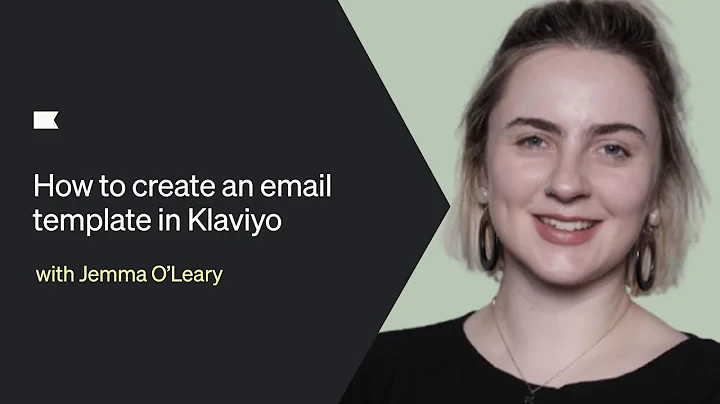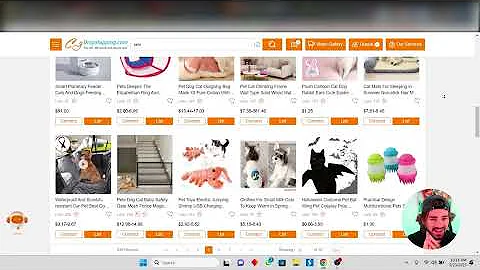Discover the Most INSANE Figma Design Systems - Templates Included!
Table of Contents
- Introduction to Design Systems
- Importance and Benefits of Design Systems
- Elements of a Design System
- 3.1 Foundations and Building Blocks
- 3.2 Color Palette and Typography
- 3.3 Layouts and Grid Systems
- 3.4 UI Components and Variants
- 3.5 Accessibility and Inclusivity Considerations
- Popular Design Systems on Figma
- 4.1 Headspace UI Kit
- 4.2 Cut Frame Wireframe Kit
- 4.3 Hope UI Dashboard Kit
- 4.4 Event Booking App UI Kit
- How to Use Design Systems in Your Projects
- 5.1 Understanding the Purpose and Scope
- 5.2 Customization and Adaptation
- 5.3 Collaborating with Designers and Developers
- Pros and Cons of Design Systems
- Conclusion
Design Systems: Streamlining Your Design Process
Design systems are a powerful tool for streamlining the design process and maintaining consistency across projects. They provide a comprehensive set of guidelines, components, and assets that can be easily reused and adapted to create cohesive user interfaces.
Introduction to Design Systems
Design systems are collections of pre-defined design elements, components, and guidelines that establish a cohesive visual language for a product or brand. They serve as the foundation for creating consistent and efficient designs by providing reusable building blocks, such as colors, typography, layouts, and UI components.
Importance and Benefits of Design Systems
Design systems offer several benefits to designers and developers, including:
- Consistency: Design systems ensure visual and functional consistency throughout a project or brand, enhancing the user experience and reinforcing the brand identity.
- Efficiency: By providing pre-defined styles and components, design systems save time and effort, reducing the need for designing from scratch and allowing designers to focus on more creative aspects of the project.
- Scalability: Design systems facilitate scalability by providing a scalable structure and reusable components, allowing for easier expansion and updates as projects evolve.
- Collaboration: With a design system in place, designers and developers can work more collaboratively, as it provides a shared language and framework that ensures consistency across different team members and disciplines.
Elements of a Design System
A design system typically consists of the following elements:
1. Foundations and Building Blocks
The foundation of a design system includes the core elements that define the overall style and aesthetic. This includes the color palette, typography guidelines, and iconography.
2. Color Palette and Typography
The design system defines the primary and secondary colors that are used throughout the project. It also provides guidelines for typography, specifying font families, sizes, and styles for headings, paragraphs, and other text elements.
3. Layouts and Grid Systems
Design systems often provide predefined layout templates and grid systems to ensure consistency in the placement of elements on a page. This helps create visually balanced and harmonious designs.
4. UI Components and Variants
UI components are the building blocks of user interfaces. A design system includes a library of reusable components, such as buttons, cards, form fields, and navigation menus. Variants of these components allow for customization and flexibility.
5. Accessibility and Inclusivity Considerations
Design systems should also address accessibility and inclusivity concerns by providing guidelines for creating designs that are accessible to all users, including those with disabilities. This includes considerations for color contrast, alternative text for images, and keyboard navigation.
Popular Design Systems on Figma
There are several design systems available on Figma that designers can utilize to jumpstart their projects. Some popular ones include:
1. Headspace UI Kit
The Headspace UI Kit offers a comprehensive set of design elements and components for creating mobile apps. With a focus on meditation and mindfulness, it provides a clean and calming aesthetic that aligns with the Headspace brand.
2. Cut Frame Wireframe Kit
The Cut Frame Wireframe Kit is a versatile design system that offers a wide range of wireframe components and layouts. It is particularly useful for quickly prototyping and visualizing app concepts, allowing designers to save time and effort.
3. Hope UI Dashboard Kit
The Hope UI Dashboard Kit is designed for building web-based dashboards and analytics platforms. It provides a wide range of components and layouts specifically tailored for data visualization and management.
4. Event Booking App UI Kit
The Event Booking App UI Kit is a powerful design system for creating event management and ticketing applications. It includes various screens and components for browsing events, making bookings, and managing reservations.
How to Use Design Systems in Your Projects
To effectively use design systems in your projects, consider the following steps:
1. Understanding the Purpose and Scope
Before implementing a design system, have a clear understanding of the project's goals and the scope of the design system. This will help you determine which components and guidelines are necessary to include.
2. Customization and Adaptation
Design systems are not one-size-fits-all solutions. Customize and adapt the design system to fit your specific project requirements, considering the brand identity, target audience, and unique design challenges.
3. Collaborating with Designers and Developers
Design systems are collaborative tools that benefit from input and feedback from both designers and developers. Work closely with designers and developers to ensure that the design system is effective and meets the project's needs.
Pros and Cons of Design Systems
While design systems offer numerous benefits, they also come with their own set of pros and cons.
Pros
- Consistency and cohesiveness in design
- Time-saving and increased efficiency
- Scalability and adaptability
- Improved collaboration and communication
Cons
- Initial setup and maintenance efforts
- Requires buy-in and adherence from the entire team
- Risk of stifling creativity and innovation if over-relied upon
Conclusion
Design systems are invaluable resources that help streamline the design process and maintain consistency in user interface design. By utilizing popular design systems on platforms like Figma, designers can save time, improve collaboration, and create cohesive and visually pleasing user experiences. Incorporating a design system into your workflow can greatly enhance the efficiency and effectiveness of your design projects.
Highlights
- Design systems are collections of pre-defined design elements, components, and guidelines that establish a cohesive visual language.
- They improve consistency, efficiency, scalability, and collaboration in the design process.
- Popular design systems on Figma include Headspace UI Kit, Cut Frame Wireframe Kit, Hope UI Dashboard Kit, and Event Booking App UI Kit.
- To effectively use design systems, understand the purpose and scope, customize as needed, and collaborate with designers and developers.
- Design systems offer pros such as consistency and time-saving, but also have cons like initial setup and potential creativity limitations.