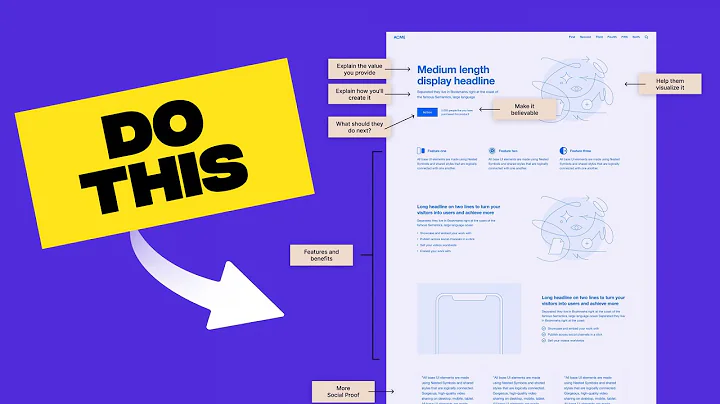Design a Cash on Delivery Ecommerce Store: Step-by-Step Guide
Table of Contents
- Introduction
- Setting up Your Shopify Store
- Choosing a Theme
- Installing the Debutify Theme
- Customizing the Product Page
- Adding a Smart Form
- Customizing the Store
- Customizing the Header
- Featured Collection Section
- Footer Section
- Contact Information and Legal Pages
- Finalizing the Customizations
- Conclusion
How to Build and Design Your Ecommerce Store with Cash on Delivery System
In this article, we will guide you through the process of setting up your own ecommerce store that works with a cash on delivery system. We will walk you through each step, from choosing the right theme to customizing your product page and adding a smart form. By the end of this article, you will have a fully functional ecommerce store that is optimized for cash on delivery payments.
1. Introduction
Cash on delivery (COD) is a popular payment method in ecommerce, allowing customers to pay for their purchases in cash upon delivery. This payment option is particularly important in countries where online banking and credit cards usage is not common or preferred by customers. If you are planning to run an ecommerce store that accepts cash on delivery, this guide will help you design a website that caters to this specific payment method.
2. Setting up Your Shopify Store
2.1 Choosing a Theme
The first step in creating your ecommerce store is to choose a suitable theme. Shopify offers a wide range of themes that are optimized for different types of businesses. For a cash on delivery store, we highly recommend using the Debutify theme. This theme is specifically designed to work seamlessly with cash on delivery payment methods.
2.2 Installing the Debutify Theme
To install the Debutify theme, go to the recommended themes section in your Shopify store. Look for the optimized version of the Debutify theme and click on the download theme button. Once the download is complete, go to your Shopify store and navigate to the online store section. Click on the Shopify themes page and scroll down to the theme library section. Click on the "Add theme" button and upload the zip file of the Debutify theme. Once the upload is complete, click on the "Action" button and publish the theme to make it visible on your store.
2.3 Customizing the Product Page
The product page is one of the most important pages on your ecommerce store as it directly influences conversion rates. To customize the product page to suit your needs, click on the "Customize" option next to the online store section on the Shopify theme page. In this customization section, you can make changes to the layout and design of the product page. Make sure to optimize the page to encourage conversions and provide a seamless cash on delivery experience for your customers.
2.4 Adding a Smart Form
Before customizing the product page, it is essential to add a smart form to collect necessary information from customers who choose the cash on delivery payment method. By integrating a smart form, you can gather customer details such as name, address, and contact information. To add a smart form, go to the cod.needs format dashboard and navigate to the form section. Here, you can configure and customize your form according to your preferences.
3. Customizing the Store
3.1 Customizing the Header
The header section of your ecommerce store serves as the first impression for visitors. You can utilize this space to add announcements such as free shipping or limited-time offers to attract customers. Customize the header to match your brand and make it visually appealing for your target audience.
3.2 Featured Collection Section
In the featured collection section, you can highlight your best-selling or featured products. This section can significantly impact customer engagement and drive sales. Choose products that are popular among your target audience and display them prominently to attract potential buyers.
3.3 Footer Section
The footer section provides an opportunity to share additional information with your customers. You can include a brief store description, promotions, brand content, and links to important pages such as FAQs and return policies. Use this section strategically to enhance customer experience and provide valuable information.
3.4 Contact Information and Legal Pages
Make sure to prominently display your store's contact information, including email and phone number, in the footer or header section. This allows customers to reach out to you easily if they have any questions or concerns. Additionally, create legal pages such as shipping terms, privacy policy, and terms of service to protect your business and provide transparency to customers.
4. Finalizing the Customizations
After completing all the necessary customizations, take a step back and review your website. Make sure everything is configured perfectly, from the layout to the colors and fonts. Test the user experience on different devices and ensure that your website is responsive and intuitive to navigate.
5. Conclusion
Building and designing an ecommerce store with a cash on delivery system is a rewarding endeavor that can open up new opportunities for your business. By following the steps outlined in this guide, you can create a successful online store that caters to customers who prefer cash on delivery as their payment method. Remember to continuously monitor and optimize your website to improve the user experience and drive sales.
Highlights
- Set up a Shopify store with a cash on delivery (COD) system
- Choose and install the Debutify theme for optimized cash on delivery payments
- Customize the product page to maximize conversions
- Add a smart form to collect customer information
- Customize the header, featured collection, and footer sections of your store
- Include contact information and legal pages for transparency and trust
- Finalize customizations and optimize the user experience
- Build a successful ecommerce business catering to cash on delivery payments
FAQ
Q: Can I use any theme for a cash on delivery store?
A: While you can use any theme for a cash on delivery store, we highly recommend using the Debutify theme as it is optimized for this specific payment method.
Q: How can a smart form benefit my cash on delivery store?
A: A smart form allows you to collect customer information such as name and address, which is essential for cash on delivery orders. It streamlines the ordering process and ensures accurate delivery.
Q: What should I include in the footer section of my store?
A: In the footer section, you can include a store description, promotions, contact information, and important legal pages such as FAQs and return policies.
Q: Is it necessary to customize the product page for a cash on delivery store?
A: Customizing the product page is crucial as it directly influences conversions. Optimizing the page for cash on delivery payments enhances the user experience and boosts sales.
Q: How often should I review and optimize my store?
A: It is recommended to regularly review and optimize your store to ensure a seamless user experience. Keep track of customer feedback and make necessary updates to drive continuous improvement.