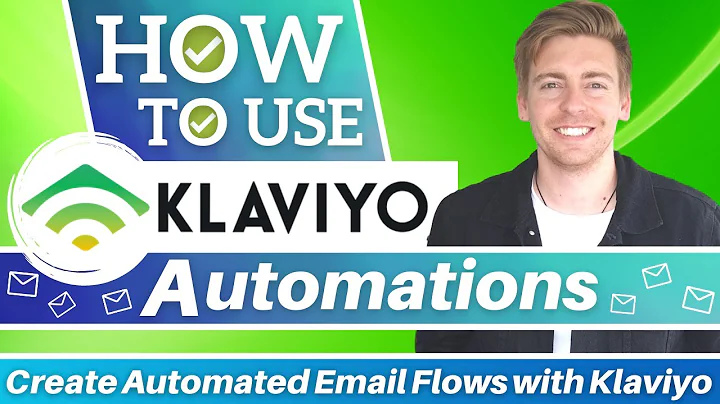Create Stunning Websites with Page Fly | Easy Step-by-Step Guide
Table of Contents:
- Introduction
- Getting Started with Page Fly
- Creating Your First Page
- Choosing a Template
- Working with Sections
- Adding Elements to Your Page
- Adding Containers
- Creating Tabs and Accordions
- Using Slideshows
- Adding Headings, Paragraphs, and Buttons
- Incorporating Images
- Embedding YouTube Videos
- Customizing HTML and Social Media Elements
- Advanced Features
- Adding Tables and Countdown Timers
- Utilizing Google Maps and Progress Bars
- Integrating Third-Party Elements
- Creating a Shopify Store with Page Fly
- Adding Custom Forms and Fields
- Exploring Third-Party Shopify Elements
- Saving and Testing Your Website
- Previewing and Publishing Your Page
- Conclusion
How to Easily Create a Website with Page Fly
Page Fly is a powerful tool that allows you to design and create stunning websites without having to write a single line of code. Whether you're a beginner or an experienced web designer, Page Fly provides a user-friendly interface that makes building websites a breeze.
1. Introduction
In this article, we will guide you through the process of creating a website using Page Fly. We'll cover everything from getting started with the application to adding elements and customizing your page. By the end of this article, you'll have all the knowledge you need to create a professional-looking website with Page Fly.
2. Getting Started with Page Fly
Creating Your First Page
To get started with Page Fly, you'll first need to install the application. Once installed, simply click on "Create Your First Page" to begin. On the free plan, you can create a maximum of one regular page. However, you can always upgrade your plan to unlock more features.
Choosing a Template
Page Fly offers a wide range of beautiful templates to choose from. These templates are designed to cater to various types of websites, whether it's a product page, a home page, or a regular page. Simply select the template that suits your needs and preferences.
3. Working with Sections
In Page Fly, websites are divided into sections, which are further divided into columns. Sections allow you to organize your web page and create a visually appealing layout. You can easily move, duplicate, or delete sections within your page. Additionally, you can add new rows or columns to further customize your design.
4. Adding Elements to Your Page
Page Fly offers a wide range of elements that you can add to your page, including containers, tabs, accordions, slideshows, headings, paragraphs, buttons, images, YouTube videos, and more. Each element can be customized to fit your design preferences, such as changing font sizes, background colors, and linking actions.
Adding Containers
Containers are a versatile element that allows you to create different layouts within your page. You can choose from various container layouts and easily add content to them.
Creating Tabs and Accordions
Tabs and accordions are excellent for organizing content, especially for frequently asked questions (FAQ) sections. With Page Fly, you can easily add tabs and accordions and customize their appearance and functionality.
Using Slideshows
Slideshows are a great way to showcase multiple images or content in a visually appealing manner. Page Fly enables you to add slideshows to your page, customize their appearance, and even add actions such as autoplay and looping.
Adding Headings, Paragraphs, and Buttons
Headings, paragraphs, and buttons are essential elements for conveying information and engaging your website visitors. With Page Fly, you can easily add and customize these elements to fit your design style.
Incorporating Images
Images play a crucial role in enhancing the visual appeal of your website. Page Fly offers a simple way to add, center, and customize images, including options for border styles and attributes.
Embedding YouTube Videos
Page Fly allows you to embed YouTube videos directly into your web page. Simply copy and paste the YouTube video link and adjust the video settings to match your desired display preferences.
Customizing HTML and Social Media Elements
For more advanced users, Page Fly provides the option to add custom HTML code as well as social media elements like Instagram, Facebook Likes, Facebook Page, and Twitter. These elements can be seamlessly integrated into your page design.
5. Advanced Features
Page Fly offers advanced features that enable you to enhance your website even further. These features include adding tables, countdown timers, Google Maps, progress bars, and integrating third-party elements.
Adding Tables and Countdown Timers
Tables are useful for organizing data, and countdown timers can create a sense of urgency or highlight special offers. With Page Fly, you can easily add tables and countdown timers and customize them to fit your website's needs.
Utilizing Google Maps and Progress Bars
If you want to display your location or showcase progress, Page Fly allows you to add Google Maps and progress bars. These elements can be customized to match your design preferences and provide valuable information to your visitors.
Integrating Third-Party Elements
Page Fly also enables you to integrate third-party elements directly into your website. These elements are connected to Page Fly and can provide additional functionality and customization options.
6. Creating a Shopify Store with Page Fly
If you're looking to create an online store, Page Fly is fully compatible with Shopify. You can easily add custom forms, fields, and product details to your Shopify store using Page Fly. Additionally, you can explore and integrate third-party Shopify elements to enhance your store's functionality.
Adding Custom Forms and Fields
With Page Fly, you can create custom forms and fields for your Shopify store. This allows you to gather specific information from your customers, such as their preferences or contact details.
Exploring Third-Party Shopify Elements
Page Fly offers various third-party Shopify elements that can be integrated into your online store. These elements provide additional functionalities such as badges, testimonials, and more, without the need for manual creation.
7. Saving and Testing Your Website
Once you've finished designing and customizing your website, you can save it and test it out. Page Fly allows you to preview your page before publishing it. You can also make adjustments and changes to ensure everything looks perfect. Once you're satisfied, simply publish your page to make it live on the internet.
8. Conclusion
In conclusion, Page Fly is a powerful and user-friendly tool for creating stunning websites without any coding knowledge. With its wide range of elements, customization options, and compatibility with Shopify, Page Fly offers everything you need to create a professional-looking website. So start using Page Fly today and unlock your website designing potential.
Highlights:
- Page Fly is a user-friendly tool that allows you to create websites without coding knowledge.
- You can choose from a wide range of templates and customize them to fit your design preferences.
- Sections and elements in Page Fly provide flexibility in organizing and customizing your web page.
- Advanced features like tables, countdown timers, Google Maps, and progress bars enhance your website's functionality.
- Page Fly integrates seamlessly with Shopify, allowing you to create an online store with ease.
- Saving and testing your website in Page Fly ensures a flawless and professional result.
FAQs:
Q: Is Page Fly suitable for beginners?
A: Yes, Page Fly is designed to be user-friendly and does not require coding knowledge, making it accessible for beginners.
Q: Can I integrate my Shopify store with Page Fly?
A: Yes, Page Fly is fully compatible with Shopify and allows you to create a customized and professional online store.
Q: Can I preview my website before publishing it?
A: Yes, Page Fly provides a preview feature that allows you to check the appearance and functionality of your website before making it live.
Q: Can I add custom elements or HTML code to my website?
A: Yes, Page Fly offers the option to add custom elements and HTML code, giving you more flexibility in designing your website.
Q: Are there any limitations on the free plan of Page Fly?
A: On the free plan, you can create up to one regular page. However, you can upgrade to unlock more features and capabilities.