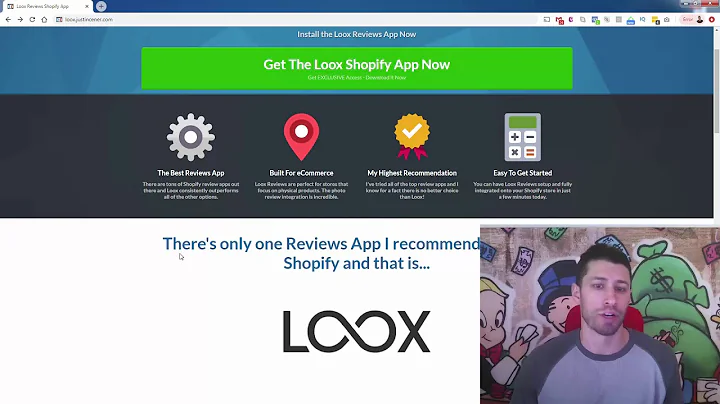Create Stunning Blog Pages for Your Shopify Store Using Automizely Page Builder
Table of Contents
- Introduction
- Setting up the Page Builder Admin Portal
- Creating a Blog Post Page
- Selecting a Blog Post Template
- Customizing the Blog Post
- Adding Content Blocks
- Styling the Blog Post
- Publishing the Blog Post
- Adding the Blog Page to the Store's Navigation
- Benefits of Using Blog Posts for Conversions
- Optimizing Blog Posts for Search Engine Rankings
- Conclusion
How to Build Beautiful and Content Rich Blog Pages for Your Shopify Store
Are you looking to enhance your Shopify store with visually appealing and informative blog pages? In this tutorial, we will guide you through the process of creating stunning blog posts using the Page Builder Admin Portal. By the end of this tutorial, you will be able to effortlessly create blog posts that not only captivate your audience but also improve conversions and search engine rankings.
1. Introduction
Blogging is an effective way to engage your audience and drive traffic to your Shopify store. By providing valuable content through blog posts, you can establish yourself as an authority in your niche and build trust with your customers. Additionally, well-optimized blog posts can significantly improve your website's visibility in search engine results.
2. Setting up the Page Builder Admin Portal
Before you can start creating blog posts, you need to access the Page Builder Admin Portal. Ensure that you are logged into your Shopify account and navigate to the admin portal. Once there, locate and click on the "Blog Post Pages" option.
3. Creating a Blog Post Page
Selecting a Blog Post Template
Upon clicking on "Blog Post Pages," you will be presented with four different blog post templates to choose from. Browse through the options and select the template that best suits your needs. For the purpose of this tutorial, let's click on "Blog Post Number Four."
Customizing the Blog Post
With the selected template, you can now customize your blog post before publishing it on your store. Start by setting the status of the blog post to "Published." Next, modify the blog post name and title to reflect the content of your post. For example, we can use the name "Top Back Picks" and the title "Top Back Picks 2021."
Adding Content Blocks
To make your blog post visually appealing and informative, leverage the inbuilt design blocks available. Click on the "Content" tab and explore the various design blocks offered. For instance, you can add images, forms, social links, and more. Each design block can be customized according to your preferences.
Styling the Blog Post
To give your blog post a unique and cohesive look, utilize the "Style" tab to adjust the color scheme and font settings. Experiment with different font options and select a visually pleasing combination. Additionally, choose a background color that complements your content. Don't forget to save your changes once you are satisfied with the customization.
4. Publishing the Blog Post
Before publishing your blog post, ensure that the settings indicate it as "Published." Double-check this before proceeding. Once confirmed, click on "Save" to make your blog post live. You can preview the blog post to ensure that everything appears as intended.
5. Adding the Blog Page to the Store's Navigation
To allow easy access to your blog post, it is crucial to add the blog page to your store's navigation. In the Shopify admin settings, navigate to the "Navigation" section. Select the "Footer Menu" and click on "Add Menu." Assign a name to the menu, such as "Blog," and paste the URL of your blog post. Save the menu, and now customers can navigate to your blog page from the store's footer menu.
6. Benefits of Using Blog Posts for Conversions
Blog posts are not just informative pieces of content; they can also greatly impact conversions. By regularly publishing high-quality blog posts, you can attract more visitors to your store, increase engagement, and ultimately drive more sales. Moreover, the more people read your blog posts, the more likely they are to have confidence in your brand and make a purchase.
7. Optimizing Blog Posts for Search Engine Rankings
Apart from driving conversions, blog posts contribute to improving your store's search engine optimization (SEO). By incorporating relevant keywords, providing valuable information, and following SEO best practices, you can increase the chances of your blog posts appearing higher in search engine results. This can lead to more organic traffic and exposure for your store.
8. Conclusion
Creating captivating and content-rich blog pages for your Shopify store is made easy with the Page Builder Admin Portal. By following the steps outlined in this tutorial, you can enhance your store's overall appeal, engage customers, and boost conversions. Utilizing blog posts effectively not only helps establish your store as an authority but also improves your search engine rankings, ultimately driving more organic traffic. Start creating compelling blog posts today and take your Shopify store to new heights.
Highlights:
- Learn how to create visually stunning blog pages for your Shopify store
- Customize your blog posts with various design blocks and styling options
- Boost conversions by providing valuable content through blog posts
- Improve search engine rankings through optimized blog posts
- Easily add blog pages to your store's navigation for easy access
- Establish your store as an authority in your industry
FAQ:
Q: Can I create multiple blog posts using the Page Builder Admin Portal?
A: Absolutely! The Page Builder Admin Portal allows you to create an unlimited number of blog posts for your Shopify store.
Q: How often should I publish new blog posts?
A: Consistency is key when it comes to blogging. It is recommended to publish new blog posts regularly, whether it's weekly, bi-weekly, or monthly, to keep your audience engaged and attract new visitors to your store.
Q: Can I edit or update published blog posts?
A: Yes, you can edit or update your published blog posts at any time through the Page Builder Admin Portal. Simply make the necessary changes and save the updated version.
Q: How can I track the performance of my blog posts?
A: Shopify offers various analytics tools that allow you to track the performance of your blog posts. You can monitor metrics such as page views, engagement, and conversions to evaluate the effectiveness of your blog content.
Q: Can I integrate social media sharing buttons in my blog posts?
A: Absolutely! You can include social media sharing buttons within your blog posts using the design blocks available in the Page Builder Admin Portal. This allows your readers to easily share your content on their social media platforms, increasing your reach and visibility.
Q: Are there any SEO tips for optimizing blog posts?
A: Yes, there are several SEO best practices to consider when optimizing your blog posts. These include conducting keyword research, using relevant headings and subheadings, optimizing meta tags and descriptions, optimizing image alt tags, and building high-quality backlinks to your blog posts.
Q: Can I schedule blog posts to be published at a specific date and time?
A: Unfortunately, the Page Builder Admin Portal does not have a built-in feature to schedule blog posts. However, you can draft your blog posts in advance and manually publish them at the desired date and time.
Q: Can I monetize my blog posts?
A: Yes, you can monetize your blog posts through various methods such as affiliate marketing, sponsored content, selling digital products or services, or displaying ads. Ensure that the monetization methods align with your store's brand and target audience.
Q: Can I use the same blog post template for different blog posts?
A: While it is possible to use the same template for different blog posts, it is recommended to customize each blog post individually to provide unique and informative content to your readers. Personalization and customization can greatly enhance the user experience.
Q: Can I add a call-to-action button to my blog posts?
A: Yes, you can add a call-to-action button within your blog posts using the design blocks available in the Page Builder Admin Portal. This allows you to guide your readers to take specific actions such as making a purchase, signing up for a newsletter, or contacting customer support.