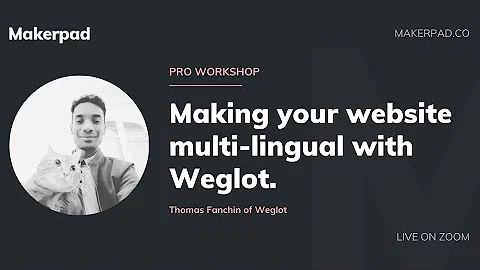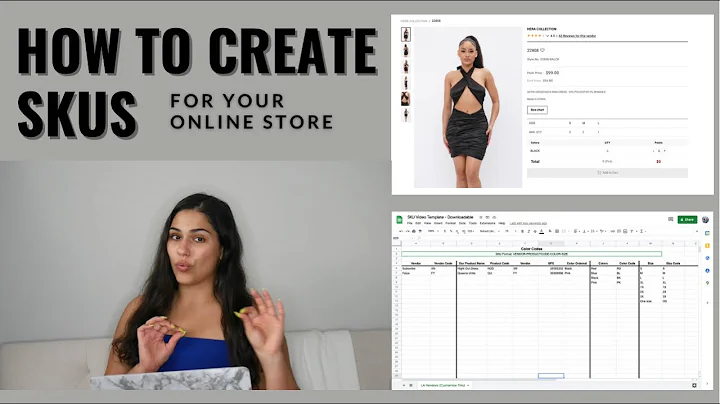Create Engaging Newsletters in Clearview | Step-by-Step Guide
Table of Contents
- Introduction
- What is Newsletter Design?
- Importance of Newsletter Design
3.1. Engaging and Informative Content
3.2. Attention-Grabbing Hero Images
3.3. Showcasing Achievements and Updates
- Steps to Create a Newsletter Design in Clearview
4.1. Creating a New Template
4.2. Choosing the Template Style
4.3. Adding Fonts and Styling
4.4. Adding Content Blocks
4.5. Customizing Elements and Colors
- Tips for Effective Newsletter Design
5.1. Use Cohesive Styling
5.2. Optimize for Mobile
5.3. Include Clear Call-to-Actions
5.4. Use Engaging Images and Graphics
5.5. Spark Curiosity with Teasers
- Conclusion
- FAQ
Newsletter Design: How to Create Engaging Campaigns in Clearview
Introduction
Newsletter design plays a crucial role in capturing and retaining the attention of subscribers. It goes beyond the regular campaign by providing a comprehensive overview of recent updates, achievements, and valuable content. In this article, we will explore the key steps involved in creating a visually appealing and informative newsletter design using Clearview.
What is Newsletter Design?
A newsletter design refers to the layout and presentation of content in a newsletter, which is typically longer and contains more information compared to a regular email campaign. It serves as a medium for companies to share updates, such as blog posts, podcast episodes, new product launches, team announcements, and other engaging content.
Importance of Newsletter Design
-
Engaging and Informative Content: Newsletters offer an opportunity to provide valuable content to subscribers. By sharing informative articles, videos, and podcasts, companies can establish themselves as industry experts and keep their audience engaged.
-
Attention-Grabbing Hero Images: Including visually appealing hero images at the beginning of the newsletter can instantly grab readers' attention and entice them to continue reading. These images can showcase important achievements, events, or new product launches.
-
Showcasing Achievements and Updates: Newsletters provide a platform to highlight the accomplishments, milestones, and updates of the company. This can include exciting team meetups, impressive statistics, or highlights from recent podcasts and YouTube videos.
Steps to Create a Newsletter Design in Clearview
-
Creating a New Template: Begin by creating a new template in Clearview. Choose from a variety of pre-designed templates or start with a basic one-column layout.
-
Choosing the Template Style: Set the style preferences, such as font type, font size, and colors. Ensure consistency throughout the template by making use of the predefined styles.
-
Adding Fonts and Styling: Customize the fonts and styles for different types of content, such as headings, subheadings, and paragraph text. This helps in creating a visually appealing and well-structured layout.
-
Adding Content Blocks: Use the available content blocks to add different sections like hero images, text blocks, headings, and CTAs. Arrange them to create a logical flow and hierarchy of information.
-
Customizing Elements and Colors: Customize individual elements by adjusting padding, background colors, and images. Use this opportunity to create transitions and visually interesting sections.
Tips for Effective Newsletter Design
-
Use Cohesive Styling: Ensure consistency in font choices, colors, and overall styling throughout the newsletter. This creates a cohesive and professional look.
-
Optimize for Mobile: Design your newsletter with a responsive layout that adapts well to different devices and screen sizes. Consider mobile users who make up a significant portion of subscribers.
-
Include Clear Call-to-Actions: Use compelling CTAs that clearly communicate the desired action. Make them visually distinct, and position them strategically within the newsletter.
-
Use Engaging Images and Graphics: Incorporate attention-grabbing visuals, such as high-quality images, infographics, or illustrations. These visual elements add interest and help convey the message effectively.
-
Spark Curiosity with Teasers: Give readers a sneak peek of what's inside the newsletter to spark curiosity. Tease upcoming content or highlight key takeaways to encourage further reading.
Conclusion
Creating an engaging and visually appealing newsletter design is a crucial aspect of successful email marketing campaigns. By following the steps outlined in this article and applying the provided tips, you can create newsletters that captivate your audience, drive engagement, and effectively convey your message.
FAQ
Q: How often should I send newsletters?
A: The frequency of newsletter sending depends on your goals and the preferences of your subscribers. It's essential to find a balance that keeps your audience informed without overwhelming them. Weekly or monthly newsletters are commonly adopted schedules.
Q: How can I improve the open rate of my newsletters?
A: To improve the open rate of your newsletters, ensure your subject line is catchy and creates curiosity. Personalize the email content, segment your subscribers, and time your emails effectively. Analyzing past campaigns and implementing A/B testing can also help optimize open rates.
Q: How should I measure the success of my newsletters?
A: Key metrics for measuring the success of your newsletters include open rate, click-through rate, conversion rate, and overall engagement. Pay attention to the data provided by your email marketing platform and make adjustments based on the insights gained.
Q: What are some best practices for designing mobile-friendly newsletters?
A: Design mobile-friendly newsletters by using responsive templates, using clear and legible fonts, optimizing images for mobile devices, and ensuring buttons and call-to-actions are easily clickable. Test the appearance of your newsletter across different devices and screen sizes before sending.
Q: Are there any specific legal considerations for newsletters?
A: Yes, it's important to comply with email marketing regulations, such as obtaining consent from subscribers, including an unsubscribe option, and following anti-spam laws like the CAN-SPAM Act. Familiarize yourself with applicable laws and regulations in your country or region to ensure compliance.