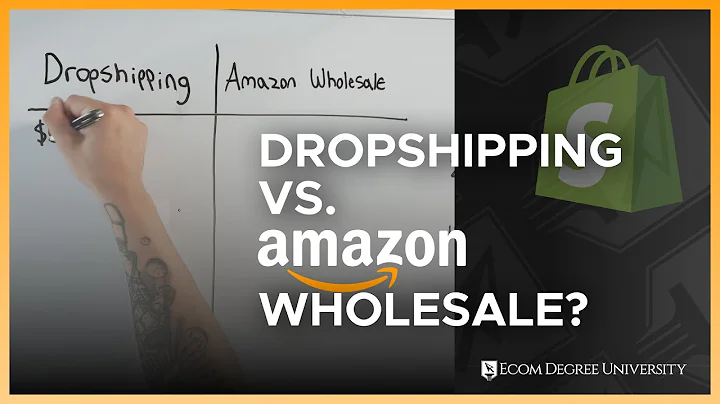Create a Stunning Dropship Store in Just 5 Minutes!
Table of Contents:
- Introduction
- Why Having a Professional Website is Important
- The Challenges of DIY Website Design
- Transforming Shopify's Free Theme Sense
- Organizing Products into Collections
- Installing the Sense Theme
- Customizing the Announcement Bar
- Designing the Header
- Removing Unnecessary Sections
- Creating a Collection List Section
- Adding Collections
- Setting Up the Newsletter Section
- Customizing the Footer
- Making Adjustments to Pages
- Adding Trust to Product Pages
- Final Look and Conclusion
Introduction
In today's digital world, having a professional website is crucial for the success of any business. A poorly designed website can drive away potential customers and harm your conversions. However, not everyone can afford to hire a professional designer or has the technical skills to create a stunning website themselves. In this article, we will show you how to transform Shopify's free theme, Sense, into a general drop shipping store in just five minutes. This step-by-step guide will help you create a professional-looking website without breaking the bank or spending hours trying to figure it out on your own.
Why Having a Professional Website is Important
A professional website is a reflection of your brand and can significantly impact your business's success. It establishes credibility, builds trust, and helps generate conversions. A well-designed website attracts visitors, keeps them engaged, and encourages them to take action. On the other hand, a poorly designed website can leave a negative impression, drive away potential customers, and harm your online presence. Investing time and effort into creating a professional website is essential for any business looking to thrive in the digital age.
The Challenges of DIY Website Design
While hiring a professional website designer is ideal, it may not be feasible for everyone. DIY website design is an alternative that allows you to create a website on your own. However, there are challenges involved in this process. Learning the necessary technical skills, spending hours designing your website, and ensuring it looks professional can be overwhelming. Additionally, many free themes available online lack the customization options and features necessary to create a truly professional website. In the next sections, we will show you how to overcome these challenges using Shopify's free theme, Sense, and transform it into a stunning drop shipping store.
Transforming Shopify's Free Theme Sense
Shopify's free theme, Sense, provides a great starting point to create a professional-looking website. Sense offers a clean and modern design, but it requires customization to fit your specific needs. In the following steps, we will guide you through the process of transforming Sense into a general drop shipping store. From installing the theme to customizing different sections, you will learn how to create a website that stands out and drives conversions.
Organizing Products into Collections
Before you start customizing your website, it's crucial to organize your products into collections. Collections help categorize your products and make it easier for customers to navigate through your store. In this step, we will show you how to create collections in Shopify and why it is essential for the design and functionality of your website. Once you have your collections in place, you can proceed with the customization process.
Installing the Sense Theme
To begin designing your professional website, you need to install the Sense theme on your Shopify store. The Sense theme provides a foundation for your customization and allows you to create a visually appealing and user-friendly website. In this step, we will guide you through the process of installing the Sense theme from Shopify's theme library. By the end of this step, you will have the necessary framework in place to start customizing your website.
Customizing the Announcement Bar
The announcement bar is a valuable space on your website where you can promote special offers, sales, or other perks. In this step, we will show you how to customize the announcement bar to display your desired message and grab customers' attention. A well-designed announcement bar can drive conversions by offering incentives and creating a sense of urgency. We will provide tips and best practices to make the most out of this valuable space on your website.
Designing the Header
The header is an important element of your website as it appears on all pages and acts as a navigation menu for your visitors. In this step, we will guide you through the process of designing the header of your website using the Sense theme. You will learn how to upload your logo, select your store menu options, and customize the header's appearance. A well-designed and user-friendly header enhances the overall user experience and makes it easy for visitors to navigate your website.
Removing Unnecessary Sections
Shopify's Sense theme comes with several pre-designed sections, but not all of them may be relevant to your drop shipping store. In this step, we will show you how to remove unnecessary sections that don't add value to your website. By removing these sections, you can streamline your website's design, optimize load times, and create a clean and clutter-free interface for your customers. We will guide you through the process of identifying and removing irrelevant sections while preserving the core functionality of your website.
Creating a Collection List Section
The collection list section is a key component of your website's home page. It showcases your product collections, allowing visitors to explore and find the products they are interested in. In this step, we will show you how to create a visually appealing and user-friendly collection list section using the Sense theme. You will learn how to customize the number of columns, choose color schemes, and optimize the collection list section for both desktop and mobile devices.
Adding Collections
Once you have set up the collection list section, it's time to add your collections. In this step, we will guide you through the process of adding your product collections to the collection list section on your home page. We will provide tips on selecting the order of your collections and organizing them in a way that maximizes customer engagement. By showcasing your collections effectively, you can improve the user experience and increase the chances of conversions.
Setting Up the Newsletter Section
The newsletter section is an essential tool for capturing leads and staying connected with your customers. In this step, we will show you how to set up the newsletter section using the Sense theme. You will learn how to customize the appearance of the newsletter section and create an appealing offer to incentivize visitors to sign up. Building a strong email list allows you to engage with your audience, promote new products or offers, and drive repeat business.
Customizing the Footer
The footer section of your website is often overlooked, but it plays an important role in providing essential information and enhancing the overall user experience. In this step, we will guide you through the process of customizing the footer section using the Sense theme. You will learn how to add links to your store policies, contact information, and additional content that can improve customer trust and engagement. A well-designed footer contributes to the credibility of your website and provides valuable information for your visitors.
Making Adjustments to Pages
In this step, we will go through the different pages of your website, including the product page, collection page, and checkout page, and make any necessary adjustments to ensure a consistent and professional look. We will provide tips on customizing these pages, adding your logo, and making them more visually appealing to your customers. By optimizing the appearance and functionality of these pages, you can create a seamless and user-friendly shopping experience for your visitors.
Adding Trust to Product Pages
Building trust is crucial for any e-commerce business. In this step, we will show you how to add trust to your product pages using customer reviews. We will guide you through the process of importing product reviews from AliExpress and displaying them on your website. Customer reviews provide social proof and can significantly impact purchase decisions. By showcasing positive reviews, you can build trust, instill confidence, and increase conversions.
Final Look and Conclusion
By following the steps outlined in this article, you have transformed Shopify's free theme, Sense, into a professional drop shipping store. Your website now showcases your products effectively, provides a seamless shopping experience, and drives conversions. Take a moment to review your website and make any final adjustments as needed. Remember to test your website on different devices and browsers to ensure optimal performance. With a professionally designed website, you are now ready to attract customers and grow your online business.
Highlights:
- Learn how to transform Shopify's free theme, Sense, into a stunning drop shipping store in just five minutes.
- Create a professional-looking website without the need for a designer or extensive technical skills.
- Organize your products into collections to improve navigation and user experience.
- Customize different sections of the Sense theme to create a visually appealing and user-friendly website.
- Utilize the announcement bar, header, and footer sections to promote offers and enhance credibility.
- Streamline your website by removing unnecessary sections that don't add value.
- Create a visually appealing and user-friendly collection list section to showcase your product collections.
- Optimize your website for mobile devices to prioritize the customer's mobile experience.
- Capture leads and stay connected with your customers through the newsletter section.
- Add trust to your product pages by displaying customer reviews from AliExpress.
- Test your website on different devices and browsers to ensure optimal performance.
FAQ Q&A:
Q: Can I use the Sense theme for other types of stores, not just drop shipping?
A: Absolutely! The Sense theme can be customized to fit any type of store, whether you're selling physical products, digital downloads, or services.
Q: Do I need any technical skills to follow this tutorial?
A: While some basic knowledge of Shopify's platform is helpful, this tutorial is designed to be beginner-friendly. We provide step-by-step instructions and tips to guide you through each customization process.
Q: Can I customize the theme further after following this tutorial?
A: Yes! The steps outlined in this tutorial are just the starting point. Feel free to experiment and make further customizations to fit your brand and business needs.
Q: Can I use other free themes instead of Sense?
A: While this tutorial focuses on the Sense theme, the principles and techniques can be applied to other free themes as well. However, the customization options may vary depending on the theme you choose.
Q: How long does it take to complete the customization process?
A: The tutorial aims to transform the Sense theme into a general drop shipping store in just five minutes. However, the actual time may vary depending on your familiarity with Shopify's platform and the complexity of your desired customizations.