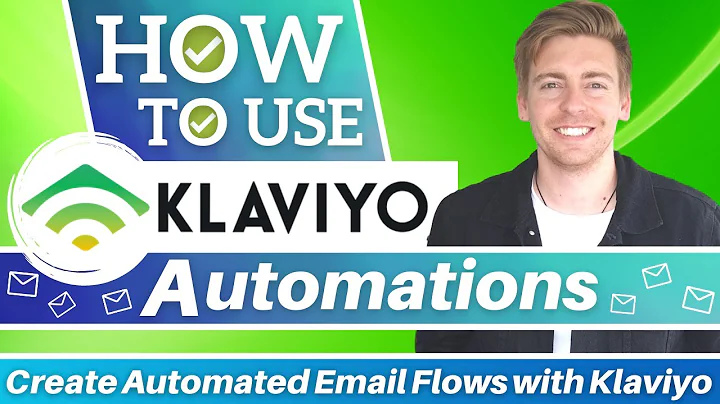Create a Shopify-like WordPress Checkout Form
Table of Contents
- Introduction
- The Need for a Better Checkout Experience
- Shopify vs WordPress E-commerce Checkout
- Introducing Sure Cart
- Step-by-Step Guide to Adding Sure Cart to Your Website
- 5.1 Installing and Activating Sure Cart
- 5.2 Creating a Product
- 5.3 Customizing the Default Checkout Form
- Enhancing the Checkout Layout
- 6.1 Changing the Checkout Template
- 6.2 Rearranging the Checkout Elements
- 6.3 Customizing the Checkout Columns
- Tweaking the Design for a Shopify-like Experience
- 7.1 Hiding the Header and Footer
- 7.2 Creating a Container for the Checkout Form
- 7.3 Aligning and Styling the Checkout Form
- 7.4 Adding a Background Color and Box Shadow
- 7.5 Adjusting Spacing and Margins
- Testing and Finalizing the Shopify-like Checkout
- Conclusion
Improve Your WordPress E-commerce Checkout with Sure Cart and Create a Shopify-like Experience
Are you running an e-commerce website on WordPress and wishing for a checkout experience similar to Shopify? You're not alone. Many website owners have expressed their desire for a smoother and more familiar checkout process like the one offered by Shopify. Fortunately, with the help of the Sure Cart plugin, you can enhance your WordPress e-commerce checkout and create a Shopify-like experience for your customers.
The Need for a Better Checkout Experience
Most people are accustomed to the familiar and streamlined checkout process provided by Shopify. They expect similar ease and convenience when making purchases on WordPress e-commerce sites. However, the default checkout experience offered by platforms like WooCommerce falls short in comparison. It often lacks aesthetics and functionality, leading to lower conversion rates and an underwhelming user experience.
Shopify vs WordPress E-commerce Checkout
Shopify has set the standard for a user-friendly and visually appealing checkout process. From the layout to the positioning of contact information, payment details, and order summary, Shopify provides a seamless and effective experience that increases conversions. If you want to replicate this experience on your WordPress e-commerce site, Sure Cart is the solution you've been looking for.
Introducing Sure Cart
Sure Cart is a free e-commerce platform specifically designed for WordPress. With Sure Cart, you can easily enhance the checkout experience and make it resemble the Shopify aesthetic. By customizing the default checkout form and rearranging the elements, you can create a sleek, elegant, and effective checkout layout that will boost your conversions.
Step-by-Step Guide to Adding Sure Cart to Your Website
To get started with Sure Cart, you'll need to install and activate the plugin. Follow these simple steps:
5.1 Installing and Activating Sure Cart
- Go to your WordPress dashboard and click on "Plugins."
- Select "Add New" and search for "Sure Cart."
- Install and activate the Sure Cart plugin.
5.2 Creating a Product
Once Sure Cart is activated, it's time to create a product. Follow these steps:
- Click on "Add New" under the "Products" tab.
- Give your product a name and set the prices.
- Customize the checkout form under the "Forms" section. You can either choose the central checkout or create unique forms for specific products.
5.3 Customizing the Default Checkout Form
Sure Cart automatically generates a "checkout" page on your website. This page inherits some styling from your theme but is not yet the Shopify experience you desire. Here's how you can customize it:
- Go to Sure Cart and click on "Forms."
- Click on the "Checkout" form to access the layout.
- Edit the layout by clicking on the elements and adjusting their properties.
- Change the template to a two-column layout for a more Shopify-like experience.
- Save your changes and update the form.
Enhancing the Checkout Layout
With Sure Cart, you have full control over the layout of your WordPress e-commerce checkout. Let's take a closer look at how you can improve the checkout experience step by step.
6.1 Changing the Checkout Template
Sure Cart offers various checkout templates to choose from. Select the template that best suits your desired layout, such as the two-column option for a Shopify-like experience.
6.2 Rearranging the Checkout Elements
Sure Cart provides a user-friendly block editor that allows you to rearrange the checkout elements with ease. Drag and drop the elements to ensure the desired positioning of contact information, address, and order summary.
6.3 Customizing the Checkout Columns
To add a professional touch to your checkout layout, customize the columns' appearance and spacing. Adjust the dimensions, background color, and padding to achieve the desired visual aesthetics.
Tweaking the Design for a Shopify-like Experience
To create a truly Shopify-like experience, there are a few additional design tweaks you can make. These include hiding the header and footer, creating a container for the checkout form, aligning and styling the form, adding a background color and box shadow, and adjusting spacing and margins.
7.1 Hiding the Header and Footer
Depending on your WordPress theme, you may need to disable the header and footer on the checkout page. This ensures a clean and focused checkout experience without any distractions.
7.2 Creating a Container for the Checkout Form
By adding a container with the help of a page builder like Spectra, you can structure your checkout page for optimal visual appeal. This container will hold the checkout form and provide a well-defined boundary.
7.3 Aligning and Styling the Checkout Form
With the container in place, you can center-align the form elements and customize their styling. Make use of options like background color, text color, font sizes, and box shadow to create a visually pleasing and user-friendly layout.
7.4 Adding a Background Color and Box Shadow
Enhance the visual presentation of your checkout page by adding a background color and a subtle box shadow to give it a modern and professional appearance. Choose colors that align with your brand identity and ensure a cohesive look and feel.
7.5 Adjusting Spacing and Margins
To ensure a balanced and visually pleasing layout, fine-tune the spacing and margins between elements. Pay attention to details such as padding and margin values to create a seamless user experience.
Testing and Finalizing the Shopify-like Checkout
Before deploying your updated checkout experience, it is crucial to thoroughly test it to ensure a smooth and hassle-free process. Test the checkout flow, functionality, responsiveness, and compatibility across different devices and browsers. Make any necessary adjustments based on user feedback and analytics data to optimize the checkout experience further.
Conclusion
With the Sure Cart plugin and a little customization, you can transform your WordPress e-commerce checkout into a Shopify-like experience. By following the step-by-step guide and implementing design tweaks, you can enhance the checkout process, increase conversions, and provide your customers with a seamless and visually appealing shopping experience. Give your WordPress e-commerce site the edge it deserves and watch your sales grow.
Pros:
- Easy installation and activation of Sure Cart plugin
- Customizable checkout forms for specific products
- Flexibility to rearrange checkout elements
- Enhanced visual appeal and user experience
- Improved conversion rates
Cons:
- Requires a page builder plugin like Spectra for advanced customization
- Certain adjustments may require basic HTML/CSS knowledge for more advanced changes
Highlights
- Sure Cart plugin enhances the checkout experience on WordPress e-commerce sites.
- The default checkout experience on WordPress falls short of the Shopify aesthetic.
- Sure Cart allows for the creation of a Shopify-like checkout layout.
- Step-by-step guide on installing, customizing, and optimizing Sure Cart.
- Design tweaks include changing templates, rearranging elements, and adjusting spacing and margins.
- Testing and refining the checkout layout is crucial for a seamless user experience.
- Sure Cart empowers WordPress e-commerce site owners to improve conversions and sales.
Frequently Asked Questions (FAQ)
Q: Is Sure Cart compatible with all WordPress themes?
A: Sure Cart works well with most WordPress themes, but slight adjustments might be necessary to ensure a seamless integration.
Q: Can I use Sure Cart on multiple websites?
A: Yes, you can use Sure Cart on multiple WordPress websites without any additional licensing fees.
Q: Does Sure Cart support multiple payment gateways?
A: Yes, Sure Cart provides support for various payment gateways, allowing you to choose the one that best suits your business needs.
Q: Can I customize the appearance of the checkout form beyond what is mentioned in the article?
A: Absolutely! Sure Cart offers extensive customization options, including layout, colors, fonts, and more. With some HTML and CSS knowledge, you can further personalize the checkout form to align with your brand identity.
Q: Is Sure Cart compatible with mobile devices and responsive design?
A: Yes, Sure Cart supports responsive design, ensuring a seamless checkout experience for your customers on all devices. It is essential to test and optimize the checkout layout for mobile devices to accommodate a growing number of mobile shoppers.