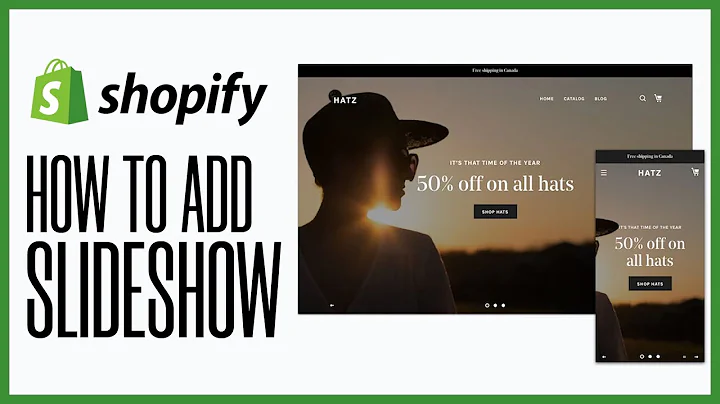Capture Stunning iPhone Photos with Simple Lighting Techniques
Table of Contents
- Introduction
- Discovering the Concept
- Setting up the Equipment
- Choosing the Right Surface
- Creating the Background
- Positioning the Camera
- Selecting the Lighting Setup
- Using a Strip Box for Reflection
- Adding Fill Light
- Adjusting Camera Settings
- Capturing the Shot
- Enhancing the Image in Post-Processing
- Conclusion
How to Create Stunning iPhone Photos with Simple Lighting Techniques
Have you ever come across a video that made you realize just how unnecessarily complicated things can be? Well, in the world of photography, the same concept applies. Sometimes, we tend to overcomplicate lighting setups or techniques without realizing it. In this article, I will show you how to achieve stunning iPhone photos using simple lighting techniques. By keeping things simple, you can capture beautiful images that truly stand out.
1. Introduction
Photography is all about capturing moments and creating visually appealing images. Lighting plays a crucial role in enhancing the overall quality of a photograph. However, it's easy to get lost in the technicalities and end up with a complicated setup. This article aims to simplify the process by focusing on simplicity and practicality.
2. Discovering the Concept
Before we jump into the technical details, let's explore the idea behind using simple lighting techniques. Imagine watching a video where someone demonstrates a complex hack or tutorial. Then, a second video follows, showing the same task being completed using a simple and obvious approach. The contrast between the two versions highlights the absurdity of overcomplicating things. This concept can be applied to lighting in photography, where simplicity often yields better results.
3. Setting up the Equipment
To begin, gather the necessary equipment for your iPhone photography session. You will need an iPhone, a tripod, a phone clamp, a light stand, a strip box modifier, a large v-flat or a foam board, and a poster board. These items will help you achieve the desired lighting effects.
4. Choosing the Right Surface
Select a suitable surface to place your subject on. For this tutorial, sawhorses with a white plexiglass sheet on top will be used. Alternatively, you can use other surfaces or props that serve as a stable foundation for your subject.
5. Creating the Background
To create a visually appealing background, place a C-stand with a boom arm behind the surface. Attach a white trifold fill card to the sawhorses' grooves to hold it in place. Angling the background will create a gradient effect, adding depth to the photo.
6. Positioning the Camera
Attach your iPhone to a phone clamp and secure it to the tripod. Ensure that the camera is positioned just below eye level, taking advantage of the reflection from the plexiglass. This adds a unique perspective to the image.
7. Selecting the Lighting Setup
Next, set up the lighting equipment. Place another C-stand next to the surface and attach a Rosco Tough White diffusion roll to the edge. Position the SL60W LED light around six to eight inches from the diffusion paper, angling it slightly towards the camera. Use a strip box modifier to achieve a specific shape reflection on the subject.
8. Using a Strip Box for Reflection
The choice of a strip box modifier is essential when working with reflective subjects. By using a shape that complements the subject, you can capture a reflection that enhances the overall composition. The strip box should be placed in a position that complements the label or main point of interest on the subject.
9. Adding Fill Light
To prevent shadows from overpowering the image, add fill light to balance the exposure. This can be done using a large v-flat or a foam board. Position the fill card close to the set, ensuring that it bounces light into the shadow areas without completely eliminating the shadows.
10. Adjusting Camera Settings
Before taking the shot, adjust the camera settings. Set the ISO to the lowest possible value without compromising the shutter speed. This helps minimize noise while maintaining a reasonable amount of light. Experiment with different ISO and shutter speed combinations to achieve the desired exposure.
11. Capturing the Shot
Once the setup is complete, align the bottle or subject, set a timer on the camera app, and capture the shot. Be mindful of the exposure and keep in mind any highlights or shadows that may need adjusting in post-processing.
12. Enhancing the Image in Post-Processing
After capturing the shot, you may need to make slight adjustments in post-processing. Increase the overall exposure while preserving the highlight and shadow details. Balancing the exposures across the subject adds depth and creates a more visually appealing image.
13. Conclusion
In conclusion, simplicity is key when it comes to achieving stunning iPhone photos using simple lighting techniques. By avoiding unnecessary complexity and focusing on practicality, you can capture captivating images that stand out. Remember to keep the lighting setup simple, experiment, and have fun exploring different possibilities. With practice, you'll master the art of creating visually appealing photos with ease.