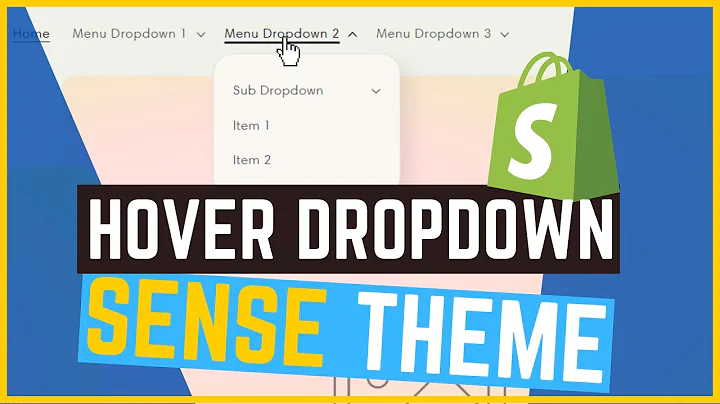Boost Your Shopify Workflow with Free Tools
Table of Contents
- Introduction
- VS Code - The Popular Code Editor
- Sublime Text - Lightweight Editor for Simple Tasks
- Notion - The Ultimate Workspace
- Chat GPT - Debugging and Schema Creation Made Easy
- CodePen - Quick HTML and CSS Projects
- Pixlr - Online Image Editing Tool
- Squish - Image Compressor and Resizer
- GitHub Desktop - Version Control for Developers
- Preferred Shopify Themes
Introduction
In this article, we will explore the tools and software that I personally use on a daily basis as a Shopify developer. These tools are not exclusive to developers but are also beneficial for store owners and other freelancers. I will walk you through how I utilize each tool and highlight my favorite features. Whether you are a developer or not, I believe this article will provide valuable insights to improve your work on Shopify stores.
VS Code - The Popular Code Editor
The first tool I want to show you is VS Code, the most popular code editor currently available. If you are not familiar with code editors, think of them as the Microsoft Word of web development. With VS Code, you can write code with ease and readability, thanks to its syntax highlighting. The editor allows you to minimize blocks of code, search through the entire project, and find specific phrases or code snippets. It also offers plugins for auto-completion, making coding faster and more efficient.
Sublime Text - Lightweight Editor for Simple Tasks
While VS Code is suitable for complex web development tasks, I also rely on Sublime Text for simpler tasks. It provides a lightweight and snappy experience, particularly on Mac. I often use Sublime Text for quick text edits, such as bulk URL changes or code formatting. Its intuitive interface and keyboard shortcuts make it a breeze to work with.
Notion - The Ultimate Workspace
Notion is an all-in-one tool that acts as a note-taking app, to-do list manager, database, and calendar. I personally find it indispensable in organizing my work and personal tasks. Notion allows me to create to-do lists, notes, and even code blocks. It offers a user-friendly experience, keyboard shortcuts, and the ability to export content as PDF or share it online. Whether you need a simple to-do list or a comprehensive workspace, Notion is a powerful tool for any digital worker.
Chat GPT - Debugging and Schema Creation Made Easy
Chat GPT is an AI-powered tool that I use for various purposes, including debugging CSS code and creating rich snippet schemas. When I encounter CSS or code-related issues, I can simply describe my problem to Chat GPT and get quick suggestions or reminders. It saves time and helps me find solutions faster. Additionally, Chat GPT assists me in generating Json LD FAQ schemas for blog posts. This schema markup enhances the visibility of my blog posts on Google and improves their ranking.
CodePen - Quick HTML and CSS Projects
CodePen is my go-to tool for quick HTML and CSS projects. When working with custom liquid blocks in Shopify, CodePen allows me to write, test, and visualize code effortlessly. The editor provides a comfortable coding environment with syntax highlighting and convenient features. Once I'm satisfied with my code, I can easily copy and paste it into my Shopify store, enabling smooth implementation of custom features and designs.
Pixlr - Online Image Editing Tool
Pixlr serves as a valuable alternative to software like Photoshop, offering online and free photo editing capabilities. I appreciate Pixlr's simplicity and user-friendly interface, especially when it comes to essential tasks like cropping and resizing images. Whether you need to enhance product images or create visually attractive content, Pixlr is a convenient solution that allows you to edit and optimize images before uploading them to your Shopify store.
Squish - Image Compressor and Resizer
To ensure fast website loading times and optimal performance, I always prioritize image optimization. Squish.app is an excellent image compressor and resizer developed by Google. It enables you to reduce the file size of images without significant quality loss. By compressing and resizing images, you can enhance the user experience on your Shopify store while maintaining the visual appeal of your products and content.
GitHub Desktop - Version Control for Developers
GitHub Desktop is a powerful tool for version control, which is crucial for developers and collaborative projects. It allows you to save and manage changes made to your codebase, compare revisions, and easily track the history of your project. With GitHub Desktop, you can review code modifications in detail, ensuring smooth collaboration and peace of mind. While this tool might be more technical, understanding its functionality can help you work effectively with developers on Shopify projects.
Preferred Shopify Themes
When working on Shopify projects, having a reliable and easy-to-customize theme is essential. I prefer themes from companies such as Out of the Sandbox, Pixel Union, and Archetype Themes. These companies have established themselves as leaders in the industry and offer themes that are widely used and trusted. Themes like Turbo, Flex, Superstore, Empire, and Pacific have proven to be excellent choices due to their logical code structure, helpful comments, and compatibility with Shopify's theme updater app.
Conclusion
In this article, I have shared the tools that I use regularly as a Shopify developer. These tools enhance productivity, streamline workflows, and improve the overall development experience. Whether you are a developer, store owner, or freelancer, incorporating these tools into your work can significantly benefit your Shopify projects. Remember to choose themes from reputable companies and consider image optimization for optimal website performance. Explore these tools, try them out, and see how they transform your Shopify development process.
Highlights
- VS Code: The popular code editor with robust features for web development.
- Notion: The ultimate workspace for note-taking, to-do lists, and more.
- Chat GPT: AI-powered tool for debugging and generating schema code.
- CodePen: Quick and convenient tool for HTML and CSS projects.
- Pixlr: Online image editing alternative to Photoshop.
- Squish: Image compressor and resizer for optimal website performance.
- GitHub Desktop: Version control tool for effective collaboration.
- Preferred Shopify Themes: Recommendations for reliable and customizable themes.
Frequently Asked Questions (FAQ)
Q: Can I use these tools if I'm not a developer?
A: Absolutely! While some tools are more technical, many have user-friendly interfaces and can benefit store owners, freelancers, and anyone involved in Shopify projects.
Q: Are these tools free to use?
A: Most of the mentioned tools offer free versions or features, but some may have premium options or subscriptions for extended functionalities. It's always best to check the individual pricing plans of each tool.
Q: Do I need technical knowledge to use these tools?
A: The level of technical knowledge required varies for each tool. Some tools, like notion or Pixlr, have intuitive interfaces and require minimal technical skills. However, tools like VS Code or GitHub Desktop are more developer-oriented and may require a basic understanding of coding and version control.
Q: Can I use these themes on any Shopify store?
A: Yes, the recommended themes from Out of the Sandbox, Pixel Union, and Archetype Themes are compatible with any Shopify store. However, it's important to check the specific requirements and compatibility of each theme before purchase.
Q: What if I already have a preferred code editor or image editing tool?
A: Feel free to continue using the tools that you are comfortable with. The tools mentioned in this article are merely recommendations based on my personal experience and preferences. The goal is to introduce you to potential alternatives that can enhance your Shopify workflow.