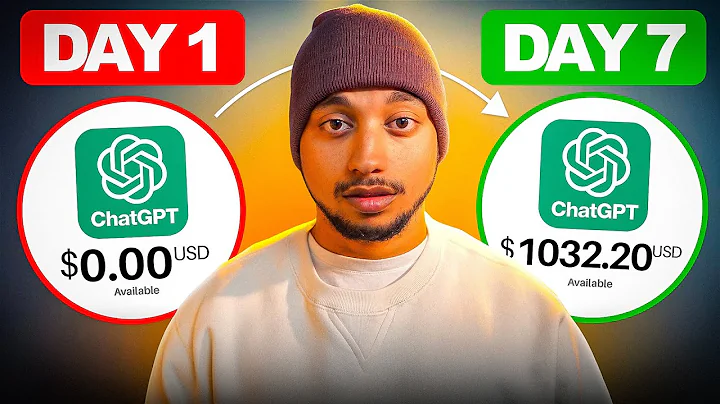Boost Your Shopify Store's Speed and Performance
Table of Contents
- Introduction
- Importance of Shopify Speed Optimization
- Analyzing Shopify Store Speed
- Factors Affecting Speed Optimization
- 4.1 Theme Selection
- 4.2 Minimizing App Usage
- 4.3 Optimizing Front Page
- Shopify Speed Score
- Tips and Tricks for Shopify Speed Optimization
- 6.1 Installing Shopify OS 2.4 Free Theme
- 6.2 Limiting the Number of Apps
- 6.3 Optimizing Front Page Sections
- Achieving Excellent speed Index Results
- 7.1 Content Full Paint
- 7.2 Time to Interact
- 7.3 Speed Index
- 7.4 Total Blocking Time
- 7.5 Accumulative Layout Shift
- Importance of Targeted Advertising
- Conclusion
- Additional Resources
Shopify Speed Optimization: Boosting Your Store's Performance
In today's fast-paced world, website speed plays a crucial role in attracting and retaining customers. For Shopify store owners, optimizing the speed of their online stores is essential to improve search engine rankings, increase conversion rates, and provide a seamless browsing experience for users. This article will guide you through the process of optimizing the speed of your Shopify store, exploring the various factors that affect speed and providing practical tips and tricks to achieve excellent results.
1. Introduction
In this digital age, where customers expect instant results, a slow-loading website can be detrimental to the success of an online store. Shopify, being one of the most popular e-commerce platforms, offers a range of tools and functionalities to help store owners improve their website's speed and performance. This article will delve deeper into the importance of Shopify speed optimization and provide actionable steps to optimize your store effectively.
2. Importance of Shopify Speed Optimization
Fast-loading websites have a significant impact on user experience and engagement. Studies have shown that slow-loading websites lead to higher bounce rates, lower page views, and decreased conversion rates. Additionally, search engines like Google consider website speed as a ranking factor, making it crucial for store owners to prioritize speed optimization. By investing time and effort in optimizing the speed of your Shopify store, you can enhance user satisfaction, increase organic traffic, and boost sales.
3. Analyzing Shopify Store Speed
Before diving into the process of speed optimization, it is essential to analyze the current speed of your Shopify store. Several online tools, such as Google PageSpeed Insights, Pingdom, and HSP.Web.Dev, can provide insights into your website's speed performance. Analyzing your store's speed on both mobile and desktop devices can help identify areas that require improvement.
4. Factors Affecting Speed Optimization
Several factors contribute to the overall speed and performance of your Shopify store. Understanding these factors is crucial to implementing effective speed optimization strategies. The following key factors play a significant role in influencing the speed of your online store.
4.1 Theme Selection
Choosing the right theme for your Shopify store is critical. Opt for themes built specifically for Shopify and ensure you are using the latest version. Shopify OS 2.0 themes, such as the free Shopify OS 2.4 theme, are known for their excellent speed and performance.
4.2 Minimizing App Usage
While Shopify offers numerous apps to enhance your store's functionality, excessive use of apps can slow down your website. It is crucial to limit the number of installed apps and choose only those that are essential to your store's operations.
4.3 Optimizing Front Page Sections
Your store's front page is the first impression customers have of your brand. By minimizing the number of sections, such as banners, feature images, and plugins, on your front page, you can significantly improve the loading speed. Consider removing unnecessary elements that may overload the page and optimize the remaining sections for speed.
5. Shopify Speed Score
Shopify provides a "Speed Score" that measures your store's speed performance. This score is based on various factors, including the size of page elements, server response times, and code efficiency. Aim for a high-speed score, as it indicates that your store performs better than similar stores on Shopify.
6. Tips and Tricks for Shopify Speed Optimization
Now that we have discussed the factors affecting speed optimization, let's explore some practical tips and tricks to boost the speed of your Shopify store.
6.1 Installing Shopify OS 2.4 Free Theme
As mentioned earlier, selecting the right theme is crucial. Installing the Shopify OS 2.4 theme can significantly improve your store's speed and overall performance. This free theme is specifically designed to optimize speed, ensuring a seamless browsing experience for your customers.
6.2 Limiting the Number of Apps
While apps can enhance the functionality of your store, using too many can slow it down. Evaluate the apps installed on your store and remove any unnecessary ones. By minimizing the number of apps, you can streamline your website's performance and improve its loading speed.
6.3 Optimizing Front Page Sections
Excessive sections on your front page can contribute to slower loading times. Focus on essentials such as banners, feature images, and vital plugins. Remove any unnecessary elements and optimize the remaining sections to ensure a faster loading experience for your customers.
7. Achieving Excellent speed Index Results
To gauge your store's speed index accurately, various metrics should be taken into account.
7.1 Content Full Paint
Content Full Paint refers to when the main content on a page is fully visible. Aim for a rapid Content Full Paint time to improve the overall user experience.
7.2 Time to Interact
Time to Interact measures the time taken for a page to become fully interactive. Aim for a short Time to Interact to enable users to engage with your website quickly.
7.3 Speed Index
Speed Index measures how quickly the content of a page is visibly populated. A lower Speed Index indicates a faster-loading site.
7.4 Total Blocking Time
Total Blocking Time measures the amount of time a page is unresponsive due to long tasks being executed. Minimizing the Total Blocking Time contributes to a smoother browsing experience.
7.5 Accumulative Layout Shift
Accumulative Layout Shift captures how much the page layout shifts during loading. A lower Accumulative Layout Shift score indicates a more stable and user-friendly experience.
8. Importance of Targeted Advertising
While optimizing your store's speed is crucial, it is equally important to focus on targeted advertising. By driving targeted traffic to specific landing pages, you can bypass the need for users to visit your front page, further enhancing the overall speed.
9. Conclusion
Shopify speed optimization is a critical aspect of running a successful online store. By implementing the tips and tricks mentioned in this article, you can significantly improve your website's speed and performance. Remember to prioritize theme selection, limit app usage, and optimize your front page sections to provide an exceptional browsing experience for your customers.
10. Additional Resources
For further assistance with Shopify speed optimization, refer to the following resources:
- Shopify Help Center
- Shopify Community Forums
- Shopify App Store for performance-boosting apps
FAQ
Q: What is Shopify speed optimization?
A: Shopify speed optimization involves improving the speed and performance of your Shopify store to enhance user experience, increase search engine rankings, and boost conversion rates.
Q: How can I analyze the speed of my Shopify store?
A: You can use online tools like Google PageSpeed Insights, Pingdom, and HSP.Web.Dev to analyze your store's speed performance on both mobile and desktop devices.
Q: Can theme selection impact my store's speed?
A: Yes, choosing the right theme for your Shopify store is crucial. Themes built specifically for Shopify, especially Shopify OS 2.0 themes like the free Shopify OS 2.4 theme, are known for their excellent speed and performance.
Q: Should I limit the number of apps installed on my store?
A: Yes, excessive use of apps can slow down your website. Evaluate the usefulness of each installed app and remove any unnecessary ones to streamline your website's performance.
Q: How can I optimize the front page sections of my Shopify store?
A: Minimizing the number of sections, such as banners, feature images, and plugins, on your front page can significantly improve loading speed. Remove any unnecessary elements and optimize the remaining sections to enhance speed.
Q: Which metrics should I consider for achieving excellent speed index results?
A: Pay attention to metrics like Content Full Paint, Time to Interact, Speed Index, Total Blocking Time, and Accumulative Layout Shift to ensure a fast-loading and user-friendly website.
Q: How does targeted advertising relate to speed optimization?
A: By driving targeted traffic to specific landing pages, you can bypass the need for users to visit your front page, further enhancing the overall speed of your store.
Q: Where can I find additional resources for Shopify speed optimization?
A: The Shopify Help Center, Shopify Community Forums, and Shopify App Store are excellent sources for further assistance and performance-boosting apps.