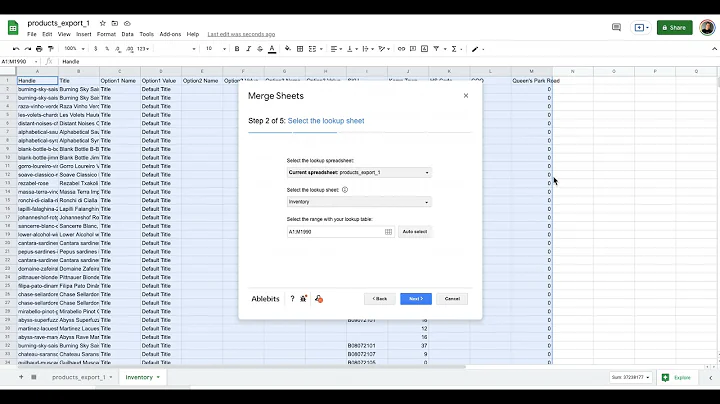Boost Your Shopify Speed Score: Expert Tips for Optimal Performance
Table of Contents:
- Introduction
- Understanding the Speed Score
- What is the Speed Score?
- How is the Speed Score calculated?
- Analyzing Your Speed Score
- Assessing the damage
- Testing with GTmetrix
- Fixing the Damage
- Beware of speed optimization apps
- Ditching unnecessary apps
- Assessing the waterfalls
- Removing leftover code
- Deferring Javascript
- Image compression
- Conclusion
Understanding and Improving Your Online Store's Speed Score
In today's digital age, having a fast and responsive online store is essential for success. Slow loading speeds not only frustrate users but also negatively impact your search engine rankings. In this article, we will delve into understanding the speed score of your online store and provide you with actionable steps to improve it. By implementing these strategies, you can enhance user experience, boost conversions, and stay ahead of the competition.
Introduction
As an e-commerce entrepreneur, you are well aware of the importance of a fast and efficient online store. However, it's common to struggle with understanding the intricacies of your store's speed score and how to improve it. In this article, we will demystify the speed score and guide you through methods to enhance your online store's performance.
Understanding the Speed Score
What is the Speed Score?
The speed score is a metric that assesses the loading speed of your online store. It is a reflection of how quickly your store's pages and content load for users. This score is critical not only for providing a positive user experience but also for ranking higher in search engine results pages (SERPs).
How is the Speed Score calculated?
To calculate the speed score, Google tests three different pages of your online store: the home page, the product page, and the collection page. Each page receives a score based on its loading speed, and the average of these three scores determines your store's overall speed score. A higher speed score indicates faster-loading pages and better website performance.
Analyzing Your Speed Score
Assessing the damage
When it comes to improving your store's speed score, the first step is to assess the current state of your website. Start by clicking on "Online Store" in your Shopify admin panel, then scroll down to the "View Report" option under the old theme box. Clicking on "See how your score is calculated" will give you insights into the three metrics used to determine your speed score: the home page, the product page, and the collection page.
Testing with GTmetrix
In addition to Shopify's built-in tools, using external resources like GTmetrix can provide you with a more comprehensive analysis of your website's speed. GTmetrix provides a detailed report on various aspects, including fully loaded time, which indicates how long it takes for your website to load completely. By running multiple tests and analyzing the results, you can gain a better understanding of your website's loading speed and areas for improvement.
Fixing the Damage
Beware of speed optimization apps
While it may be tempting to rely on speed optimization apps available on the Shopify app store, exercise caution before installing them. These apps often utilize second-click preloads, which can further slow down your website instead of improving its speed. It's essential to recognize that optimizing your website's speed requires a careful approach, which doesn't always involve the use of additional apps.
Ditching unnecessary apps
To enhance your website's speed, evaluate the apps installed on your store and determine which ones are truly essential for conversions. Remove any apps that are not contributing significantly to your website's performance. For example, live chat functionalities and countdown timers may not be essential components and can be removed to streamline your store's loading speed.
Assessing the waterfalls
The GTmetrix waterfall analysis provides insight into the elements that are causing your website to load slowly. Carefully review the waterfall details and identify any specific areas of concern. For instance, large image files or external scripts may be significant contributors to slow loading speeds. By pinpointing these issues, you can prioritize and address them effectively.
Removing leftover code
Uninstalling apps does not always remove the associated code from your website. It's crucial to manually go through your code and remove any remnants of unused apps to streamline your website's performance. Navigate to your theme editor and search for any lines of code related to apps you have deleted. Removing this unnecessary code will help improve your website's loading speed.
Deferring Javascript
One effective strategy for optimizing your website's speed is deferring Javascript. By deferring the loading of non-essential Javascript files, you can prioritize the loading of critical content and improve your website's overall performance. Edit your code to include the "defer" attribute for Javascript files, ensuring that they load after the essential parts of your website.
Image compression
Large image files contribute significantly to slow loading speeds. Make use of image compression tools or apps to reduce the file sizes without compromising on quality. Compressed images load faster, resulting in improved website performance and enhanced user experience. Invest in an image compression app or manually compress your images before uploading them to your online store.
Conclusion
In the competitive world of e-commerce, the speed of your online store can make or break your success. By understanding the speed score, analyzing your website's performance, and implementing the recommended strategies, you can optimize your store's loading speed and provide a seamless user experience. Stay ahead of the competition, improve your search engine rankings, and drive higher conversions by prioritizing and enhancing your website's speed.