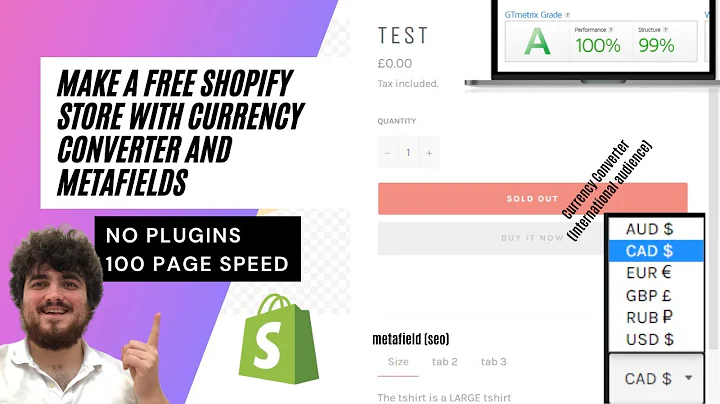Boost Your Inventory Management with Shopify Inventory Transfers
Table of Contents
- Introduction
- Managing Inventory
- 2.1 Receiving Information
- 2.2 Receiving Products
- 2.3 Rejecting Products
- Transfers
- 3.1 Managing Incoming Inventory
- 3.2 Creating Transfers
- 3.3 Adding Suppliers
- 3.4 Picking the Destination
- 3.5 Adding Products to the Transfer
- 3.6 Setting Estimated Arrival Date
- 3.7 Adding Tracking Numbers
- 3.8 Tagging Transfers
- Processing Transfers
- 4.1 Viewing the Timeline
- 4.2 Attaching Files and Mentioning Staff
- 4.3 Duplicating or Deleting Transfers
- 4.4 Receiving and Processing Inventory
- 4.5 Accepting or Rejecting Products
- 4.6 Updating Inventory Value
- Conclusion
Managing Your Online Store's Inventory
In today's article, we will be discussing the management of your online store's inventory. This includes topics such as receiving information, receiving products, rejecting products, and handling transfers. Managing your inventory efficiently is crucial for the success of your online business. So let's dive in and explore the various aspects of inventory management.
1. Receiving Information
The first step in managing your inventory is to receive information about the products that will be coming into your store. This can include details about suppliers, warehouses, and shipping carriers. By keeping track of this information, you can ensure smooth and efficient inventory management.
2. Receiving Products
Once you have received the necessary information, it's time to receive the actual products. This involves physically accepting the products into your inventory. It is important to carefully inspect the received products for any damages or discrepancies and make sure they meet your quality standards.
3. Rejecting Products
In some cases, you may come across products that do not meet your expectations or have arrived damaged. It is essential to have a process in place for rejecting such products. This ensures that your inventory consists only of high-quality items that are fit for sale.
4. Transfers
Transfers play a vital role in inventory management, especially when dealing with multiple suppliers or warehouses. By effectively tracking the movement of products between different locations, you can ensure timely delivery and efficient stock management.
4.1 Managing Incoming Inventory
One of the key aspects of transfers is managing incoming inventory. This involves keeping track of the products coming and going from your suppliers and warehouses. Having a clear understanding of this movement is crucial for maintaining an accurate inventory count.
4.2 Creating Transfers
To initiate a transfer, you need to create a transfer document that includes all the relevant information. This document helps in tracking the products throughout the transfer process and serves as a reference for future inventory management.
4.3 Adding Suppliers
Before creating a transfer, it is essential to have supplier information in your system. This includes details such as company name, region, address, contact information, and more. Adding suppliers ensures that you can accurately document the origin of the products.
4.4 Picking the Destination
When creating a transfer, you need to specify the destination of the products. This could be a warehouse or any other location within your inventory system. By selecting the appropriate destination, you can ensure that the products are properly accounted for.
4.5 Adding Products to the Transfer
To complete the transfer document, you need to add the products that will be transferred. This includes selecting the specific items and quantities that are being moved. By accurately recording this information, you can keep track of the inventory flow.
4.6 Setting Estimated Arrival Date
When creating a transfer, it is helpful to set an estimated arrival date. This allows you to plan your inventory management accordingly and be prepared for the arrival of the products.
4.7 Adding Tracking Numbers
Tracking numbers provide a way to monitor the progress of the transfer. By associating the tracking numbers with the transfer document, you can easily locate and track the products throughout the supply chain.
4.8 Tagging Transfers
Tagging transfers allows you to categorize and organize them based on specific criteria. This can be useful when evaluating the performance of suppliers or reviewing transfers that require special attention.
5. Processing Transfers
Once the transfer has been created and the products have arrived, it is time to process the transfer. This involves reviewing the products, accepting or rejecting them, and updating the inventory count accordingly.
5.1 Viewing the Timeline
The timeline feature provides a detailed overview of the transfer's progress. It allows you to track each step of the transfer, from creation to completion, providing valuable insights into the movement of your inventory.
5.2 Attaching Files and Mentioning Staff
To enhance collaboration and communication, you can attach files and mention staff members within the transfer document. This helps to streamline the transfer process and ensures that everyone involved has access to the necessary information.
5.3 Duplicating or Deleting Transfers
In certain situations, you may need to duplicate a transfer if you are dealing with similar products or suppliers. On the other hand, if a transfer becomes obsolete or incorrect, you can delete it to maintain a clean and organized inventory system.
5.4 Receiving and Processing Inventory
Receiving inventory involves physically accepting the transferred products into your warehouse. During this process, it is crucial to verify the quantity and quality of the items. Any discrepancies or damages should be noted and addressed promptly.
5.5 Accepting or Rejecting Products
After reviewing the transferred products, you need to decide whether to accept or reject them. Acceptance indicates that the products meet your expectations and can be added to your inventory. On the other hand, rejection is necessary for damaged or subpar items.
5.6 Updating Inventory Value
Processing a transfer also entails updating the inventory value. This ensures that the transfer is accurately reflected in your inventory count and financial records. It is vital to maintain an up-to-date inventory value for effective business operations.
Conclusion
Effective inventory management is essential for running a successful online store. By properly receiving information, products, and transfers, you can ensure that your inventory is up to date, accurate, and of high quality. Implementing streamlined processes and utilizing the features of your inventory management system can greatly enhance your store's operations. Stay organized, keep track of your inventory movement, and optimize your inventory management to achieve business growth.
Highlights
- Efficiently manage the inventory of your online store with proper information and transfer processes.
- Easily receive and accept products while maintaining quality standards.
- Implement a rejection process for damaged or unsatisfactory items.
- Use transfers to track product movement between suppliers and warehouses.
- Create transfer documents with detailed information about origin, destination, products, and more.
- Set estimated arrival dates and add tracking numbers to monitor the transfer progress.
- Tag transfers for better organization and evaluation of suppliers.
- Process transfers by reviewing and accepting/rejecting products.
- Utilize the timeline feature, attach files, and mention staff members for effective communication.
- Maintain an up-to-date inventory value by accurately updating inventory counts.
FAQ
Q: How can I receive information about incoming products?
A: You can receive information about incoming products by adding details about suppliers, warehouses, and shipping carriers. This allows you to track the movement of products and ensure smooth inventory management.
Q: What should I do if a received product is damaged?
A: If a received product is damaged, it is important to have a rejection process in place. You can reject the damaged product and initiate appropriate actions, such as requesting a replacement or refund.
Q: Can I duplicate a transfer if I need to process similar products?
A: Yes, you can duplicate a transfer if you need to process similar products. Duplicating a transfer saves time and allows you to create multiple transfers with similar details.
Q: How does accepting or rejecting products affect my inventory count?
A: Accepting or rejecting products during the transfer process affects your inventory count accordingly. Accepted products are added to your inventory, whereas rejected products are not included in the count.
Q: How can I keep track of the transfer's progress?
A: You can track the transfer's progress by using the timeline feature. The timeline provides a detailed overview of the transfer's steps, allowing you to monitor and analyze the movement of your inventory.
Q: What is the purpose of tagging transfers?
A: Tagging transfers allows you to categorize and organize them based on specific criteria. It helps streamline your inventory management and provides a way to evaluate the performance of suppliers or identify transfers that require special attention.