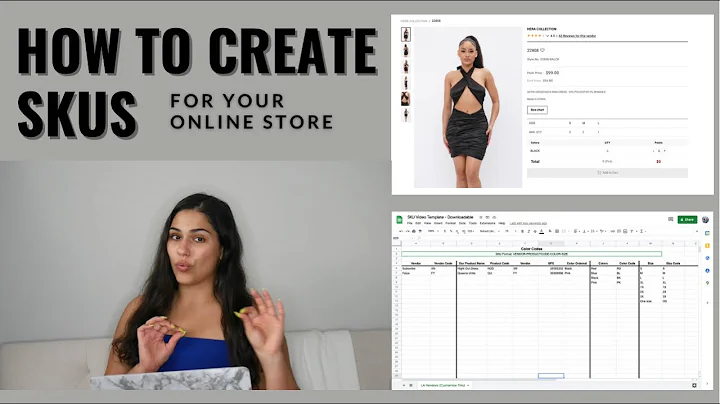Boost Sales with Product Bundles
Table of Contents:
- Introduction
- The Importance of Product Bundling
- Three Common Product Bundling Strategies
3.1 Buy-One-Get-One Promotions
3.2 Buy-More-Save-More Bundles
3.3 Cross-Sell Bundling
- Creating a Product Bundle
4.1 Building New Products
4.2 Customizing the Bundle
- Designing Product Bundles with GemPages
5.1 Selecting the Template and Library
5.2 Placing Products in the Bundle
5.3 Customizing the Bundle Design
- Enhancing the Bundle Appeal
6.1 Adjusting Sale Badges
6.2 Optimizing Product Images
6.3 Adding Star Badges and Sold Products
6.4 Crafting Product Descriptions
6.5 Customizing the Add to Cart Button
- Conclusion
- FAQ
8.1 What is product bundling?
8.2 How can product bundling increase revenue?
8.3 What are the most common product bundling strategies?
8.4 How do I create a product bundle using GemPages?
8.5 How can I make my product bundles more appealing?
Product Bundling: A Powerful Strategy Every E-commerce Store Should Utilize
Introduction
In the highly competitive realm of e-commerce, finding innovative ways to boost sales and engage customers is essential for success. One strategy that has gained significant popularity is product bundling. This retail strategy involves combining and promoting complementary products to attract a broader range of customers and increase average order values. In this article, we will delve into the world of product bundling, exploring its importance, various strategies, and how to effectively implement it using the GemPages platform.
The Importance of Product Bundling
Product bundling has become a key tactic for driving revenue and enhancing the customer shopping experience. In fact, statistics show that upselling and cross-selling through product bundles contribute to approximately 10% to 30% of e-commerce revenue in 2021. By bundling products that complement each other, e-commerce businesses can tap into the psychology of shoppers, enticing them to make additional purchases and increasing average order values. Furthermore, product bundling can help introduce new products to the market, increase brand visibility, and differentiate from competitors.
Three Common Product Bundling Strategies
- Buy-One-Get-One Promotions
Buy-one-get-one (BOGO) promotions are a customer favorite when it comes to product bundling. This strategy involves offering customers the opportunity to receive an additional product as a gift or at a significant discount when purchasing a full-priced item. BOGO promotions can create a sense of urgency and encourage customers to buy more while feeling like they are getting a great deal.
- Buy-More-Save-More Bundles
The buy-more-save-more strategy aims to increase the perceived value of a bundled product and boost the average revenue per customer. By offering tiered discounts based on the quantity of products purchased, customers are incentivized to buy more items to unlock greater savings. This strategy works particularly well for consumable products or items that customers frequently need to restock.
- Cross-Sell Bundling
Cross-selling is the practice of offering a product that complements the customer's initial purchase. Cross-sell bundling creates a convenience factor for customers as they can find complementary items in one bundle, reducing the need to search for related products separately. By bundling products that work well together, e-commerce businesses can maximize their sales potential and enhance the customer's shopping experience.
Creating a Product Bundle
Before diving into the details of designing a bundle, it is necessary to create new products made from the original offerings. Using GemPages, building these new products is a seamless process. Start by selecting all the products involved in the bundle and adding them to the product list. Once the products are set, it's time to proceed with creating a buy-more-save-more or cross-sell bundle.
Designing Product Bundles with GemPages
- Selecting the Template and Library
To design visually appealing product bundles, accessing the GemPages Editor page and choosing a suitable template is the first step. Within the editor, navigate to the Library section and search for "bundle" in the Blocks tab. This allows you to explore pre-designed bundle templates and select the one that aligns with your branding and preferences.
- Placing Products in the Bundle
Once the template is chosen, it's time to customize the bundle by placing the products strategically. By simply clicking on the product element and utilizing the Pick a product button in the left sidebar, you can easily add products to the bundle. Ensure that the chosen products align with the bundling strategy, whether it's a buy-more-save-more option or a cross-sell bundle.
- Customizing the Bundle Design
To make the bundle more appealing and aligned with your brand image, consider customizing various elements such as sale badges, product images, star badges, sold product indicators, product descriptions, and the add-to-cart button. By adjusting these components, you can create a visually stunning bundle that captivates potential customers and encourages conversion.
Enhancing the Bundle Appeal
To ensure an attractive presentation, it is crucial to pay attention to certain aspects of the bundle. First, adjust the sale badges to align with the bundling strategy and remove any irrelevant content. Next, optimize the product images by ensuring they are high-quality and representative of the bundled products. Additionally, consider adding star badges and indicators for sold products to build trust and increase perceived value. Crafting compelling and engaging product descriptions is also crucial in conveying the benefits of the bundle to customers. Finally, customize the add-to-cart button to maintain consistency throughout the website design.
Conclusion
Product bundling is a powerful strategy that can significantly impact a store's revenue, introduce new products to the market, and provide an enhanced shopping experience for customers. By implementing this retail tactic with GemPages, e-commerce businesses can easily create visually appealing and effective product bundles without the need for complex coding or third-party apps. Start utilizing product bundling today and reap the benefits of increased sales and customer engagement.
FAQ
-
What is product bundling?
Product bundling is a retail strategy that involves creating and promoting a collection of complementary products to boost sales and increase average order values.
-
How can product bundling increase revenue?
Product bundling encourages customers to make additional purchases by offering attractive deals and discounts, thus increasing the average value of each transaction.
-
What are the most common product bundling strategies?
The most common strategies for product bundling include buy-one-get-one promotions, buy-more-save-more bundles, and cross-sell bundling.
-
How do I create a product bundle using GemPages?
To create a product bundle using GemPages, start by selecting the products involved in the bundle and adding them to the product list. Then, use the GemPages Editor to customize the bundle's design and layout.
-
How can I make my product bundles more appealing?
To make product bundles more appealing, it is important to optimize product images, provide detailed and compelling descriptions, add relevant badges and indicators, and ensure consistency in design and branding throughout the bundle.