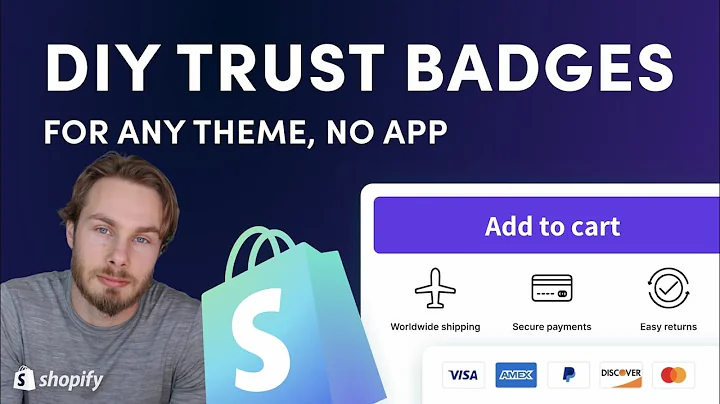Boost E-commerce Sales with Hotjar on Shopify
Table of Contents:
- Introduction
- What is Hotjar?
- Getting Started with Hotjar
- Setting up Hotjar on Shopify
- 4.1 Accessing the Online Store
- 4.2 Editing the Theme HTML
- 4.3 Adding the Hotjar Tracking Code
- Using Hotjar Heat Maps
- Using Hotjar Recordings
- Analyzing Hotjar Data
- Benefits of Using Hotjar
- Hotjar Pricing
- Conclusion
Introduction
Hotjar is an amazing tool that allows you to optimize your website by providing valuable insights into how your visitors interact with your site. With features like heat maps and recordings, Hotjar gives you the ability to understand user behavior, identify areas for improvement, and make data-driven decisions to enhance the user experience. In this article, we will explore the different aspects of Hotjar, from getting started to using heat maps and recordings, and discuss the benefits of integrating Hotjar into your website. So, let's dive in and discover how Hotjar can revolutionize your website optimization process.
What is Hotjar?
Hotjar is a powerful web analytics and user feedback tool that helps you understand your website visitors' behavior. It offers various features such as heat maps, recordings, funnels, forms, polls, and surveys, all aimed at providing valuable insights into how users engage with your website. The two main features we will focus on in this article are heat maps and recordings. Heat maps visually represent the areas of your website that receive the most attention from users, while recordings capture and replay user sessions, allowing you to see exactly how visitors navigate through your site. By analyzing these insights, you can make informed decisions to optimize your website and improve user satisfaction.
Getting Started with Hotjar
To get started with Hotjar, simply visit hotjar.com and sign up for a free account. Once you've signed up, you'll need to install the Hotjar tracking code on your website. By placing the tracking code in the head tag of your site's HTML, Hotjar will start collecting data and providing you with valuable insights. In the following sections, we will guide you through the process of setting up Hotjar on a Shopify store, but the steps are similar for other website platforms as well.
Setting up Hotjar on Shopify
4.1 Accessing the Online Store
To set up Hotjar on your Shopify store, log in to your Shopify account and navigate to the "Online Store" section. Once there, click on the "Themes" option.
4.2 Editing the Theme HTML
Within the "Themes" page, locate the three dots icon next to your active theme and click on it. From the drop-down menu, select "Edit HTML."
4.3 Adding the Hotjar Tracking Code
In the HTML editor, scroll down to find the head tag of your theme. It is generally located near the top of the code. After locating the head tag, copy the tracking code provided by Hotjar and paste it directly below the head tag.
Using Hotjar Heat Maps
Heat maps are an essential feature of Hotjar that visually represent where users interact with your website the most. These maps provide valuable insights into user behavior, such as the areas they click, move their mouse, or dwell on the longest. By analyzing heat maps, you can identify popular content, discover user preferences, and optimize your website's layout and design. Use the following steps to utilize Hotjar heat maps effectively:
- Access Hotjar's dashboard and navigate to the "Heatmaps" section.
- Select the specific page or pages you want to analyze.
- Choose the type of heat map you want to generate, such as click, move, scroll, or attention.
- Analyze the generated heat map and identify patterns or areas of interest.
- Use the insights gained from heat maps to make informed decisions about website optimization.
Using Hotjar Recordings
Hotjar recordings allow you to virtually step into your visitors' shoes and observe how they navigate through your website. Recordings capture user sessions, including mouse movements, clicks, and scrolling behavior. By watching these recordings, you can gain valuable insights into user interactions, identify potential issues, and improve the overall user experience. Follow these steps to take full advantage of Hotjar recordings:
- Access Hotjar's dashboard and go to the "Recordings" section.
- Select the specific page or pages you want to record.
- Start recording to capture user sessions on your website.
- Analyze the recordings and observe how users engage with your site.
- Look for patterns, usability issues, or areas for improvement.
- Use the insights gained from recordings to optimize your website and enhance user satisfaction.
Analyzing Hotjar Data
Hotjar provides a wealth of data and insights that can help you understand user behavior, identify pain points, and optimize your website accordingly. Some key metrics and features to consider when analyzing Hotjar data include:
- Conversion Funnels: Track user journeys and identify the stages where users drop off or convert.
- Form Analysis: Understand how users interact with your forms and identify areas for improvement.
- Polls and Surveys: Gather direct feedback from users to gain insights into their needs and preferences.
- User Feedback: Hotjar offers features to collect and analyze feedback, helping you understand user opinions and pain points.
- Behavior Analytics: Utilize metrics like scroll depth and click maps to understand user engagement and optimize content placement.
By utilizing these features and analyzing the data in Hotjar, you'll be able to make data-driven decisions to enhance user experience, increase conversions, and improve overall website performance.
Benefits of Using Hotjar
Hotjar offers numerous benefits for website optimization and user experience improvement. Some of the key advantages of using Hotjar include:
- Valuable Insights: Hotjar provides in-depth insights into user behavior, allowing you to make informed decisions based on real data.
- User-Friendly Interface: Hotjar offers a user-friendly and intuitive interface, making it easy to access and analyze data.
- Easy Installation: Installing Hotjar on your website is a straightforward process, regardless of the platform you use.
- Recordings across Devices: Hotjar can record user sessions on various devices, including desktops, mobile phones, and tablets.
- Cost-Effective: Hotjar offers a free plan that provides many essential features, making it accessible to businesses of all sizes.
- Optimization Opportunities: By analyzing Hotjar data, you can identify specific areas for improvement and optimize your website to increase user engagement, conversions, and overall satisfaction.
Hotjar Pricing
Hotjar offers different pricing plans to cater to varying business needs. While the basic features are available for free, paid plans provide additional benefits such as increased data storage, advanced features, and priority support. Visit the Hotjar website for detailed information on pricing plans and choose the one that best suits your requirements.
Conclusion
Hotjar is a powerful tool that allows you to gain valuable insights into user behavior, optimize your website, and improve the overall user experience. By utilizing features like heat maps and recordings, you can identify areas of improvement, make data-driven decisions, and enhance your website's performance. Hotjar's user-friendly interface and straightforward implementation process make it an accessible and valuable tool for businesses of all sizes. So, start leveraging Hotjar today and unlock the full potential of your website optimization efforts.
Highlights:
- Hotjar is a versatile tool that provides valuable insights into user behavior.
- Utilize Hotjar's heat maps to identify popular content and optimize website design.
- Use Hotjar recordings to observe user interactions and improve the user experience.
- Analyze Hotjar data to make data-driven decisions and optimize website performance.
- Hotjar offers a user-friendly interface and easy installation process.
- By using Hotjar, you can enhance user satisfaction, increase conversions, and improve overall website performance.
FAQ:
Q: Is Hotjar difficult to install on Shopify?
A: No, installing Hotjar on Shopify is a straightforward process that doesn't require any coding knowledge. Simply follow the step-by-step instructions provided in this article.
Q: Can Hotjar record user sessions on mobile devices?
A: Yes, Hotjar can record user sessions on various devices, including desktops, mobile phones, and tablets.
Q: Are there any costs associated with using Hotjar?
A: Hotjar offers a free plan that provides essential features. However, they also offer paid plans with additional benefits for businesses that require more advanced features and support.
Q: How can Hotjar help improve website performance?
A: Hotjar provides valuable insights into user behavior, allowing you to identify areas for improvement and make data-driven decisions. By optimizing your website based on these insights, you can enhance user satisfaction, increase conversions, and improve overall website performance.