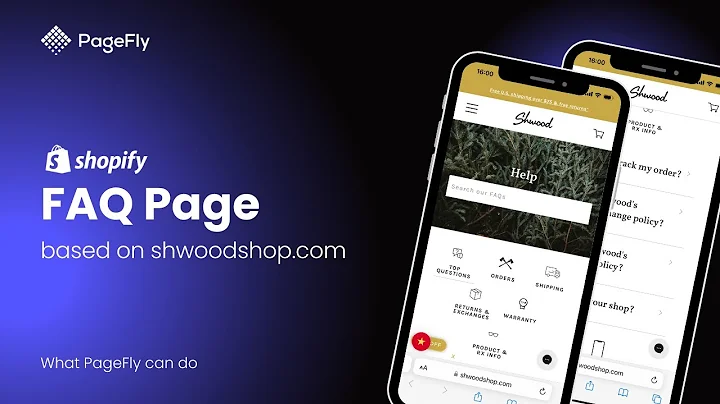Boost Customer Engagement with Shopify Inbox's Live Chat
Table of Contents
- Introduction
- Benefits of using Shopify Inbox
- Setting up Shopify Inbox
- Customizing the appearance of the live chat box
- Creating instant answers and automations
- Pre-chat form and email sign-ups
- Managing availability and automated replies
- Integrations with Instagram and Facebook
- Notification settings
- Conclusion
Shopify Inbox: Boost Your Customer Engagement with Live Chat
Are you looking for a way to improve customer support and boost conversions on your Shopify store? Look no further than Shopify Inbox. In this article, we will explore the benefits of using Shopify Inbox and guide you through the process of setting it up. With Shopify Inbox, you can create a seamless live chat experience for your customers, enabling you to provide instant answers and personalized support. Let's dive in!
Benefits of using Shopify Inbox
One of the main advantages of using Shopify Inbox is that it has been created by Shopify itself. This means that you can seamlessly integrate Shopify features into your live chat, such as cart actions, discount codes, and message clarifications. Unlike third-party applications, Shopify Inbox allows for greater customization and control over the live chat experience.
Moreover, studies have shown that 70% of Shopify Inbox conversations result in a purchasing decision. By offering live chat support, you can provide instant assistance to your customers, address their concerns, and ultimately increase your conversion rates. It's a win-win situation for both you and your customers.
Setting up Shopify Inbox
To start using Shopify Inbox, you need to set it up in your Shopify dashboard. Simply navigate to the settings, click on "Apps and sales channels," and open the Shopify App Store. Search for Shopify Inbox and click on "Add" to install it. Grant the necessary permissions, and you're ready to go.
Once installed, you'll find Shopify Inbox listed as a sales channel in your Shopify dashboard. From here, you can customize the appearance and functionality of your live chat box, manage availability, and set up automation.
Customizing the appearance of the live chat box
Shopify Inbox allows you to personalize the appearance of your live chat box to match your brand aesthetic. You can choose the position of the chat box, whether it appears as "Chat with us" or a message bubble icon, and the color scheme. By aligning the live chat box with your brand, you create a cohesive customer experience.
Creating instant answers and automations
One of the standout features of Shopify Inbox is the ability to provide instant answers to frequently asked questions. You can create automations that respond to common queries, such as order tracking, shipping policies, or product sizing details. By automating these responses, you save time and ensure consistent customer service.
To create instant answers, navigate to the chat settings in Shopify Inbox and click on "Create Instant Answer." Enter the question and its corresponding answer, and save your changes. Customers will then receive immediate responses to their queries, improving their overall experience.
Pre-chat form and email sign-ups
Shopify Inbox allows you to gather customer information through a pre-chat form. You can use this form to ask customers to opt-in for special email sign-ups, providing them with exclusive offers or discounts. This helps you build your email list and enables you to engage with customers even beyond the live chat experience.
Additionally, you can choose to ask customers basic information, such as their name and email address, before starting a chat. This allows you to provide personalized support right from the beginning, further enhancing the customer experience.
Managing availability and automated replies
With Shopify Inbox, you have control over your availability for live chat. You can set specific hours during which you or your team will respond to customers' inquiries. By clearly defining your availability, customers know when to expect a prompt response, optimizing their engagement with your store.
Outside of your availability hours, Shopify Inbox offers automated replies that let customers know you're currently unavailable. You can craft personalized messages to inform customers that you'll respond as soon as you're back online. These automated replies ensure that customers feel heard and know that their messages are being attended to.
Integrations with Instagram and Facebook
Shopify Inbox seamlessly integrates with Instagram and Facebook, making it easier for you to provide support across multiple channels. By connecting your social media accounts, you can receive messages from customers and respond directly from the Shopify Inbox platform. This streamlines your customer communication and ensures a consistent experience across channels.
Notification settings
To ensure timely responses, Shopify Inbox offers notification settings. You can choose to receive email notifications and message notifications whenever a customer reaches out to you. These notifications enable you to stay on top of customer inquiries and provide prompt support, enhancing customer satisfaction.
Conclusion
Shopify Inbox is a powerful tool for enhancing customer engagement and boosting conversions on your Shopify store. By integrating live chat functionality seamlessly into your website, you can provide instant support, automate responses, and gather valuable customer information. With its user-friendly interface and Shopify-specific features, Shopify Inbox is a must-have application for any e-commerce business. Get started with Shopify Inbox today and transform the way you connect with your customers.
Highlights
- Enhance customer support and boost conversions with Shopify Inbox
- Seamless integration of Shopify features into live chat
- Personalize the appearance of the live chat box to match your brand
- Automate responses to frequently asked questions with instant answers
- Gather customer information through pre-chat forms and email sign-ups
- Set availability hours for timely customer support
- Integrate Shopify Inbox with Instagram and Facebook for streamlined communication
- Receive notifications for prompt response to customer inquiries
- Improve customer engagement and satisfaction with Shopify Inbox
FAQ
Q: Can I customize the appearance of the live chat box in Shopify Inbox?
A: Yes, Shopify Inbox allows for customization of the chat box's position, appearance, and color scheme to match your brand.
Q: Can I automate responses to frequently asked questions with Shopify Inbox?
A: Absolutely. Shopify Inbox provides the option to create instant answers and automations, enabling you to respond quickly and consistently to common queries.
Q: Can I integrate Shopify Inbox with my social media accounts?
A: Yes, Shopify Inbox seamlessly integrates with Instagram and Facebook, allowing you to provide support across multiple channels from one platform.
Q: Can I set specific availability hours for live chat support?
A: Yes, you have full control over your availability in Shopify Inbox. You can define the hours during which you will respond to customer inquiries.
Q: Can I receive notifications for new customer messages?
A: Yes, Shopify Inbox offers notification settings that allow you to receive email and message notifications whenever a customer reaches out to you.