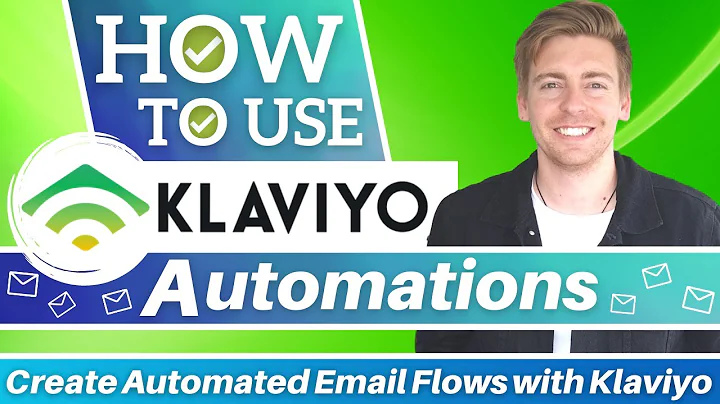Automate Order Fulfillment with Jitterbit for Netsuite and Shopify
Table of Contents
- Introduction
- The Importance of Integration in eCommerce
- The Need for Pre-Built Integration Solutions
- Jitterbit: A Powerful Integration Platform
- Using Jitterbit's Process Template for Netsuite and Shopify
- Step 1: Syncing Customers between Shopify and Netsuite
- Step 2: Syncing Netsuite Items into Shopify
- Step 3: Syncing Orders between Shopify and Netsuite
- Step 4: Fulfilling Orders in Netsuite
- Syncing Fulfillment Status between Shopify and Netsuite
- Conclusion
The Order to Fulfillment Process with Jitterbit for Netsuite and Shopify
In the fast-paced world of eCommerce, ensuring seamless integration between different systems is crucial for optimizing efficiency and accuracy. One of the most common integration requirements is between Netsuite, a leading ERP solution, and Shopify, a popular e-commerce platform. In this article, we will explore how Jitterbit, an advanced integration platform, offers a pre-built process template that streamlines the order to fulfillment process between Netsuite and Shopify.
1. Introduction
Running an eCommerce business involves various interconnected processes that require smooth coordination between different systems. From managing customer information to handling inventory and fulfilling orders, it's essential to have a robust integration solution in place that automates these processes and eliminates manual data entry. This is where Jitterbit comes in.
2. The Importance of Integration in eCommerce
Integration is the key to achieving operational efficiency and providing a seamless experience to customers. Without proper integration, businesses may face challenges such as data inconsistency, manual errors, and delays in order processing. By integrating systems like Netsuite and Shopify, businesses can automate data synchronization and streamline the order to fulfillment process.
3. The Need for Pre-Built Integration Solutions
Developing custom integrations can be time-consuming and resource-intensive. Businesses often need a quick and efficient solution to connect their Netsuite and Shopify systems without investing heavily in development and maintenance. This is where pre-built integration solutions like Jitterbit's process templates come into play. These templates offer a ready-to-use framework that can be easily configured to meet specific integration needs.
4. Jitterbit: A Powerful Integration Platform
Jitterbit is a leading integration platform that empowers businesses to connect and automate their enterprise systems. With its intuitive drag-and-drop interface, Jitterbit makes it easy for users to design, deploy, and manage integrations. Whether it's connecting CRM and ERP systems, e-commerce platforms, or any other applications, Jitterbit provides a comprehensive solution to streamline business processes.
5. Using Jitterbit's Process Template for Netsuite and Shopify
Jitterbit's process template for Netsuite and Shopify simplifies the integration between these two systems, specifically focusing on the order to fulfillment process. Let's take a closer look at the steps involved in using this template to synchronize data and automate processes.
6. Step 1: Syncing Customers between Shopify and Netsuite
The first step of the process template is to automatically sync customers between Shopify and Netsuite. By leveraging Jitterbit's integration capabilities, businesses can ensure that customer information remains consistent and up-to-date in both systems. This synchronization saves time and enables sales operations and finance teams to seamlessly communicate about order fulfillment.
7. Step 2: Syncing Netsuite Items into Shopify
Once customer synchronization is established, the next step is to sync Netsuite items into Shopify as products. By automating this process, businesses can ensure that the sales team always has accurate and timely information on product availability. This step improves the accuracy of sales orders and enhances the overall customer experience.
8. Step 3: Syncing Orders between Shopify and Netsuite
The third step of the process template revolves around syncing orders between Shopify and Netsuite. When an order is created in Shopify, this template automatically syncs it as a sales order in Netsuite. This seamless integration eliminates the need for manual intervention, saving time and reducing the risk of human errors.
9. Step 4: Fulfilling Orders in Netsuite
Once the sales order is synced into Netsuite, businesses can proceed to fulfill the order. As the order is marked as fulfilled, packed, and shipped in Netsuite, Jitterbit's process template automatically syncs the fulfillment status back into Shopify. This real-time synchronization ensures that customers are informed about the status of their orders, leading to higher satisfaction levels.
10. Syncing Fulfillment Status between Shopify and Netsuite
The process template also ensures the constant synchronization of fulfillment status between Shopify and Netsuite. This means that any changes made to the fulfillment status in either system will be automatically updated in the other system. This synchronization creates a consistent view of order fulfillment, reducing confusion and improving operational efficiency.
11. Conclusion
Integrating Netsuite and Shopify can greatly enhance an eCommerce business's operational efficiency and customer satisfaction. By leveraging Jitterbit's powerful integration platform and its pre-built process template, businesses can automate the order to fulfillment process and eliminate manual data entry. With real-time synchronization of customer information, inventory, and order data, businesses can ensure accurate and timely order processing, resulting in improved customer experiences and increased revenue.
FAQ:
Q: Can Jitterbit's process template be customized?
A: Yes, Jitterbit's process template can be easily customized and extended to meet specific integration needs. Its intuitive API integration platform allows businesses to create entirely new automations or modify existing ones according to their requirements.
Q: Where can I find detailed instructions on using Jitterbit's process template?
A: Detailed instructions on using Jitterbit's process template can be found in the provided PDF document. It gives step-by-step guidance on how to install and configure the template to start automating the order to fulfillment process between Netsuite and Shopify.
Q: Can Jitterbit integrate other systems apart from Netsuite and Shopify?
A: Yes, Jitterbit can integrate a wide range of systems and applications. From CRM and ERP systems to e-commerce platforms and beyond, Jitterbit offers a versatile solution to connect and automate various enterprise systems.
Q: Where can I learn more about Jitterbit's eCommerce integration solutions?
A: To learn more about Jitterbit's eCommerce integration solutions, visit their website at jitterbit.com/ecommerce. There, you will find comprehensive information about their offerings and how they can help streamline your eCommerce business operations.