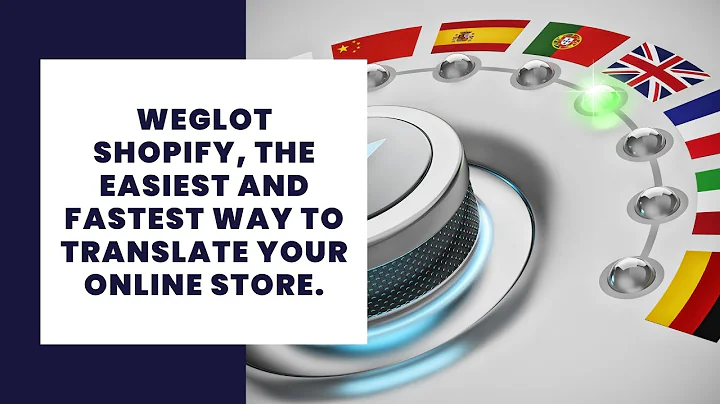5 Tips for Better Shopify Theme Development
Table of Contents:
- Introduction
- Tip 1: Use a code editor
- Tip 2: Plan your project
- Tip 3: Use the Shopify Theme Inspector
- Tip 4: Utilize Shopify's official blog and documentation
- Tip 5: Learn JavaScript
- Conclusion
5 Tips to Improve Your Shopify Theme Development
Shopify is a popular e-commerce platform that allows businesses to create and customize their online stores. If you're a Shopify theme developer looking to enhance your skills and create more efficient and visually appealing themes, then you've come to the right place. In this article, we'll provide you with five valuable tips that can help you become a better Shopify theme developer.
Tip 1: Use a Code Editor
Instead of relying on the built-in code editor provided by Shopify, consider using a dedicated code editor like VS Code or Sublime Text. These code editors offer a wide range of features, such as syntax highlighting, auto-completion, and easy code navigation, which can significantly improve your workflow. Additionally, code editors often come with a dark mode interface or customizable themes, making them easier on the eyes.
By using a code editor, you'll save time and effort when working on large-scale Shopify theme projects.
Tip 2: Plan Your Project
Before diving into the development process, it's crucial to create a well-defined plan for your Shopify theme. Whether you're building a theme from scratch or customizing an existing one, having a clear vision of your design and functionality goals is essential.
Consider creating mock-up designs using tools like Photoshop or simply drafting a document that outlines your theme's structure and components. This planning stage enables you to visualize the final outcome and streamline your development process. If you're working with a client, ensure that your web design plan is easily understandable and aligns with their expectations.
Tip 3: Use the Shopify Theme Inspector
Shopify offers a handy extension called the Shopify Theme Inspector, which can greatly assist you in identifying and resolving issues within your theme's code. This Chrome extension provides a flame graph that showcases the timing of each liquid node used to generate a page.
By analyzing the flame graph, you can pinpoint bottlenecks, locate typos or unused variables, and gain valuable insights into the performance of your theme's liquid code. The Shopify Theme Inspector makes troubleshooting and optimizing your theme more efficient, saving you time and effort in the process.
Tip 4: Utilize Shopify's Official Blog and Documentation
As a Shopify theme developer, it's essential to stay updated with the latest trends, best practices, and new features offered by Shopify. The official Shopify developers' blog and documentation are excellent resources for expanding your knowledge and improving your development skills.
These resources provide in-depth articles, tutorials, and guides that cover various aspects of Shopify theme development. From learning about theme customization techniques to exploring advanced features, you'll find a wealth of information that can enhance your expertise.
Tip 5: Learn JavaScript
While Shopify themes primarily rely on liquid, having a solid understanding of JavaScript can significantly enhance your development capabilities. JavaScript empowers you to add dynamic functionality, interact with the DOM, and enhance the user experience of your Shopify themes.
By mastering JavaScript concepts like variables, classes, iteration, and making HTTP requests, you can create more interactive and engaging Shopify themes. JavaScript allows you to manipulate DOM elements, change page content without reloading, and implement impressive effects and animations.
Investing time in learning JavaScript will open up a world of possibilities and enable you to create exceptional Shopify themes that stand out from the crowd.
Conclusion
Developing Shopify themes is a creative and rewarding endeavor. By following these five tips, you can boost your Shopify theme development skills, create more efficient and visually appealing themes, and deliver a remarkable user experience. Remember to use a dedicated code editor, plan your projects effectively, leverage the Shopify Theme Inspector, utilize available resources, and enhance your JavaScript knowledge. Continuous learning and practice will help you become an outstanding Shopify theme developer. Happy coding!
Highlights:
- Use a dedicated code editor like VS Code or Sublime Text to improve your workflow.
- Plan your project thoroughly, creating mock-up designs and outlining your theme's structure.
- Utilize the Shopify Theme Inspector to troubleshoot and optimize your theme's performance.
- Stay updated with Shopify's official blog and documentation to enhance your knowledge.
- Learn JavaScript to add dynamic functionality and enhance user experience in your Shopify themes.
FAQ:
Q: How do I install a code editor like VS Code or Sublime Text?
A: To install VS Code, visit their official website, download the installer compatible with your operating system, and follow the installation instructions. Sublime Text can be installed in a similar manner from their official website.
Q: Can I customize the interface of VS Code or Sublime Text?
A: Yes, both VS Code and Sublime Text offer customizable themes and settings that allow you to personalize the editor's interface to your liking.
Q: Is JavaScript necessary for Shopify theme development?
A: While JavaScript is not mandatory for basic Shopify theme development, having JavaScript knowledge can greatly enhance your ability to create dynamic and interactive themes. It enables you to add advanced functionality and improve the user experience.
Q: How can I stay updated with the latest Shopify developments?
A: Shopify's official developers' blog and documentation are valuable resources to stay informed about the latest trends, features, and best practices in Shopify theme development. Regularly visiting these resources will help you stay updated.
Q: Is it possible to build a Shopify theme without Photoshop?
A: Yes, you can create mock-up designs without using Photoshop. There are alternative design tools and online resources available that allow you to create mock-ups, wireframes, and design plans.