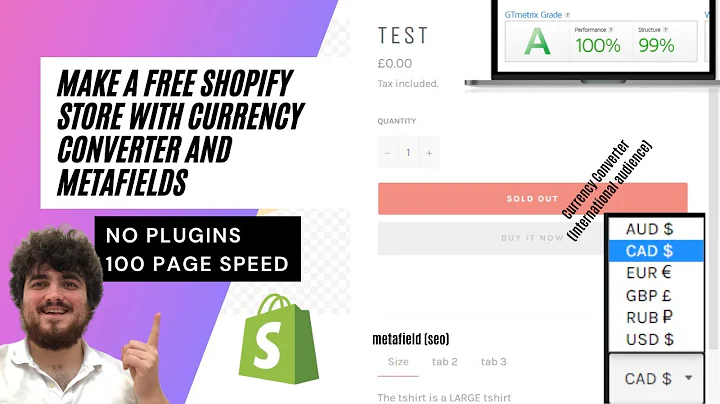Unlocking Multilingual E-commerce: The Power of Wiglot for Shopify
Table of Contents:
- Introduction
- The Need for Translation in Shopify
- Shopify's Limited Translation Options
- Introducing Wiglot: A Fast and Easy Translation App
- Advantages of Using Wiglot for Translation
- Disadvantages of Using Wiglot for Translation
- Walkthrough: How Wiglot Works with Shopify
- Setting Up Subdomains for Multilingual Stores
- Managing Translations with Wiglot
- Customization and Settings Options with Wiglot
- Conclusion
Article:
Introduction
In this article, we will discuss the topic of translating Shopify stores and introduce a translation app called Wiglot. We will explore the advantages and disadvantages of using Wiglot for translation and provide a step-by-step walkthrough of how Wiglot works with Shopify. Additionally, we will cover setting up subdomains for multilingual stores and managing translations using Wiglot's features. By the end of this article, you will have a comprehensive understanding of Wiglot as a translation solution for Shopify.
The Need for Translation in Shopify
With the rise of global e-commerce, reaching international customers has become crucial for businesses. Shopify, being one of the most popular e-commerce platforms, faces the challenge of catering to customers from various countries and languages. Translating Shopify stores is essential for enhancing user experience, improving SEO, and expanding the customer base. Many businesses struggle to find an efficient and hassle-free solution for translating their Shopify stores, and this is where Wiglot comes into play.
Shopify's Limited Translation Options
Shopify offers a few built-in translation options, such as Translation Lab and other translation apps. However, these options are often limited in functionality and may not provide accurate translations or meet users' specific needs. As a result, many Shopify store owners find themselves unsatisfied with the available choices and searching for an alternative solution. This is where Wiglot emerges as a powerful translation app for Shopify.
Introducing Wiglot: A Fast and Easy Translation App
Wiglot is a translation app designed specifically for Shopify stores. It provides a fast and intuitive way to translate your store into multiple languages without the need for extensive manual work. With Wiglot, you can eliminate the hassle of managing translations and focus on what truly matters - selling your products internationally. Its user-friendly interface and accurate translations make it a compelling choice for store owners who want a seamless translation experience.
Advantages of Using Wiglot for Translation
One major advantage of using Wiglot is its speed and accuracy in translating your store. You no longer have to worry about small details or grammar errors as Wiglot ensures precise translations that resonate with your target audience. Additionally, if you lack a team of translators, Wiglot can be your go-to solution for easy and efficient translations. By entrusting your translation work to Wiglot, you can focus on your core business while ensuring a seamless multilingual shopping experience for your customers.
Disadvantages of Using Wiglot for Translation
Despite its many advantages, Wiglot does have a few limitations that should be considered. The first limitation is the word count. If your Shopify store has a substantial amount of text and you aim to translate it into more than three languages, you may reach the word count limit quickly. This means you will need to upgrade to a higher plan, incurring additional costs. Moreover, while Wiglot offers translation for up to five languages, it is recommended to stick to a maximum of two languages if you are on a tight budget or wish to control your expenses effectively.
Walkthrough: How Wiglot Works with Shopify
Now let's dive into a step-by-step walkthrough of how Wiglot integrates with Shopify. First, you need to install the Wiglot app on your Shopify store, which can be done easily through the Shopify App Store. Once installed, you can access the Wiglot dashboard and start setting up your translation preferences. The process involves enabling subdomains, adding DNS records, and configuring settings to ensure smooth translation functionality.
Setting Up Subdomains for Multilingual Stores
One crucial aspect of using Wiglot is setting up subdomains for your multilingual store. This involves activating subdomains in your Shopify settings and adding the required DNS records. The subdomains act as language identifiers, allowing visitors to access your store in their preferred language. It's important to follow the provided instructions carefully to ensure a seamless integration of Wiglot's translation capabilities into your Shopify store.
Managing Translations with Wiglot
Once the integration is complete, you can start managing translations using Wiglot's intuitive interface. Translations can be easily edited or modified directly from the Wiglot dashboard, with real-time updates reflecting the changes on your store. Wiglot also offers a synchronized content feature that facilitates faster translations by scanning and crawling your website. This eliminates the need for manual translation updates, saving you time and effort.
Customization and Settings Options with Wiglot
Wiglot provides various customization and settings options to tailor the translation experience according to your preferences. From language switchers and URL exclusions to metadata translation and automatic redirections, Wiglot allows you to fine-tune your multilingual store. You can customize the language switcher's appearance, choose between language names or flags, and even apply custom CSS to match your store's branding. These features provide the flexibility to create a seamless and cohesive multilingual shopping experience for your customers.
Conclusion
In conclusion, Wiglot offers a fast and efficient solution for translating Shopify stores. While it has some limitations regarding word count and language options, Wiglot simplifies the translation process and ensures accurate translations that resonate with your international customers. By using Wiglot, Shopify store owners can enhance the user experience, improve SEO, and tap into new markets. Take advantage of Wiglot's features to unlock the potential of multilingual e-commerce and expand your business globally with ease.
Highlights:
- Wiglot is a fast and easy translation app for Shopify stores.
- It provides accurate translations and eliminates the need for extensive manual work.
- Wiglot improves user experience, SEO, and helps businesses reach international customers.
- The app has limitations in word count and language options, which should be considered.
- Setting up subdomains and managing translations with Wiglot can be done seamlessly.
- Customization and settings options allow businesses to tailor their multilingual stores.
- Wiglot simplifies the translation process and enhances the shopping experience for customers.
FAQs:
Q: How accurate are the translations provided by Wiglot?
A: Wiglot ensures precise translations that are both fast and accurate, eliminating potential grammar errors or inaccuracies.
Q: Can I translate my Shopify store into multiple languages using Wiglot?
A: Yes, Wiglot allows you to translate your store into multiple languages, but there is a word count limit to consider for each language.
Q: Does Wiglot support customizations and settings?
A: Yes, Wiglot provides various customization options, including language switcher appearance, URL exclusions, and metadata translation.
Q: What happens if I exceed the word count limit with Wiglot?
A: If you exceed the word count limit, you may need to upgrade to a higher plan, incurring additional costs.
Q: Can I use Wiglot for translating my Shopify store if I only have a small budget?
A: Yes, Wiglot can still be used with a small budget by sticking to a maximum of two languages and considering the word count carefully.