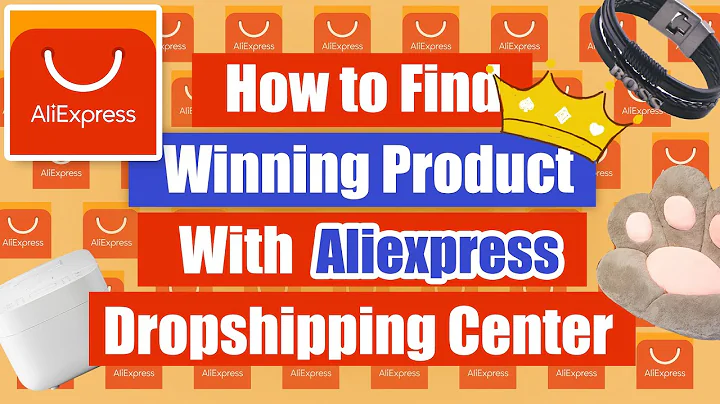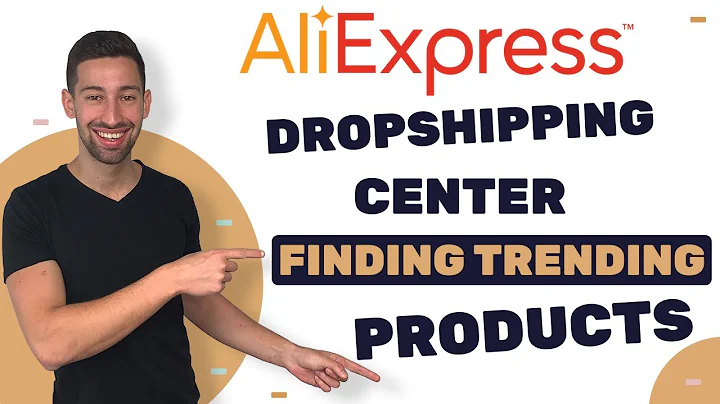Create US/UK TikTok Accounts for Dropshipping Testing
Table of Contents
- Introduction
- Setting Up the Text Me App
- Creating a US-based Phone Number
- Using a VPN for Creating a US-based TikTok Account
- Using Incognito Mode on Your Browser
- Signing Up for a TikTok Account
- Verifying Your Account with a Confirmation Code
- Exploring Your US-based TikTok Account
- Promoting Your Products on TikTok
- Conclusion
How to Create US or UK Based TikTok Accounts for Drop Shipping Testing
Are you looking for a way to test your drop shipping products on TikTok without spending any money or using a SIM card? In this article, you will learn how to create US or UK-based TikTok accounts organically. The best part is that it only takes about five minutes to get everything set up. So, let's get started!
1. Introduction
TikTok is a popular video-sharing platform that has gained massive popularity among users worldwide. It has become a significant platform for drop shippers to promote their products and reach a wider audience. However, creating multiple TikTok accounts for testing purposes can be a challenge, especially if you want to target specific regions like the US or UK.
2. Setting Up the Text Me App
To create US or UK-based TikTok accounts, we will be using the Text Me app. This app allows you to get phone numbers from different countries without the need for a SIM card. The first step is to download the Text Me app from your app store or Play Store if you're an Android user.
3. Creating a US-based Phone Number
After installing the Text Me app, create an account by providing your email address, password, and confirming your age. Once your account is set up, you'll be presented with a list of telephone numbers from the country you're currently based in. However, for US-based TikTok accounts, we need to select a US phone number.
4. Using a VPN for Creating a US-based TikTok Account
To ensure TikTok believes you're creating an account from the US, we need to use a VPN (Virtual Private Network) to connect to a US-based server. There are several free VPN services available, such as NordVPN, which you can download and connect to a US server.
5. Using Incognito Mode on Your Browser
To further maintain the illusion of being located in the US, open an incognito window on your computer's browser. This mode prevents the browser from storing cookies or browsing history, making it harder for TikTok to detect your actual location.
6. Signing Up for a TikTok Account
Head to the TikTok website and click on the "Login" button. Then, select "Sign up with phone or email." Enter a random birth date and the US phone number you obtained from the Text Me app. TikTok will send a confirmation code to verify your phone number.
7. Verifying Your Account with a Confirmation Code
Check your Text Me app inbox for the confirmation code sent by TikTok. Enter the code on the TikTok website to verify your account. Once verified, you will have successfully created a US or UK-based TikTok account.
8. Exploring Your US-based TikTok Account
Take a moment to explore your new TikTok account. Scroll through the videos and notice that most TikTokers are indeed based in the US. You can also download the TikTok app on your phone and log in to your account using a VPN for added security.
9. Promoting Your Products on TikTok
Now that you have a US or UK-based TikTok account, you can start promoting your dropshipping products. Upload your videos directly on the TikTok website or use the TikTok app on your phone. Consider using VPN on your phone for extra assurance that your account remains associated with the US or UK.
10. Conclusion
Creating US or UK-based TikTok accounts for dropshipping testing is now easier than ever. With the Text Me app, a VPN, and a few simple steps, you can quickly set up multiple accounts and start promoting your products organically. Remember to follow TikTok's guidelines and engage with the TikTok community to maximize your success.
Highlights:
- Test dropshipping products on TikTok without spending money or using a SIM card.
- Use the Text Me app to create US or UK-based TikTok accounts.
- Use a VPN and incognito mode to ensure TikTok believes you're in the US or UK.
- Promote your dropshipping products on TikTok to reach a wider audience.
- Engage with the TikTok community and follow TikTok's guidelines for success.
FAQ:
Q: Can I use the Text Me app for purposes other than TikTok account creation?
A: Yes, the Text Me app can be used for various purposes, such as creating accounts on other platforms that require phone number verification.
Q: Is it necessary to use a VPN for creating a US or UK-based TikTok account?
A: While it's not mandatory, using a VPN adds an extra layer of assurance that TikTok will perceive your account as being based in the desired region.
Q: Can I create multiple TikTok accounts using the same Text Me app account?
A: Yes, you can create multiple TikTok accounts using different phone numbers provided by the Text Me app. However, keep in mind that each account should be associated with a unique phone number for verification purposes.
Q: Are there any limitations or restrictions when using the Text Me app for creating TikTok accounts?
A: The Text Me app allows you to create a trial account for one week for free. After that, you may need to use different cards or payment methods to create additional trial accounts.
Q: Can I use my US or UK-based TikTok account to promote products from other regions?
A: While you can technically promote products from other regions with your TikTok account, it's best to target the specific region associated with your account for more effective and targeted marketing strategies.