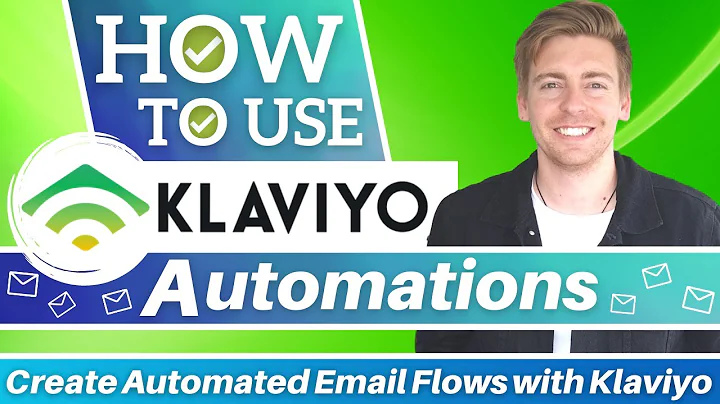Unlock Powerful Shopify Checkout Customizations
Table of Contents:
- Introduction
- What are Checkout Extensions?
- Reasons to Consider Checkout Extensions
- Customizations Available for Checkout
- Pros and Cons of Customizing Checkout
- Understanding the New Checkout Extensions
- Benefits of Using Checkout Extensions
- How to Get Started with Checkout Extensions
8.1. Setting up the Development Environment
8.2. Creating a Shopify Partner Account
8.3. Creating a Development Store
8.4. Installing Dependencies and Shopify CLI
8.5. Creating and Configuring the Checkout Extension
8.6. Testing and Previewing the Extension
- Examples of Customizations using Checkout Extensions
- Tips for Building Successful Checkout Extensions
- Conclusion
Building Powerful Checkout Experiences with Shopify Checkout Extensions
Introduction
Are you looking for a new way to enhance the checkout process for your Shopify Plus store? Look no further than checkout extensions. These powerful tools allow you to add features and customizations to the checkout experience, offering a unique and tailored journey for your customers. In this article, we will explore the benefits, functionalities, and steps to get started with Shopify checkout extensions.
What are Checkout Extensions?
Checkout extensions provide an opportunity to customize and optimize the checkout process for Shopify Plus stores. Unlike regular Shopify stores, Shopify Plus offers the ability to make customizations and add-ons to the checkout flow. With checkout extensions, you can go beyond the limited options available in regular Shopify stores and create a truly unique checkout experience.
Reasons to Consider Checkout Extensions
-
Enhanced User Experience: Checkout extensions allow you to create a seamless and personalized checkout process for your customers, improving their overall experience and increasing customer satisfaction.
-
Increased Conversion Rates: By optimizing the checkout flow and adding relevant features, you can reduce cart abandonment and increase conversion rates, resulting in higher revenue for your store.
-
Competitive Advantage: With the ability to customize the checkout process, you can differentiate your store from competitors, offering a unique and branded experience for your customers.
Customizations Available for Checkout
Checkout extensions offer a wide range of customizations and features that can be added to the checkout flow. Some of the common customizations include:
-
Branding: Customize the logo, colors, and texts to match your branding and create a consistent brand identity throughout the checkout process.
-
Order Status Page: Add custom messages, upsell offers, or post-purchase content on the order status page to engage customers and encourage repeat purchases.
-
Additional Payment Options: Integrate additional payment gateways or alternative payment methods to provide more choices for your customers at checkout.
-
Shipping Address Validation: Implement address validation tools to ensure accurate shipping information, reduce delivery errors, and improve customer satisfaction.
-
Order Customization: Allow customers to add special instructions, gift messages, or product customizations during the checkout process.
Pros and Cons of Customizing Checkout
Pros:
- Enhanced user experience and improved customer satisfaction.
- Increased conversion rates and revenue.
- Differentiation from competitors.
- Ability to create a cohesive brand experience.
- Customized features to meet specific business needs.
Cons:
- Limited options for customization in regular Shopify stores.
- Need for technical knowledge or assistance for advanced customizations.
- Risk of introducing breaking changes or code maintenance.
- Potential impact on checkout performance and speed.
Understanding the New Checkout Extensions
Shopify now offers a new way to build customizations for the checkout process through checkout extensions. These extensions are custom or public apps that can be created, sold, and distributed on the Shopify app store. They provide pre-built UI components for easy development and styling options to seamlessly integrate with the existing checkout design.
Benefits of Using Checkout Extensions
-
App Distribution: With checkout extensions, you can sell and distribute your customizations on the Shopify app store, reaching a wide audience of Shopify merchants.
-
Pre-built UI Components: The use of pre-built UI components simplifies the development process and ensures that your customizations match the native design of the checkout.
-
Robust and Stable: Checkout extensions are built to withstand updates and changes to the checkout process, providing a stable and reliable experience for both merchants and customers.
-
Customization Flexibility: Choose from dynamic or static extension points to anchor your customizations within the checkout flow, giving you the flexibility to create unique and tailored features.
How to Get Started with Checkout Extensions
8.1 Setting up the Development Environment
Before you start building your checkout extension, you need to set up your development environment. This includes installing Git, creating a Shopify partner account, and setting up a development store.
8.2 Creating a Shopify Partner Account
To create a Shopify partner account, visit the Shopify Partners website and sign up for an account. This will give you access to the partner dashboard and tools needed to develop and distribute your checkout extensions.
8.3 Creating a Development Store
Once you have a partner account, create a development store from the partner dashboard. This store will be used for testing and previewing your checkout extensions.
8.4 Installing Dependencies and Shopify CLI
To streamline the development process, install Node.js and a package manager like Yarn or npm. Then, install the Shopify CLI, which simplifies the setup and deployment of Shopify apps.
8.5 Creating and Configuring the Checkout Extension
Using the Shopify CLI, create a new checkout extension project and configure it based on your specific requirements. This includes selecting the extension type, defining your extension's functionality, and assigning it to extension points within the checkout flow.
8.6 Testing and Previewing the Extension
Once your extension is configured, use the development server provided by Shopify CLI to test and preview your checkout extension. This allows you to see how your customizations appear within the checkout flow and make any necessary adjustments.
Examples of Customizations using Checkout Extensions
- Adding a personalized upsell section to the checkout process
- Implementing a custom order tracking or delivery notification feature
- Integrating additional payment or shipping options based on specific customer preferences
- Creating a multi-step checkout process for a more guided customer journey
- Customizing the order confirmation page with relevant post-purchase offers
Tips for Building Successful Checkout Extensions
- Understand your target customers and their specific needs and pain points during the checkout process.
- Test and iterate on your customizations to ensure they align with your customers' expectations and your business goals.
- Keep your customizations simple and user-friendly, avoiding overwhelming or confusing the customer.
- Stay up-to-date with the latest development practices and resources provided by Shopify.
- Utilize the Shopify developer community for support, guidance, and inspiration.
Conclusion
Shopify checkout extensions offer a tremendous opportunity to enhance the checkout experience for Shopify Plus stores. With the ability to add customizations and features tailored to your business needs, you can improve user experience, increase conversion rates, and create a unique brand identity. By following the steps outlined in this article and leveraging the power of checkout extensions, you can take your Shopify store to the next level and provide an exceptional checkout experience for your customers.
Highlights:
- Improve the checkout experience for Shopify Plus stores with checkout extensions
- Enhance user experience and increase conversion rates
- Customize branding, payment options, and order customization
- Benefit from pre-built UI components and robust development tools
- Steps to get started with checkout extensions and examples of customizations
- Tips for successful checkout extension development
FAQ:
Q: Can I customize the checkout process on regular Shopify stores?
A: Checkout extensions are only available for Shopify Plus stores, providing additional customization options beyond regular Shopify stores.
Q: What are extension points in checkout extensions?
A: Extension points are predefined placement points throughout the checkout where customizations can be anchored, allowing for a seamless integration with the existing checkout design.
Q: Can I distribute and sell my checkout extensions on the Shopify app store?
A: Yes, Shopify allows you to sell and distribute your checkout extensions on the Shopify app store, reaching a wide audience of merchants.
Q: Are there any risks involved in customizing the checkout process?
A: Customizing the checkout process requires technical knowledge and may introduce breaking changes or code maintenance. Additionally, there is a potential impact on checkout performance and speed. It is important to carefully plan and test any customizations.