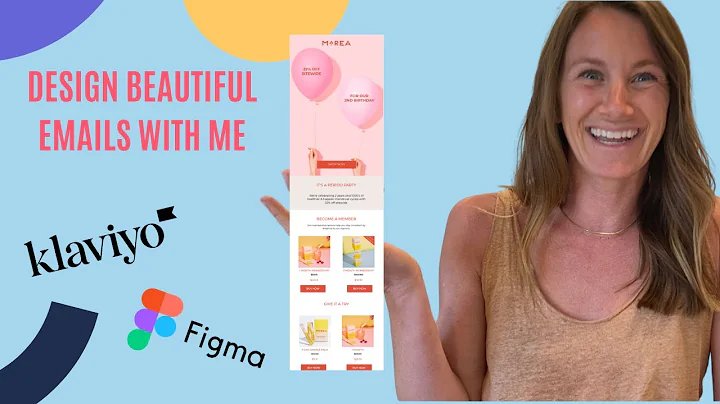Unleash the Power of SHOGUN Page Builder for Your Shopify Store
Table of Contents
- Introduction
- Overview of Shogun Page Builder
- Features of Shogun Page Builder
- Drag and Drop Editor
- Beautiful Templates
- Detailed Analytics
- Split Testing
- Scheduler for Publishing Pages
- Sync Products between Multiple Stores
- SEO Controls for Maximum Visibility
- Creating a Custom Page with Shogun
- Optimizing Images for Better Performance
- Mobile Responsiveness
- Speed and Performance Analysis
- The Importance of Page Builder Apps
- Quick Campaign Launches
- A/B Testing
- Replication by Developers
- Uninstalling Shogun Page Builder
- Competitors of Shogun Page Builder
- Reviews and Ratings
- Conclusion
Shogun Page Builder: Unlock the Potential of Your Shopify Store
Are you looking for an easy-to-use and powerful page builder app for your Shopify store? Look no further than Shogun Page Builder. In this article, we will take a deep dive into the features and benefits of Shogun Page Builder, as well as provide a step-by-step guide on how to create custom pages using the app.
Introduction
Shopify has revolutionized the world of e-commerce with its user-friendly platform. However, building custom pages within Shopify can be a complex and time-consuming task, especially for users without coding knowledge. That's where Shogun Page Builder comes in. Shogun allows you to create stunning and fully customizable pages with its intuitive drag-and-drop editor, eliminating the need for any coding.
Overview of Shogun Page Builder
Shogun Page Builder is a highly versatile app that goes beyond its name. While it excels at page building, it offers much more than just that. With Shogun, users have built entire websites, thanks to its extensive library of templates and customizable sections. Whether you want to create a standard page, blog, product page, or collection page, Shogun has got you covered.
Features of Shogun Page Builder
Drag and Drop Editor
One of the standout features of Shogun Page Builder is its drag-and-drop editor. This easy-to-use interface allows you to customize your pages by simply dragging and dropping elements onto the canvas. With Shogun's extensive library of sections, columns, sliders, tables, tabs, images, videos, buttons, and more, you can create visually stunning pages in no time.
Beautiful Templates
If you're looking for inspiration or a quick start, Shogun offers a wide range of professionally designed templates. You can choose from various pre-made templates or filter them based on the type of page you want to build. These templates serve as a great starting point and can be customized to match your brand's aesthetics and style.
Detailed Analytics
Shogun provides detailed analytics to help you measure the performance of your pages. With these analytics, you can track important metrics such as page views, conversions, bounce rates, and more. This information allows you to make data-driven decisions and optimize your pages for better results.
Split Testing
A/B testing is a crucial aspect of marketing campaigns. Shogun allows you to easily create variations of your pages and test them against each other to see which one performs better. This powerful feature helps you optimize your pages for maximum conversions and achieve better results from your marketing efforts.
Scheduler for Publishing Pages
With Shogun's scheduler feature, you can choose when to publish your pages. This is especially useful for promotions, as you can schedule your pages to automatically go live at a specific date and time. This feature saves you time and ensures that your pages are deployed at the right moment to maximize impact.
Sync Products between Multiple Stores
For Shopify store owners with multiple stores, Shogun offers the ability to sync products between them. This feature simplifies the process of managing products across different stores and ensures consistency throughout your e-commerce ecosystem.
SEO Controls for Maximum Visibility
Shogun Page Builder provides SEO controls that allow you to optimize your pages for maximum visibility on search engines. You can enter meta titles, descriptions, and keywords for each page, ensuring that your content is fully optimized for search engine rankings.
Creating a custom page with Shogun Page Builder is a breeze. Simply click on the "Create a Page" button, choose the type of page you want to create, and start building. With Shogun's drag-and-drop editor, you can add various elements such as headings, text, images, buttons, and more to customize your page to your exact specifications.
To ensure optimal performance, it is essential to optimize your images before uploading them to your Shogun pages. Use free tools to compress and resize your images into the correct format (JPEG) and size. This will greatly impact your store's speed and overall performance, leading to a better user experience and increased conversions.
Mobile responsiveness is crucial in today's mobile-dominated world. With Shogun Page Builder, you can rest assured that your pages will look great on any device. Shogun's responsive design ensures that your pages automatically adapt to different screen sizes, providing a seamless experience for your mobile users.
Speed and performance are paramount when it comes to e-commerce. People expect fast-loading pages, especially when browsing on mobile devices. Shogun Page Builder understands this and is committed to performance optimization. By using optimized images and carefully selecting sections for your pages, you can ensure that your Shogun pages load quickly and efficiently.
Having a page builder app like Shogun installed on your Shopify store comes with numerous benefits. Here are a few reasons why page builder apps are crucial for any online store:
-
Quick Campaign Launches: Page builder apps allow you to create and launch campaigns quickly. Whether it's a holiday sale or a new product launch, you can create landing pages and funnels in minutes without needing the assistance of a developer or designer.
-
A/B Testing: A/B testing is a fundamental aspect of marketing. With page builder apps like Shogun, you can easily create multiple versions of your pages and test them against each other. By analyzing the results, you can optimize your pages for maximum conversions.
-
Replication by Developers: While page builder apps are fantastic for rapid page creation and testing, it's important to optimize performance by migrating successful pages to your store's interface. Having an actual developer replicate and build your pages directly into Shopify will result in fewer requests, faster loading times, and more accurate analytics.
Uninstalling Shogun Page Builder is a straightforward process. Simply navigate to the Shopify admin and uninstall Shogun like any other app. Once uninstalled, you can revert your homepage to the original version and remove any remaining Shogun content from your store. Follow the provided instructions to ensure a clean removal process.
Shogun Page Builder has some strong competitors in the market. Here are a few alternatives worth considering:
-
Zip Pages: Zip Pages is another popular page builder app for Shopify. It offers a similar drag-and-drop interface, beautiful templates, and advanced features like A/B testing and analytics.
-
Gem Pages: Gem Pages provides a wide range of features for creating custom pages. It offers a user-friendly interface, pre-designed templates, and seamless integration with Shopify.
-
Page Fly: Page Fly is another powerful page builder app that offers an extensive library of sections and elements. It allows for advanced customization, including custom code blocks and third-party app compatibility.
-
Layout Hub: Layout Hub offers a wide range of customizable templates and sections. It features an intuitive design interface, real-time previews, and advanced SEO controls.
-
Hyper Visual Page Builder: Hyper Visual offers an intuitive interface and a wide selection of pre-designed templates. Its drag-and-drop editor makes it easy to create custom pages without coding.
-
Page Studio: Page Studio is known for its user-friendly interface and versatile customization options. It offers features like SEO optimization, analytics, and responsive design.
Shogun Page Builder has received highly positive reviews from users. With a rating of 4.8 out of 5 stars from over 2,038 reviews, Shogun is a trusted and reliable choice for Shopify store owners. The vast majority of reviews praise the app's ease of use, flexibility, and customer support. However, it's essential to consider both positive and negative reviews to get a comprehensive understanding of the app's strengths and weaknesses.
In conclusion, Shogun Page Builder is a powerful tool that unlocks the potential of your Shopify store. With its intuitive drag-and-drop editor, extensive template library, and advanced features, Shogun enables you to create visually stunning and high-converting pages. Whether you need to launch campaigns quickly, conduct A/B testing, or optimize performance, Shogun has the tools to help you succeed. Install Shogun Page Builder today and take your Shopify store to new heights.