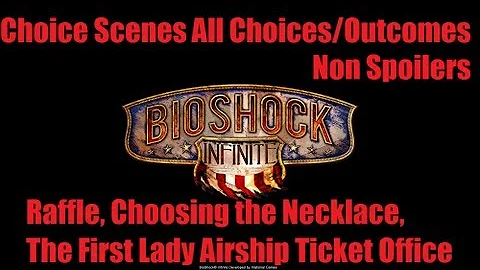Translate Your Squarespace Website in Minutes
Table of Contents:
- Introduction
- Setting up Welo for website translation
- Creating an account
- Selecting target languages
- Connecting Welo to Squarespace
- Obtaining the code
- Adding the code to Squarespace
- Designing the language switcher
- Customizing flag icons
- Managing menu placement
- Configuring language display options
- Excluding specific pages from translation
- Using the translation exclusions feature
- Excluding dynamic elements
- Excluding blog posts and specific pages
- Managing translations and word usage
- Reviewing translation statistics
- Setting translation preferences and limits
- Monitoring SEO and performance
- Analyzing translated pages for SEO
- Monitoring website performance
- Conclusion
Setting Up Welo for Website Translation
Website translation is an essential aspect of expanding your online presence and reaching a global audience. With the help of Welo, you can easily translate your Squarespace website into multiple languages while keeping SEO in mind.
Introduction
In this article, we will guide you through the process of setting up Welo for website translation on your Squarespace website. We will cover everything from creating an account to configuring the language switcher and excluding specific pages from translation. By the end, you will have a fully translated and optimized website.
1. Creating an Account
The first step in setting up Welo for website translation is creating an account. Head over to the Welo website and sign up for an account using your email. Once you've confirmed your email, you can proceed to set up your project.
2. Selecting Target Languages
Before you start the translation process, it's important to identify the target languages for your website. Analyze your website traffic and determine the top countries where your audience resides. Focus on optimizing for languages such as German, French, Spanish, and others that align with your target audience.
3. Connecting Welo to Squarespace
To begin the integration process, you need to obtain the code from Welo that will be added to your Squarespace website. Follow the instructions provided by Welo on their platform to generate the code. Once you have the code, you can proceed to add it to your Squarespace website.
4. Designing the Language Switcher
A language switcher allows users to easily navigate between different language versions of your website. Customize the design of the language switcher to fit your website's aesthetic. Consider using flag icons for each language and placing the switcher in a prominent location for easy access.
5. Excluding Specific Pages from Translation
Not all pages of your website may need to be translated. Use the translation exclusions feature provided by Welo to exclude specific pages or sections from being translated. This is particularly useful for dynamic elements or blog posts that may not require translation.
6. Managing Translations and Word Usage
Keep track of your website's translations and word usage. Review translation statistics in Welo to ensure everything is functioning correctly. Set translation preferences and limits based on your budget and specific requirements.
7. Monitoring SEO and Performance
After translation, it's important to monitor the SEO performance of your translated pages. Use tools to analyze the SEO elements of each translated page and optimize them accordingly. Keep track of website performance, including page load times and user engagement metrics.
8. Conclusion
Setting up Welo for website translation on your Squarespace website is a straightforward process that can greatly expand your online reach. By following the steps outlined in this article, you can ensure that your website is translated accurately, optimized for SEO, and accessible to a global audience. Embrace the power of website translation and watch your online presence flourish.
Highlights:
- Welo provides a seamless solution for translating Squarespace websites.
- Select target languages based on your website's traffic and target audience.
- Customize the language switcher to match your website's design.
- Exclude specific pages or sections from translation using Welo's features.
- Monitor the performance and SEO of your translated pages.
FAQ:
Q: Can I translate my Squarespace website into multiple languages?
A: Yes, with the help of Welo, you can easily translate your Squarespace website into multiple languages.
Q: How do I exclude specific pages from translation?
A: Welo allows you to exclude specific pages or sections from being translated using their translation exclusions feature.
Q: How do I optimize the SEO of my translated pages?
A: You can optimize the SEO of your translated pages by analyzing and refining the SEO elements of each translated page.
Q: Can I customize the language switcher design?
A: Yes, you can customize the design of the language switcher to match your website's aesthetic.
Q: What languages can I translate my Squarespace website into using Welo?
A: Welo supports various languages, including but not limited to German, French, Spanish, and more.