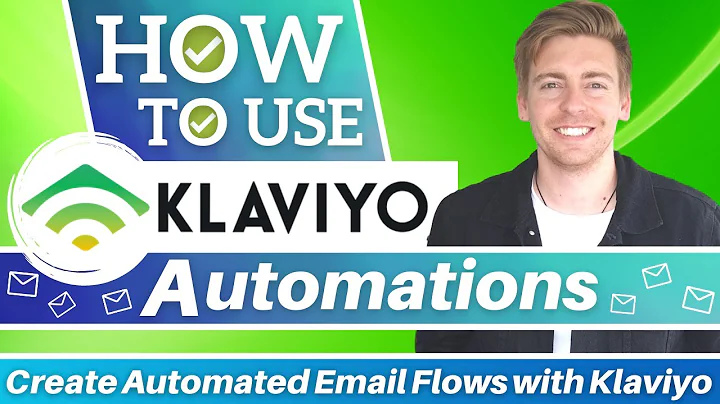Supercharge Your Shopify Store with SMS Bump
Table of Contents:
- Introduction to SMS Bump
- Setting up SMS Bump to comply with GDPR
- Creating flows in SMS Bump
- Overview of SMS Bump's dashboard
- Understanding the balance system
- Exploring the automations in SMS Bump
- The five-minute flow
- The one-hour flow
- Using SMS Bump for SMS campaigns
- Collecting SMS subscribers and building your list
Setting up SMS Bump for your Shopify store
SMS Bump is a powerful marketing tool that assists in messaging customers for various purposes, such as abandoned cart reminders, order confirmations, and shipping notifications. In this article, we will guide you through the process of setting up SMS Bump, complying with GDPR regulations, creating flows, and maximizing its potential for your Shopify store. So let's get started!
Introduction to SMS Bump
SMS Bump is a Shopify app that has quickly gained popularity among store owners due to its effectiveness in reaching customers through text messages. Similar to Klaviyo, SMS Bump allows you to engage with your customers and drive sales through automated SMS flows and campaigns. Whether you're running a small online store or managing multiple client stores, SMS Bump is a must-have tool in your marketing arsenal.
Setting up SMS Bump to comply with GDPR
As a responsible business owner, it is crucial to ensure your marketing practices are compliant with GDPR regulations. To set up SMS Bump in compliance with GDPR, follow these steps:
- Install and open SMS Bump from the Shopify app store.
- Enter your phone number when prompted. Don't worry, SMS Bump will send messages from a different number, not your personal one.
- Once inside the SMS Bump dashboard, you'll find the navigation menu on the left-hand side. Take a moment to familiarize yourself with the interface.
Creating flows in SMS Bump
SMS flows in SMS Bump refer to the automated messages that are triggered based on specific events, such as an abandoned cart or order confirmation. Let's explore how to create two essential flows: the five-minute flow and the one-hour flow.
The five-minute flow
The five-minute flow aims to capture customers who have recently abandoned their carts. Follow these steps to set it up:
- In the SMS Bump dashboard, navigate to the "Automations" section.
- Locate the five-minute flow and click on it.
- In the "Message Timing" section, you can adjust the duration for sending a text message to your customer after cart abandonment.
- Scroll down to find the default template provided by SMS Bump. For this tutorial, we will leave it as it is.
- If desired, you can add a discount code to entice customers to complete their purchase.
The one-hour flow
The one-hour flow is similar to the five-minute flow but targets customers who have abandoned their carts for a longer period. Let's customize this flow:
- Access the one-hour flow in the "Automations" section of SMS Bump.
- Modify the text to remind the customer that they have forgotten something and offer a discount code.
- Consider attaching a GIF to add a unique touch to your message, especially when targeting USA customers.
Overview of SMS Bump's dashboard
The SMS Bump dashboard provides a comprehensive overview of your account. On the left-hand side, you will find the navigation menu, allowing easy access to different sections and features. Additionally, the dashboard displays your account balance, which reflects the cost of sending messages depending on your customers' location.
In the initial stages, ensure your account balance is topped up with at least twenty dollars. You can automate the top-up process so that when the balance goes below a certain threshold, SMS Bump automatically adds more funds to your account. This ensures uninterrupted messaging to your customers.
Understanding the balance system
SMS Bump utilizes a balance system to charge you based on your customers' location. The cost per text message can vary between 10 to 30 cents. It's essential to monitor your balance and ensure sufficient funds are available to avoid any disruption in messaging.
Exploring the automations in SMS Bump
SMS Bump offers various automation flows that allow you to engage with your customers at different touchpoints. Apart from the five-minute and one-hour flows, you can leverage SMS Bump for shipping confirmations, auto confirmations, and more. Tailor these automations based on your business's specific needs to enhance customer experience and drive sales.
Using SMS Bump for SMS campaigns
SMS Bump also enables you to create SMS campaigns for special occasions, such as Black Friday or holiday sales. These campaigns allow you to send messages to your entire customer base or specific segments. SMS Bump provides pre-designed templates to assist you in crafting engaging messages that resonate with your audience.
Collecting SMS subscribers and building your list
Building a robust SMS subscriber list is vital for successful SMS marketing campaigns. SMS Bump offers a feature that allows you to collect subscribers through pop-ups on your online store. By collecting customers' names and phone numbers, you can grow your subscriber list and send targeted messages to drive conversions.
Now that you have a clear understanding of SMS Bump's features and how to set it up for your Shopify store, you can leverage its power to enhance your marketing efforts and drive sales. Experiment with different flows, campaigns, and strategies to find what works best for your business.
Remember, SMS Bump is a versatile tool that can be adapted to various situations. Be creative and think outside the box when utilizing SMS Bump to engage with your customers, exceed their expectations, and boost your revenue.
Highlights:
- Set up SMS Bump for your Shopify store and comply with GDPR regulations
- Create automated flows, including the five-minute flow and the one-hour flow
- Explore the SMS Bump dashboard and understand the balance system
- Utilize SMS Bump for SMS campaigns and collect subscribers to build your list
- Maximize the potential of SMS Bump to enhance your marketing efforts and drive sales
FAQ:
Q: Is SMS Bump only available for Shopify stores?
A: Yes, SMS Bump is a Shopify app designed specifically for Shopify store owners.
Q: Can I use SMS Bump to target customers in different countries?
A: Yes, SMS Bump charges based on the customers' location, allowing you to target customers globally.
Q: Are there any additional costs apart from the SMS charges?
A: SMS Bump operates on a pay-as-you-go model, meaning you only pay for the text messages sent. There are no additional costs involved.
Q: Can I personalize the automated messages in SMS Bump?
A: Yes, you can customize the templates provided by SMS Bump to align with your brand voice and messaging.
Q: Can I track the effectiveness of SMS campaigns in SMS Bump?
A: Yes, SMS Bump provides analytics and reporting features to track the performance of your SMS campaigns and flows.
Q: Can I integrate SMS Bump with other Shopify apps?
A: Yes, SMS Bump integrates seamlessly with various Shopify apps, allowing you to streamline your marketing efforts.