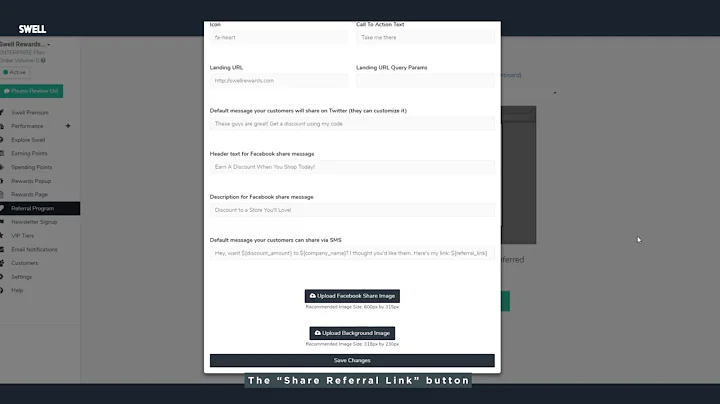Supercharge Your eCommerce with Omnisend!
Table of Contents:
- Introduction
- What is Omnisend?
- Features of Omnisend
3.1 Marketing Automation
3.2 Email Marketing
3.3 SMS Messaging
3.4 Push Notifications
3.5 Pop-ups and Forms
3.6 Audience Sync for Ads
3.7 Reporting and Benchmarks
3.8 Customer Intelligence
- Pricing Options
4.1 Free Plan
4.2 Standard Plan
4.3 Pro Plan
- Integrations with E-commerce Platforms
- Getting Started with Omnisend
6.1 Connecting your Online Store
6.2 Creating Workflows
6.3 Creating Forms
6.4 Setting Up Campaigns
- Conclusion
Introduction
In today's competitive e-commerce landscape, effective email marketing and automation are crucial for driving sales and increasing customer engagement. Omnisend is an all-in-one platform that offers a comprehensive solution for e-commerce email marketing and automation. In this review, we will explore what Omnisend is, how it works, its features, pricing options, integrations, and the process of getting started with this powerful platform. Whether you're new to email marketing or a seasoned pro, Omnisend aims to simplify the process and help you achieve your marketing goals.
What is Omnisend?
Omnisend is an e-commerce email marketing and automation platform that goes beyond traditional email campaigns. It allows businesses to engage with their customers through multiple channels, including email, SMS messaging, and push notifications. Whether you're a small online store owner or a large-scale e-commerce business, Omnisend provides a user-friendly interface and pre-built automation workflows to help you optimize your marketing efforts. With its easy integration with popular e-commerce platforms and extensive features, Omnisend aims to enhance customer communication, increase conversions, and drive revenue.
Features of Omnisend
Omnisend offers a range of features that enable businesses to create effective email marketing campaigns and automate customer interactions. Let's explore some of the key features of Omnisend:
3.1 Marketing Automation
- Simplifies the process of creating automation workflows
- Pre-built workflow templates for various e-commerce scenarios
- Allows for personalized and timely communications with customers
3.2 Email Marketing
- Comprehensive email marketing tools and templates
- Drag-and-drop editor for easy email creation
- Customizable signup forms to collect email addresses
3.3 SMS Messaging
- Ability to send targeted messages directly to customers' phones
- Increases customer engagement and encourages action
- Simplifies personalized communication with customers
3.4 Push Notifications
- Engages customers through real-time notifications on their devices
- Increases customer retention and drives traffic to your website
- Enables automation between email, SMS, and push notifications
3.5 Pop-ups and Forms
- Allows the creation of attractive and customizable signup forms
- Helps capture email addresses and encourages newsletter subscriptions
- Offers various pop-up designs to match your brand aesthetics
3.6 Audience Sync for Ads
- Makes it easy to segment customers based on their actions
- Enables targeted advertising campaigns on various platforms
- Improves ROI by reaching the right audience with personalized ads
3.7 Reporting and Benchmarks
- Provides insightful reports on email performance and campaign success
- Benchmarks your email marketing efforts against industry standards
- Helps make data-driven decisions for future marketing strategies
3.8 Customer Intelligence
- Analyzes customer behavior and product data to drive growth
- Offers segmentation and insights for targeted marketing campaigns
- Helps businesses scale and optimize their e-commerce operations
Pricing Options
Omnisend offers three pricing plans to cater to businesses of different sizes and requirements:
4.1 Free Plan
- Allows up to 15,000 emails sent per month
- Includes features like signup forms, sales reports, and customer segmentation
- Suitable for small businesses or those starting with email marketing
4.2 Standard Plan
- Includes all features of the Free Plan, plus SMS messaging
- Offers automation builder and workflow templates
- Priority support for faster issue resolution
4.3 Pro Plan
- Offers $99 worth of free SMS credits per month
- Includes web push notifications and advanced reporting
- Provides a dedicated Customer Success Manager for personalized assistance
Integrations with E-commerce Platforms
Omnisend seamlessly integrates with popular e-commerce platforms, including Shopify, BigCommerce, WooCommerce, and more. The platform also offers a native API for custom integrations and supports tools like Zapier, Shopify Flow, and Tidio Live Chat. These integrations allow businesses to synchronize their store data with Omnisend, streamline workflows, and improve overall marketing efficiency.
Getting Started with Omnisend
To get started with Omnisend, you need to follow a few simple steps:
6.1 Connecting your Online Store
- Install the Omnisend plugin for your preferred e-commerce platform
- Connect your online store with Omnisend and synchronize data
6.2 Creating Workflows
- Utilize pre-made automation workflow templates for various e-commerce scenarios
- Customize workflows to fit your specific marketing goals and brand voice
- Set triggers, delays, and actions to automate customer interactions
6.3 Creating Forms
- Create attractive signup forms to collect email addresses
- Customize the design and positioning of the forms to match your brand
- Set up form automation to collect information and engage customers
6.4 Setting Up Campaigns
- Design and send targeted email campaigns to specific customer segments
- Include SMS messaging and push notifications for omnichannel marketing
- Track campaign performance and make data-driven improvements
Conclusion
Omnisend provides an all-in-one solution for e-commerce email marketing and automation. With its user-friendly interface, extensive features, and seamless integrations, it simplifies the process of engaging with customers and optimizing marketing efforts. Whether you're a small business owner or a large e-commerce enterprise, Omnisend offers the tools and capabilities to drive revenue, increase customer retention, and enhance overall marketing performance. Consider taking advantage of the free plan to experience the benefits of Omnisend firsthand and see how it can transform your e-commerce business.
Highlights:
- Omnisend is an e-commerce email marketing and automation platform.
- It offers features like marketing automation, email marketing, SMS messaging, push notifications, and more.
- Omnisend has three pricing plans: Free, Standard, and Pro.
- The platform integrates seamlessly with popular e-commerce platforms.
- Getting started with Omnisend involves connecting your online store, creating workflows, forms, and campaigns.
- Omnisend simplifies email marketing and helps businesses optimize their marketing efforts.
FAQ:
Q: Is Omnisend suitable for small businesses?
A: Yes, Omnisend offers a free plan that is ideal for small business owners who are starting with email marketing.
Q: Can I send SMS messages to my customers using Omnisend?
A: Yes, Omnisend includes SMS messaging as one of its features, allowing you to directly reach your customers' phones.
Q: How does Omnisend help in automating customer interactions?
A: Omnisend provides pre-built automation workflow templates that you can customize to send personalized and timely communications to your customers.
Q: Does Omnisend provide reporting and analytics?
A: Yes, Omnisend offers reporting and benchmarking features that provide insights into the performance of your email marketing campaigns.
Q: Which e-commerce platforms does Omnisend integrate with?
A: Omnisend seamlessly integrates with popular e-commerce platforms like Shopify, BigCommerce, WooCommerce, and more.