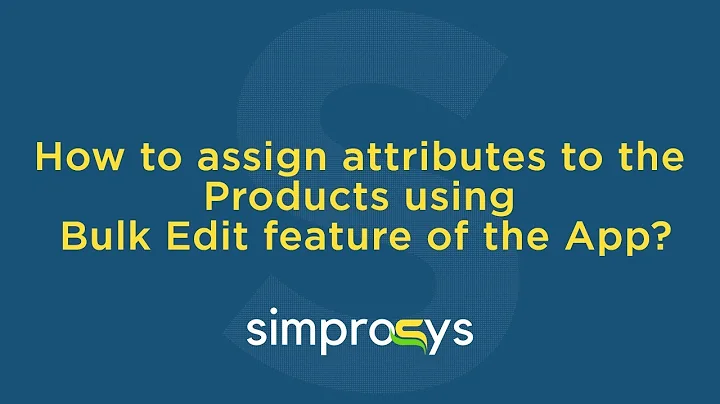Streamline Your Shopify Store with Deezer
Table of Contents
- Introduction
- Setting up Deezer with Shopify
- Adding the Aliexpress dropshipping App
- Connecting Deezer to Shopify
- Exploring Products on Deezer
- Importing Products to Shopify
- Fulfilling Orders with Deezer
- My Product List on Deezer
- Fulfillment Options on Shopify
- Conclusion
How to Use Deezer's with Shopify: Step-by-Step Tutorial
Hi guys, welcome back! Today, I'm going to give you a step-by-step tutorial on how to use Deezer's with Shopify. If you already have a store on Shopify and you're looking to find products from AliExpress to sell, then Deezer's is the platform for you. In this tutorial, I'll guide you through the process of setting up Deezer's with Shopify, searching for and importing products, and fulfilling orders.
1. Setting up Deezer with Shopify
To start using Deezer's with your Shopify store, you need to first add the Aliexpress Dropshipping app. Open up myshopify.com and go to your apps. Search for the "Aliexpress Dropshipping" app and click on "Add app."
2. Adding the Aliexpress Dropshipping App
Once you've found the Aliexpress Dropshipping app, click on "Add app." There's a free plan available, as well as a 14-day free trial for other pricing plans. Choose the plan that suits your needs and click on "Add app" to connect it to your Shopify store.
3. Connecting Deezer to Shopify
After adding the Aliexpress Dropshipping app, authorize it to connect with your Shopify store. If you don't have an account on Deezer, you can create one by entering your email address and setting up a password. Once you've logged into Deezer, you'll be able to import products and connect with AliExpress.
4. Exploring Products on Deezer
Once you're logged into Deezer, you can start exploring the thousands of products available on AliExpress. Deezer provides categories such as Home and Garden, Beauty and Health, Accessories, and Electronics. Scroll down to explore products or use the search bar to find specific products like shirts or hoodies.
5. Importing Products to Shopify
When you find a product you like on Deezer, simply click on the "Import" button to add it to your Shopify store. You can import multiple products and they will be shown in your import list. From there, you can review the products before adding them to your store.
6. Fulfilling Orders with Deezer
Deezer not only helps with importing products but also allows you to fulfill orders. If you receive an order for an AliExpress product or any other product you're selling, you can go to the "Open Order" section on Deezer to see the orders you need to fulfill. Fulfilling orders through Deezer simplifies the process and ensures a smooth transaction.
7. My Product List on Deezer
Deezer provides a "My Product List" section where you can keep track of the products you've created. If you've created your own products that aren't imported, you can find them here. This allows you to manage all your products in one place and easily keep track of their status.
8. Fulfillment Options on Shopify
With Deezer connected to your Shopify store, you can fulfill orders either through Shopify or Deezer. This flexibility allows you to choose the best option for your business. By using Deezer, you can connect with AliExpress without directly linking them to your Shopify store.
9. Conclusion
Using Deezer's with Shopify opens up a world of opportunities for finding and selling Chinese-based products. By following the steps in this tutorial, you can seamlessly integrate Deezer's with your Shopify store, import products, and fulfill orders. Start exploring the endless possibilities today!
Highlights
- Understand how to connect Deezer's with Shopify
- Import products from AliExpress to your Shopify store
- Fulfill orders using Deezer's streamlined platform
- Keep track of your product list on Deezer
- Choose between fulfilling orders on Shopify or Deezer for added flexibility
FAQ
Q: Can I use Deezer's with other e-commerce platforms besides Shopify?
A: Yes, Deezer's can also be used with other platforms like Brics and Squarespace. You can import products and manage orders across different platforms.
Q: Are there any additional fees or charges besides the pricing plans mentioned?
A: While Deezer's offers different pricing plans, it's important to note that there may be additional fees associated with the products you import from AliExpress, such as shipping costs and import/sales taxes.
Q: Can I import products from Deezer to Shopify if I don't have an account on AliExpress?
A: Yes, you can still import products from Deezer to your Shopify store even if you don't have an AliExpress account. Deezer acts as the intermediary, allowing you to access a wide range of products from AliExpress without directly connecting to it.
Q: Can I import products from Deezer to multiple Shopify stores?
A: Yes, Deezer allows you to connect and import products to multiple Shopify stores. This is especially useful for those who manage multiple e-commerce businesses or have separate stores for different niches.
Q: Can I fulfill orders on Deezer for platforms other than AliExpress?
A: Yes, while Deezer is primarily used for importing products from AliExpress, you can also fulfill orders for other platforms or suppliers. Deezer provides a centralized system for managing orders, regardless of the source.