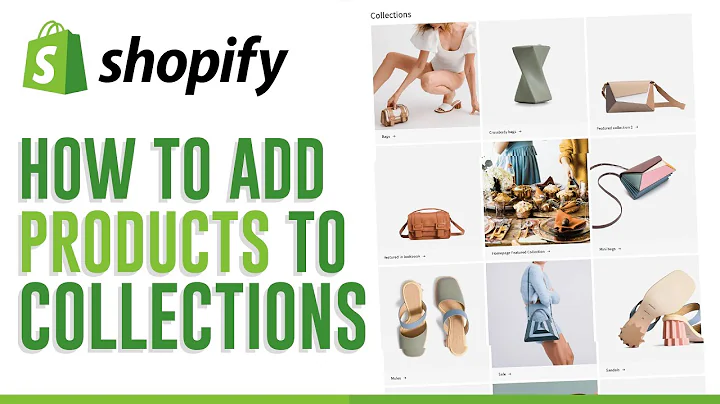Streamline Your Shopify Drop Shipping with Sourcing Box
Table of Contents
- Introduction
- Why Use an AliExpress Alternative
- How to Sign Up for Sourcing Box
- Connecting Your Shopify Store to Sourcing Box
- Importing Products from Sourcing Box
- Customizing Products with Sourcing Box
- Sourcing Specific Products with Sourcing Box's Sourcing Services
- Fulfilling Orders with Sourcing Box
- Raising Support Tickets with Sourcing Box
- Managing Inventory and Making Inventory Purchases with Sourcing Box
- Sourcing Box Help Center: Additional Resources
How to Use Sourcing Box as an AliExpress Alternative for Your Shopify Drop Shipping Store
Have you been dealing with the headaches of using AliExpress for your Shopify drop shipping store? From managing multiple suppliers to dealing with lengthy shipping times, AliExpress can be a hassle. In this article, I will introduce you to an alternative called Sourcing Box that can streamline your drop shipping process and provide a better customer experience.
1. Introduction
In this digital age, running an e-commerce business has become increasingly popular. Drop shipping, in particular, offers entrepreneurs a low-risk way to start their own online stores. However, using AliExpress as your drop shipping supplier can come with its own set of challenges. From coordinating with multiple suppliers to tracking orders and dealing with long shipping times, AliExpress may not always be the ideal solution for your business.
2. Why Use an AliExpress Alternative
There are several reasons why you should consider using an AliExpress alternative like Sourcing Box for your drop shipping business. Firstly, Sourcing Box allows you to source products from multiple suppliers, including AliExpress and Alibaba, giving you access to a wider range of products to offer your customers.
Secondly, Sourcing Box provides excellent customer service with English-speaking agents who are ready to assist you. Whether you need help with tracking numbers or resolving any issues, their customer service is reliable and efficient.
Lastly, Sourcing Box offers faster shipping times compared to AliExpress, with processing times of three to five days and delivery times of seven to fifteen days depending on the destination. This means you can provide quicker shipping options to your customers, improving their overall shopping experience.
3. How to Sign Up for Sourcing Box
To get started with Sourcing Box, simply visit their website and sign up for an account. Enter your email address, choose a username, and create a password. Once you've completed the sign-up process, you will be directed to the Sourcing Box dashboard.
4. Connecting Your Shopify Store to Sourcing Box
The first step in using Sourcing Box as your drop shipping supplier is to connect your Shopify store to your Sourcing Box account. This integration will allow you to easily import products from Sourcing Box to your store.
To connect your Shopify store, navigate to the "Manage Stores" tab in the Sourcing Box dashboard. Click on "Add Store" and select Shopify as your platform. Follow the prompts to log in to your Shopify account and install the Sourcing Box app. Once the installation is complete, your Shopify store will be connected to Sourcing Box.
5. Importing Products from Sourcing Box
Sourcing Box offers a wide range of products in their marketplace that you can import to your Shopify store. To start importing products, go to the "Manage Products" tab and click on "Marketplace." Here, you can browse through different categories or search for specific products using keywords.
Once you find a product you want to import, click on it to view more details. You can see the product's price, variations, shipping cost, and estimated shipping time. Customize the product's title, description, and variants to suit your store's branding. You can also upload and edit product images to make them more professional-looking.
After making any necessary edits, add the product to your import list. You can further modify the product details in the import list section before pushing it to your Shopify store. Finally, click "Import Selected to Store" to import the product.
6. Customizing Products with Sourcing Box
Sourcing Box also allows you to customize your products by adding your logo to packaging and products themselves. This can be a great way to build brand recognition and provide a unique touch to your drop shipped items.
While there may be minimum order quantities for customizing products, there are no minimum order quantities for drop shipping. So, you have the flexibility to customize products based on your sales volume.
7. Sourcing Specific Products with Sourcing Box's Sourcing Services
Sourcing Box offers additional sourcing services, allowing you to find specific products even if they are not available in their marketplace. To use this service, go to the "Sourcing" tab and click on "Post a Sourcing Request."
You can either choose a product from your store's existing inventory or upload an image and provide a description. The customer manager assigned to you will then source the product for you, providing details on pricing, shipping times, and availability. Once sourced, the product can be imported to your store.
8. Fulfilling Orders with Sourcing Box
Managing and fulfilling orders is made easy with Sourcing Box. In the "Manage Orders" section, you can view and fulfill orders that have been synced from your store. Select orders and choose appropriate shipping options, including the shipping method and cost. Once you've selected shipping options for all orders, proceed to pay for and fulfill them.
Sourcing Box offers multiple payment methods, including PayPal and wire transfer. After payment, the orders will be processed and shipped to your customers. You can also track the shipped orders and update your customers with the tracking information.
9. Raising Support Tickets with Sourcing Box
If you encounter any issues or have questions, Sourcing Box's customer service is readily available. You can create support tickets through the platform and communicate with your assigned customer manager. Their support team will assist you in resolving any concerns promptly, ensuring smooth operations for your drop shipping business.
10. Managing Inventory and Making Inventory Purchases with Sourcing Box
Sourcing Box provides tools for managing your inventory and making inventory purchases. In the "Manage Inventory" section, you can review and track your inventory levels. If you anticipate a busy period or foresee a potential shortage due to holidays or supplier downtime, you can make inventory purchases in advance. This allows you to stock up on popular products and maintain a smooth flow of orders.
11. Sourcing Box Help Center: Additional Resources
For more information on how to make the most of Sourcing Box as your drop shipping supplier, you can refer to their comprehensive help center. It offers detailed guides and tutorials to help you navigate the platform effectively and maximize your business's success.
In conclusion, using Sourcing Box as an AliExpress alternative for your Shopify drop shipping store can significantly enhance your operations. With access to a wider range of products, reliable customer service, faster shipping times, and various customization options, Sourcing Box provides a more streamlined and efficient solution for your drop shipping needs.
By following the steps outlined in this article, you can seamlessly integrate Sourcing Box into your Shopify store and take advantage of its numerous features and benefits.
Highlights
- Sourcing Box is an alternative to AliExpress for Shopify drop shipping stores.
- Sourcing Box offers access to a wide range of products and has excellent customer service.
- The platform provides faster shipping times and options for customizing products.
- Sourcing Box allows you to source specific products and fulfill orders efficiently.
- The platform includes a help center and support ticket system for assistance.
- Managing inventory and making inventory purchases can be done through Sourcing Box's features.
FAQs
Q: Is Sourcing Box a free platform?
A: Sourcing Box offers both free and paid plans. The pricing depends on the level of services and features you require.
Q: Can I connect multiple stores to my Sourcing Box account?
A: Yes, you can connect multiple stores to your Sourcing Box account, including Shopify and WooCommerce.
Q: Can I use Sourcing Box for my existing drop shipping store?
A: Yes, you can integrate Sourcing Box into your existing drop shipping store and start sourcing products from their marketplace.
Q: Are there any limitations on the number of products I can import to my store with Sourcing Box?
A: Sourcing Box does not impose limitations on the number of products you can import. You have the flexibility to scale your product offerings as needed.
Q: Can I track orders and provide shipping updates to my customers using Sourcing Box?
A: Yes, Sourcing Box allows you to track orders and provides shipping information that you can share with your customers.
Q: Can I make inventory purchases in advance to prepare for busy periods?
A: Yes, Sourcing Box allows you to make inventory purchases in advance, enabling you to stock up on popular products and ensure a smooth flow of orders during busy periods.
Q: How can I contact Sourcing Box's customer service?
A: You can contact Sourcing Box's customer service through the platform's support ticket system or via WhatsApp, WeChat, and Skype.
Q: Can I use Sourcing Box as a supplier for platforms other than Shopify?
A: Yes, Sourcing Box supports multiple platforms, including Shopify and WooCommerce. You can connect your preferred platform and utilize Sourcing Box as a supplier.
Q: Does Sourcing Box offer any additional services apart from sourcing and fulfillment?
A: In addition to sourcing and fulfillment, Sourcing Box provides features for managing inventory, customizing products, and accessing a help center for additional resources.
Q: Is there a minimum order quantity for customizing products with Sourcing Box?
A: While there may be minimum order quantities for customizing products, there are no minimum order quantities for drop shipping. You have the flexibility to customize products based on your sales volume.