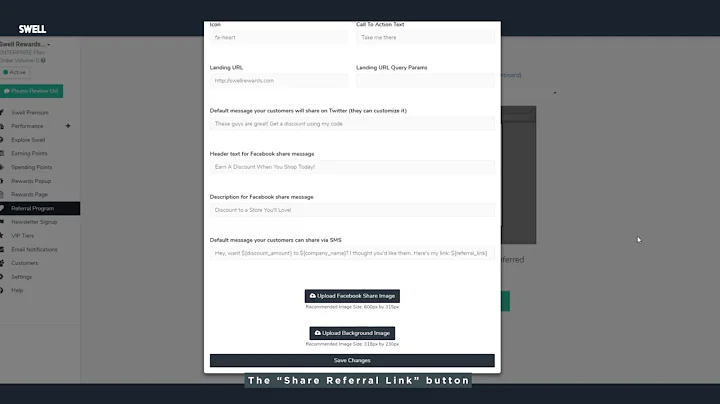Streamline Order Tracking with the Rush App
Table of Contents
- Introduction
- Benefits of Creating a Custom Order Tracking Page
- Reducing Custom Emails with Automatic Email Notifications
- Blacklisting Countries to Build Trust and Brand
- Creating a Cohesive Brand with a Custom Order Tracking Page
- Upselling Opportunities on the Order Tracking Page
- Creating a Branded Tracking Page with the Rush App
- Customizing the Order Tracking Page
- Adding Header Links and FAQs to the Tracking Page
- Setting Up Map Pins and Tracking Pixels
- Blacklisting Countries for Dropshippers
- Configuring Upsells for the Tracking Page
- Setting Up Email Notifications for Customers
- Conclusion
Creating a Custom Order Tracking Page for Your Shopify Store
Are you tired of dealing with countless custom emails regarding the status of your customers' parcels? It's time to streamline your order tracking process by creating a custom order tracking page for your Shopify dropshipping and e-commerce stores. In this article, we will guide you through the steps of setting up automatic email notifications, blacklisting countries, building a cohesive brand, and offering upsells on your order tracking page. With the help of the Rush app, you can create a fully branded tracking page that not only provides your customers with real-time updates but also helps build trust and loyalty. Let's jump right in and discover how to create this custom order tracking page, saving you time and enhancing the customer experience.
Benefits of Creating a Custom Order Tracking Page
-
Reducing Custom Emails with Automatic Email Notifications
By setting up automatic email notifications, you can keep your customers informed about the status of their parcels without the need for manual email responses. Whether it's a shipping update, delivery confirmation, or any other change in the parcel's progress, customers will receive automatic email notifications. This feature works seamlessly with any courier you use, be it FedEx, UPS, USPS, or e-packets.
-
Blacklisting Countries to Build Trust and Brand
For dropshippers who source products from countries like China, the ability to blacklist the origin country and replace it with another country (e.g., the United States) is invaluable. By showing that the package is shipped from a trusted location, such as the United States, your customers will have more confidence in your brand and be more likely to make repeat purchases.
-
Creating a Cohesive Brand with a Custom Order Tracking Page
A custom order tracking page allows you to extend your brand's identity throughout the customer's entire shopping experience. By matching the design and branding of the tracking page to your store, you reinforce your brand image and build trust with your customers. This cohesive experience helps create a memorable brand and encourages customers to return to your store.
-
Upselling Opportunities on the Order Tracking Page
The custom order tracking page is not just a tool for providing tracking information; it's also an opportunity to increase sales through upselling. Instead of redirecting customers to the courier's tracking page, you can keep them on your site and offer relevant upsells. By displaying recommended products on the tracking page, you can capture additional revenue while customers track their orders.
Creating a Branded Tracking Page with the Rush App
To create a custom order tracking page for your Shopify store, we will be using the Rush app. With its affordable pricing starting from just $9 per month, the Rush app offers a range of features that simplify the process. Start by installing the Rush app from the Shopify app store and follow the tutorial below to configure your tracking page.
Step 1: Choose a Style and Customize Design
After installing the Rush app, go to the settings and click on "Tracking Page Configuration." Here, you can choose from various styles for your tracking page. Select a style that aligns with your store's branding to create a seamless experience for your customers. You can also choose between a dark or light theme based on your preference.
Step 2: Add Header Links and Frequently Asked Questions (FAQs)
To enhance the user experience on your tracking page, consider adding header links and an FAQ section. Header links allow customers to easily navigate to important pages like "Contact Us" or your "Refund Policy" without leaving the tracking page. By providing quick access to these pages, you reduce the number of customer emails seeking assistance.
Similarly, the FAQ section addresses common customer queries without requiring them to navigate away from the tracking page. Edit the default questions and answers or add new ones to meet your customers' specific needs. This feature further minimizes the need for additional customer support.
Step 3: Customize Your Branding
To ensure your tracking page reflects your store's brand, you can upload your logo and customize the page's colors. Simply upload your logo in the Rush app's dashboard, and it will appear on your tracking page. To customize the colors, enable the custom CSS feature, and add the desired hex codes for your primary background color and primary text color. This customization enhances the branding experience for your customers and reinforces your store's identity.
Step 4: Configure Map Pin and Tracking Pixels
Choose the map location you want to display on your tracking page, either the order shipping address or the current carrier location. This feature allows customers to visualize the progress of their package on a map. Additionally, you can integrate tracking pixels such as Google Tag Manager or Facebook Pixel to gather analytics and track customer behavior on your tracking page.
Step 5: Blacklist Countries for Dropshippers
If you are a dropshipper sourcing products from China, you can blacklist China as the origin country and replace it with a more favorable location (e.g., the United States). By doing so, your customers will see that the package is shipped from the United States, enhancing their trust in your brand. This feature helps you establish a reliable and trusted image, ultimately leading to increased customer satisfaction and loyalty.
Step 6: Set Up Upsells for the Tracking Page
Make the most of the tracking page by offering upsells to your customers. Choose the upsell option that best suits your strategy, such as recommending products from specific collections, displaying the newest arrivals, or personalized recommendations. By showing relevant upsells, you can generate additional revenue while customers track their orders.
Step 7: Configure Email Notifications
Take advantage of Rush's smart email notifications to provide regular updates to your customers. These notifications cover different stages of the shipping process, including order creation, package in transit, out for delivery, and delivery confirmation. Customers will receive automatic email notifications for each update, significantly reducing the number of customer inquiries and providing a seamless customer experience.
In the Rush app's settings, activate the "Send Shipping Tracking Events to Shopify" option for seamless integration with your Shopify store. You can also configure the individual email notifications according to your preferences, customizing the subject lines and content to suit your brand's voice.
Conclusion
Creating a custom order tracking page for your Shopify dropshipping and e-commerce store offers numerous benefits. Not only does it reduce the number of customer emails you have to deal with, but it also helps build trust and brand loyalty. By setting up automatic email notifications, blacklisting countries, and providing upsells on the tracking page, you can streamline the customer experience and increase revenue. With the user-friendly features of the Rush app, you can easily create a fully branded tracking page that aligns with your store's design and reinforces your brand's identity. Start implementing these strategies today and enhance the customer experience on your Shopify store.