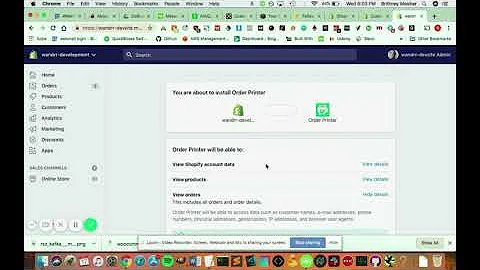Step-by-Step Guide to Dropshipping on Shopify
Table of Contents
- Introduction
- Setting up Your Drop Shipping Business
- Signing up for an account on Shopify
- Customizing your store's appearance
- Managing products
- Tracking orders and more
- Finding a Niche
- Adding products to your store
- Uploading high-quality product images
- Writing compelling descriptions
- Setting prices
- Optimizing product pages for mobile
- Connecting with Trustworthy Suppliers
- Using Shopify apps and integrations
- Researching and reading reviews
- Establishing relationships based on trust and reliability
- Fulfilling Orders and Maintaining Customer Satisfaction
- Passing order details to suppliers
- Monitoring order statuses
- Ensuring timely delivery
- Attracting Customers
- Utilizing social media platforms
- Content marketing
- Influencer collaborations
- Email campaigns
- Engaging with your audience
- Building a strong brand presence
- Tracking Progress and Making Adjustments
- Using built-in analytics tools
- Analyzing customer data
- Understanding customer behavior
- Optimizing your store accordingly
- Exploring the Features of Shopify
- Customization options and theme templates
- Intuitive editing menu
- Drag and drop functionality
- Access to stock images
- Ease of Use with Shopify
- Universal choice for individuals and businesses
- No need to worry about technicalities
- Creating collections and sub-collections
- AI-generated item descriptions
- Drop Shipping integration
- Stock management
- Analytics and data insights
- Subscription Tiers and Pricing
- Basic, Shopify, and Advanced tiers
- Increasing features and staff accounts
- Customizable tiers (Shopify Plus, Commerce Components Bundle)
- Payment options and transaction fees
How to Set Up Your Own Drop Shipping Business on Shopify
In this article, we'll guide you through the process of setting up your own drop shipping business on Shopify. We'll start with the basics of signing up for an account and customizing your store's appearance. Then, we'll explore how to find a profitable niche, connect with trustworthy suppliers, and fulfill orders with ease. We'll also discuss strategies for attracting customers and tracking your progress. Finally, we'll dive into the features offered by Shopify and discuss the ease of use and pricing options available.
1. Introduction
Welcome to the world of drop shipping! In this article, we will walk you through the process of setting up your own drop shipping business using Shopify. Drop shipping is a business model that allows you to sell products online without having to carry inventory or handle shipping. Instead, you partner with suppliers who will fulfill the orders on your behalf. Shopify is a powerful e-commerce platform that provides all the tools and features you need to run a successful drop shipping business.
2. Setting up Your Drop Shipping Business
To get started, you will need to sign up for an account on Shopify. Simply head over to the Shopify website, click on the "Get Started" button, and follow the prompts to create your account. Once you are signed up, you will find yourself on the Shopify dashboard. This is where you can customize your store's appearance, manage products, track orders, and much more. Take a few moments to familiarize yourself with the layout and features of the dashboard.
3. Finding a Niche
Before you start adding products to your store, it is important to find a profitable niche. A niche is a specific segment of the market that you will focus on. Shopify makes it super simple to add products to your store. Just click on the "Products" tab in the dashboard and hit the "Add Product" button. From there, you can upload high-quality product images, write compelling descriptions, and set your prices. Remember to optimize your product pages to be mobile-friendly, as a large portion of online shopping is now done on mobile devices.
4. Connecting with Trustworthy Suppliers
To ensure that your business runs smoothly, it is crucial to find trustworthy suppliers. Shopify offers a wide range of apps and integrations that can help you connect with reputable suppliers. Do your research, read reviews, and establish relationships based on trust and reliability. Once you receive an order, simply pass the details along to your supplier, and they will take care of the rest. Keep an eye on order statuses to ensure timely delivery and maintain customer satisfaction.
5. Fulfilling Orders and Maintaining Customer Satisfaction
One of the key advantages of drop shipping is that you don't have to worry about fulfillment. Once you receive an order, simply forward the details to your supplier, and they will handle the shipping and delivery process. It is important to keep an eye on order statuses to ensure that everything is running smoothly. Timely delivery is crucial for maintaining customer satisfaction. If any issues arise, communicate with your supplier and address them promptly.
6. Attracting Customers
Now that your store is up and running, it's time to attract customers. There are various strategies you can employ, such as leveraging social media platforms, content marketing, influencer collaborations, and email campaigns. Engage with your audience, build a strong brand presence, and create hype around your products. Remember to provide value and engage in meaningful interactions with your customers.
7. Tracking Progress and Making Adjustments
As your business grows, it is important to track your progress and make necessary adjustments. Shopify provides built-in tools for analytics and customer data. Utilize these tools to gain insights into your website visitors, total sales, returning customer rates, average order value, and more. By analyzing this data, you can understand customer behavior and optimize your store accordingly. Continuously evolve and adapt to meet the changing needs of your audience.
8. Exploring the Features of Shopify
Shopify offers a wide range of features to help you customize your online store. It has a massive library of both free and paid themes that will help your business stand out. You can browse through theme templates and choose the one that best suits your business. The intuitive editing menu allows you to add or remove different sections of these templates, giving you more control over the creation process. The drag and drop functionality makes it easy to rearrange components and create a unique website. You also have access to a portfolio of over 20,000 stock images, making website creation much easier.
9. Ease of Use with Shopify
One of the reasons why Shopify is the best platform overall is its ease of use. Whether you are an individual or a business, Shopify caters to users of all skill levels. You don't need to worry about technicalities or hosting the website. Everything is taken care of by Shopify. You can focus on uploading your products and customizing the website according to your preferences. Shopify allows you to create collections and sub-collections with just a few clicks, making it easy to organize your products. The AI-generated item descriptions save you time and effort, automatically generating powerful descriptions for your products.
10. Subscription Tiers and Pricing
Shopify offers different subscription tiers to cater to businesses of all sizes. The basic tier provides everything you need to start your online store. As you move up in tiers, you get extra features and increased staff accounts to manage your store. Shopify also offers customizable tiers such as Shopify Plus, which caters to large businesses and offers unlimited staff and personalized support. When it comes to payments, Shopify does not charge a percentage of each transaction. Instead, they offer Shopify Payments, which comes with lower transaction fees. You can also integrate third-party payment services and choose the payment option that works best for you.
Overall, Shopify is the best e-commerce platform for setting up your own drop shipping business. With its user-friendly interface, customization options, reliable suppliers, and powerful features, Shopify provides all the tools you need to succeed. So, take advantage of the three-day free trial and the discounted pricing for the first three months by clicking the link in the description below. Get started on your drop shipping journey and unleash the potential of your online business.
Highlights:
- Setting up your own drop shipping business on Shopify has never been easier.
- Shopify offers a wide range of features and tools to customize your store and attract customers.
- Finding trustworthy suppliers and fulfilling orders are streamlined processes in the drop shipping model.
- Shopify provides analytics and data insights to help you track progress and make necessary adjustments.
- The ease of use and user-friendly interface of Shopify make it suitable for individuals and businesses of all skill levels.
- Shopify offers different subscription tiers and customizable options to cater to businesses of any size.
- Payment options on Shopify are flexible, with low transaction fees and integrated third-party payment services.
FAQ
Q: Can I try Shopify for free?
A: Yes, Shopify offers a three-day free trial for you to test out the platform and see if it's the right fit for your business.
Q: How much does Shopify cost?
A: The cost of using Shopify depends on the subscription tier you choose. There are different pricing plans available, starting from the basic tier, which offers all the essential features at an affordable price.
Q: Can I sell products from multiple suppliers on Shopify?
A: Yes, Shopify allows you to connect with multiple suppliers and manage products from different sources. This flexibility allows you to offer a wide range of products to your customers.
Q: Can I customize the appearance of my Shopify store?
A: Absolutely! Shopify provides a variety of customizable themes and templates to help you create a unique and visually appealing store. You can customize the layout, colors, fonts, and more to match your brand.
Q: How can I attract customers to my Shopify store?
A: There are many ways to attract customers to your store, including utilizing social media platforms, creating engaging content, collaborating with influencers, and running email campaigns. Building a strong brand presence and providing value to your audience is key to attracting customers.
Q: Can I track the performance of my Shopify store?
A: Yes, Shopify provides built-in analytics tools that allow you to track important metrics such as website visitors, sales data, customer behavior, and more. This data is valuable for making informed business decisions and optimizing your store for better performance.