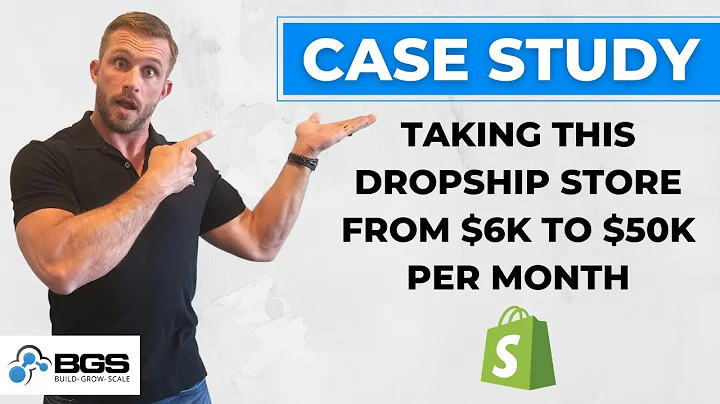Start Your T-Shirt Business on Shopify vs Wix
Table of Contents
- Introduction
- Wix vs. Shopify: An Overview
- Setting Up a Store with Wix
- Signing up and Creating a Website
- Choosing a Template
- Customizing Your Store
- Adding Products and Variants
- Exploring Additional Features of Wix
- Setting Up a Store with Shopify
- Signing up and Creating an Account
- Choosing a Theme
- Customizing Your Store
- Adding Products and Variants
- Exploring Additional Features of Shopify
- Pros and Cons of Using Wix and Shopify
- Which Platform Should You Choose?
- Conclusion
- Frequently Asked Questions
Wix vs. Shopify: Which E-commerce Platform Should You Use?
Deciding on the right e-commerce platform for your online store can be a challenging task. With numerous options available, it's essential to choose a platform that meets your business needs and provides a seamless shopping experience for your customers. Two popular platforms that often come up in discussions are Wix and Shopify. In this article, we will compare these two platforms and help you determine which one is the better choice for your business.
1. Introduction
When it comes to setting up an online store, Wix and Shopify are often the top contenders. Both platforms offer user-friendly interfaces and provide a range of features to help you build and manage your e-commerce website. However, there are significant differences between the two in terms of functionality, pricing, and the level of customization they offer. In this article, we will explore these differences and guide you through the process of setting up your store with each platform.
2. Wix vs. Shopify: An Overview
Before we dive into the details, let's take a moment to understand the key differences between Wix and Shopify. Wix is primarily a website builder that offers e-commerce functionality as an additional feature. It is known for its easy-to-use drag-and-drop builder and a wide range of templates. On the other hand, Shopify is a dedicated e-commerce platform that focuses solely on helping you set up and run your online store. It offers more advanced features and customization options compared to Wix.
3. Setting Up a Store with Wix
Signing up and Creating a Website
To get started with Wix, you need to sign up for an account. The sign-up process is straightforward, and you can choose to create a website from scratch or use one of the available templates. Wix offers a variety of templates specifically designed for online stores, making it easy to create a visually appealing and functional website.
Choosing a Template
Once you've signed up, you can choose a template that suits your brand and business requirements. Wix provides a range of customizable templates with pre-built store features such as chat functionality, Instagram feeds, pricing plans, and video bookings. You can select the template that best fits your store's needs and customize it to match your brand identity.
Customizing Your Store
Wix offers a user-friendly editor that allows you to customize various aspects of your store. You can easily change the text, images, colors, and layout to create a unique and professional-looking website. The editor provides drag-and-drop functionality, making it easy to add and arrange elements on your pages.
Adding Products and Variants
Once you've set up the basic structure of your store, you can start adding products. Wix provides an intuitive product management interface where you can add details such as product names, descriptions, prices, and images. You can also set up different product variants, such as sizes or colors, and manage your inventory.
Exploring Additional Features of Wix
Wix offers several additional features to enhance your online store. These include contact forms, store policies, FAQs, and a range of marketing tools such as email campaigns and social media integrations. You can explore these features and customize them according to your business needs.
4. Setting Up a Store with Shopify
Signing up and Creating an Account
To start using Shopify, you need to sign up for an account. The signup process is quick and straightforward, and once you have an account, you can begin setting up your store. Shopify provides a guided setup process that helps you customize your store's settings and choose a theme.
Choosing a Theme
Shopify offers a vast collection of themes, both free and paid, designed specifically for e-commerce. You can browse through the available themes and select the one that aligns with your brand image. Each theme can be further customized to match your preferences and business requirements.
Customizing Your Store
With Shopify, you have full control over the customization of your store. The platform provides an intuitive theme editor that allows you to modify the layout, colors, fonts, and images of your website. You can also add and arrange sections, such as product grids, slideshows, or testimonials, to create a unique and engaging online store.
Adding Products and Variants
Adding products to your Shopify store is a straightforward process. The platform provides a comprehensive product management interface where you can input product details, upload images, set prices, and manage inventory. You can also create product variants, specify different options like sizes or colors, and track stock levels.
Exploring Additional Features of Shopify
Shopify offers a wide range of additional features and apps to enhance your store's functionality. These include advanced inventory management, order processing, payment gateways, shipping integrations, and marketing tools like abandoned cart recovery and discount codes. You can explore these features and choose the ones that align with your business goals.
5. Pros and Cons of Using Wix and Shopify
While both Wix and Shopify offer e-commerce solutions, they have their own strengths and weaknesses. Here is a comparison of the pros and cons for each platform:
Wix Pros:
- User-friendly interface and drag-and-drop editor
- Wide range of visually appealing templates and customizable designs
- In-built features for easy store setup, including chat functionality and social media integrations
Wix Cons:
- Limited advanced e-commerce features compared to Shopify
- Less flexibility and customization options
- Higher transaction fees for certain payment gateways
Shopify Pros:
- Dedicated e-commerce platform with extensive customization options
- Comprehensive set of features specifically designed for online stores
- Integration with numerous payment gateways, shipping providers, and apps
Shopify Cons:
- Steeper learning curve, especially for beginners
- Higher monthly fees compared to Wix
- Transaction fees for using third-party payment gateways
6. Which Platform Should You Choose?
Choosing the right e-commerce platform ultimately depends on your business requirements and long-term goals. If you're looking for a simple and user-friendly solution to set up a basic online store, Wix can be a good option. It offers a quick and easy setup process, visually appealing templates, and built-in features for a hassle-free experience.
On the other hand, if you're serious about running a professional online store and have ambitious growth plans, Shopify is the better choice. It provides advanced customization options, a robust set of features, and a vast app store to enhance your store's functionality. While it may require more time and effort to set up, Shopify offers the scalability and flexibility needed to succeed in the competitive e-commerce landscape.
Ultimately, the decision between Wix and Shopify depends on your unique business needs, budget, and technical capabilities. It's a good idea to thoroughly evaluate both platforms and take advantage of their free trials to determine which one aligns best with your goals.
7. Conclusion
Setting up an online store is an exciting endeavor, and choosing the right e-commerce platform is crucial for your business's success. Both Wix and Shopify offer powerful solutions with their unique set of features and functionalities. By considering your business requirements, level of customization needed, and long-term goals, you can make an informed decision on which platform to choose. Remember, building and managing an online store is an ongoing process, and it's essential to regularly update and optimize your website to provide the best possible shopping experience for your customers.
8. Frequently Asked Questions
Q: Can I switch from Wix to Shopify or vice versa?
A: Yes, it is possible to switch from one platform to another. However, it can be a time-consuming process as you will need to migrate your products, settings, and data. It's important to carefully plan and evaluate the migration process before making any changes.
Q: Are there any transaction fees for using Wix or Shopify?
A: Both platforms have transaction fees, but the specifics vary. Wix charges a transaction fee for each sale made through its platform, and the fee varies depending on your plan. Shopify also charges transaction fees, but you can eliminate them by using their in-house payment gateway, Shopify Payments.
Q: Can I use my own domain name with Wix and Shopify?
A: Yes, both platforms allow you to use your own domain name. Wix provides a free domain for the first year with paid plans, and you can also connect your existing domain name. Shopify also enables you to use your own domain or purchase one through their platform.
Q: Do Wix and Shopify offer customer support?
A: Yes, both platforms offer customer support options. Wix provides 24/7 support through phone, email, and live chat. Shopify offers 24/7 customer support through various channels, including phone, email, live chat, and an extensive knowledge base.
Q: Can I sell digital products on Wix and Shopify?
A: Yes, both platforms support the sale of digital products. You can upload and sell digital goods such as e-books, software, music, or photography using the available features and integrations provided by each platform.