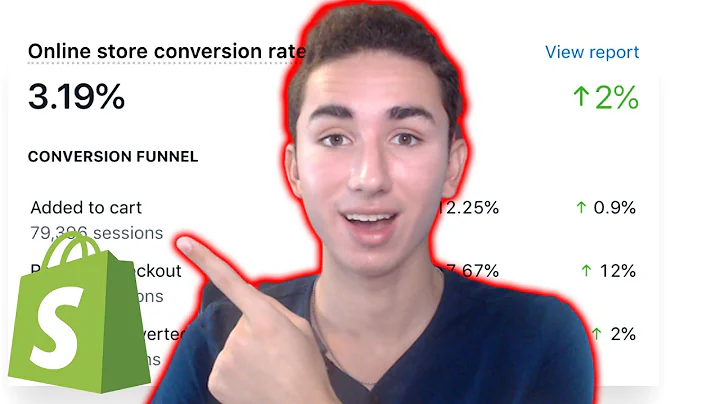Start Your Online Business with Shopify's Free Trial
Table of Contents
- Introduction
- Creating a Shopify Account
- 2.1. Signing Up for a Free Trial
- 2.2. Setting Up Your Store Name
- 2.3. Providing Basic Information
- Navigating the Admin Panel
- 3.1. Homepage Overview
- 3.2. Managing Orders
- 3.3. Adding and Managing Products
- 3.4. Managing Customer Information
- 3.5. Analytics and Metrics
- 3.6. Marketing Automations and Apps
- 3.7. Website Settings
- 3.8. Managing Blogs and Content
- 3.9. Customizing Navigation and Layout
- 3.10. Domain Setup
- Adding Products to Your Online Store
- 4.1. Writing Product Descriptions and Titles
- 4.2. Adding Images
- 4.3. Setting Prices and Inventory
- 4.4. Implementing Shipping Options
- 4.5. Optimizing Product Visibility on Search Engines
- Customizing Your Online Store
- 5.1. Choosing and Customizing Themes
- 5.2. Designing the Store Homepage
- 5.3. Adding Images and Banners
- 5.4. Utilizing Header and Announcement Sections
- 5.5. Mobile Version Optimization
- Conclusion
How to Create Your Own Online Store with Shopify
Are you looking to start your own online store but don't know where to begin? Look no further than Shopify. With its user-friendly interface and comprehensive features, Shopify allows entrepreneurs to set up their online businesses hassle-free. In this guide, we will take you through the step-by-step process of creating your own online store using Shopify's free 14-day trial.
1. Introduction
In this digital age, having an online presence is essential for businesses of all sizes. An online store enables you to reach a wider audience and operate 24/7, even while you sleep. Shopify, a popular e-commerce platform, provides aspiring entrepreneurs with the tools they need to build and manage their own online stores.
2. Creating a Shopify Account
Before diving into the world of online retail, you'll need to create a Shopify account. Follow these steps to get started:
2.1. Signing Up for a Free Trial
Visit the Shopify website and locate the "Try Shopify Free for 14 Days" option on the front page. Click on the button to begin your free trial. Rest assured, no credit card is required during this period.
2.2. Setting Up Your Store Name
During the signup process, you'll be prompted to set up your store name. Choose a name that reflects your business and resonates with your target audience. For example, if you plan to sell pastries, a name like "Pastry Cookie" would be apt.
2.3. Providing Basic Information
After selecting your store name, you'll be asked a series of questions about your purpose for using the trial. Answer them accordingly, and provide your basic information when prompted. Once completed, you'll be directed to the admin panel of your website.
3. Navigating the Admin Panel
The admin panel is where you'll manage all aspects of your online store. Let's take a closer look at the main sections and functionalities available to you:
3.1. Homepage Overview
Upon entering the admin panel, you'll be greeted with an overview of your store's general information. You'll also find updates related to COVID-19 and other announcements from Shopify.
3.2. Managing Orders
The "Orders" section allows you to efficiently manage customer orders. You can process payments, track shipments, and communicate with customers regarding their purchases.
3.3. Adding and Managing Products
One of the most crucial aspects of running an online business is adding and managing products. In the "Products" section, you can create enticing product titles and descriptions, upload images, set prices, manage inventory, and optimize product visibility on search engines.
3.4. Managing Customer Information
The "Customers" section enables you to keep track of customer information, including their purchase histories. This data can be valuable when tailoring your marketing strategies and offering personalized experiences to your customers.
3.5. Analytics and Metrics
To measure the success of your online store and make informed business decisions, Shopify provides built-in analytics and metrics. The "Analytics" section offers valuable insights into your store's performance, customer behavior, and marketing campaign effectiveness.
3.6. Marketing Automations and Apps
Shopify offers a range of marketing automation tools and apps to help you enhance your promotional efforts. However, bear in mind that some apps may come with additional costs, so choose wisely based on your budget and needs.
3.7. Website Settings
The "Settings" section is where you'll customize various aspects of your website, including payment gateways, shipping options, tax settings, and more. Take your time to configure these settings according to your business requirements.
3.8. Managing Blogs and Content
Engaging with your customers through blog posts and meaningful content can significantly boost your online presence. The "Blogs" section allows you to create and publish articles, further establishing your brand identity and fostering connections with your target audience.
3.9. Customizing Navigation and Layout
Ensure seamless navigation for your customers by customizing your website's navigation bar. Adding relevant categories, blocks, and newsletters can improve the user experience and make it easier for visitors to find what they're looking for.
3.10. Domain Setup
While Shopify provides you with a default domain name, you have the option to purchase and configure your own domain. Consider the cost implications before making a decision and choose a domain name that aligns with your brand image.
4. Adding Products to Your Online Store
To entice customers and stimulate sales, you must create compelling product listings. Follow these steps to optimize your product pages:
4.1. Writing Product Descriptions and Titles
Craft concise and enticing descriptions that highlight the key features and benefits of your products. Think about what makes your offerings unique and use persuasive language to appeal to your target audience.
4.2. Adding Images
A picture speaks a thousand words, and this rings true in the world of e-commerce. Upload high-quality images that showcase your products from different angles. Customers should be able to visualize what they're about to purchase.
4.3. Setting Prices and Inventory
Accurately determine the price of your products based on factors like production costs, market demand, and competition. Ensure your inventory is updated regularly to avoid overselling or disappointing customers with out-of-stock items.
4.4. Implementing Shipping Options
Make sure to clearly communicate your shipping policies to customers. Specify shipping rates, delivery timelines, and any additional charges. Offering flexible shipping options can increase customer satisfaction and encourage repeat purchases.
4.5. Optimizing Product Visibility on Search Engines
Utilize the category section to enhance your product's visibility on search engines like Google. By understanding how your product name will appear in search results, you can optimize keywords and attract more traffic to your online store.
5. Customizing Your Online Store
Giving your online store a unique and appealing look will help differentiate your brand from the competition. Here's how you can customize your store:
5.1. Choosing and Customizing Themes
Shopify offers a variety of free themes to suit different aesthetics and functionalities. Browse through the available options and select a theme that aligns with your brand image. Customize the chosen theme to match your preferences.
5.2. Designing the Store Homepage
The homepage acts as the first impression for visitors to your online store. Design an engaging homepage that clearly showcases your brand, best-selling products, promotions, and any other relevant information.
5.3. Adding Images and Banners
Visuals play a crucial role in attracting and retaining customers. Incorporate visually appealing images, banners, and slideshows that highlight your products and special promotions on your homepage.
5.4. Utilizing Header and Announcement Sections
The header section of your website allows you to make announcements, such as upcoming sales, discounts, or free shipping offers. Utilize this area strategically to grab the attention of visitors and encourage them to make a purchase.
5.5. Mobile Version Optimization
With the increasing use of mobile devices for online shopping, optimizing your website for mobile viewing is crucial. Ensure that your store's design and functionality are seamlessly adapted to mobile devices to provide a consistent and user-friendly experience.
6. Conclusion
Creating your own online store is an exciting and fulfilling endeavor, made possible by platforms like Shopify. By following the steps outlined in this guide, you can establish a strong online presence, showcase your products to the world, and embark on a successful entrepreneurial journey. Start your free trial with Shopify today and unlock the limitless possibilities of e-commerce.
Highlights
- Shopify provides a user-friendly platform for creating and managing online stores.
- The free 14-day trial allows entrepreneurs to explore the features and functionalities of Shopify without any financial commitment.
- The admin panel offers a comprehensive overview and control of various aspects of your online store, including orders, products, customer information, and analytics.
- Adding products to your online store requires attention to detail, including compelling descriptions, high-quality images, accurate pricing, and essential shipping information.
- Customizing your online store with personalized themes, images, and layout elements adds uniqueness to your brand and helps capture customer attention.
- It is crucial to optimize your website for mobile devices to cater to the growing number of mobile shoppers.
Frequently Asked Questions (FAQs)
Q: Can I try Shopify for free without providing my credit card information?
A: Yes, Shopify offers a 14-day free trial without requiring any credit card details.
Q: Can I customize the appearance of my online store?
A: Absolutely! Shopify provides a range of customizable themes and options to personalize the look and feel of your online store.
Q: How can I manage my inventory and avoid overselling?
A: Shopify's inventory management system allows you to keep track of your stock levels, set alerts for low inventory, and update product availability to prevent overselling.
Q: Will my online store be optimized for search engines?
A: Yes, Shopify provides tools and options to optimize your product listings for search engines, ensuring better visibility and attracting more potential customers.
Q: Can I check how my website appears on mobile devices?
A: Yes, Shopify allows you to preview and optimize the mobile view of your online store, ensuring a seamless user experience for mobile shoppers.