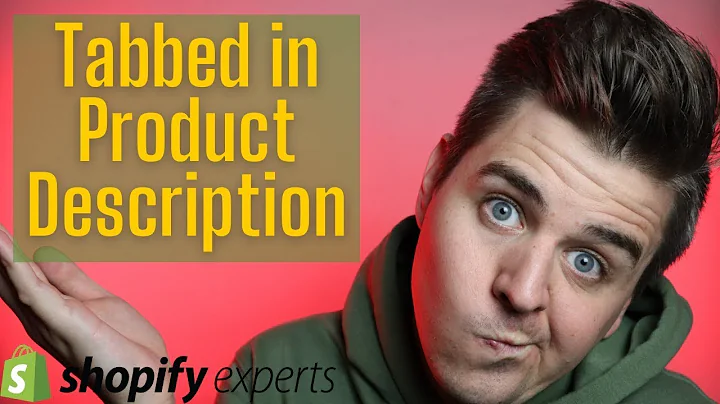Revolutionize Your Shopify Store with TinyEinstein's Email Marketing Genius
Table of Contents
- Introduction
- Setting up TinyEinstein
- Adding the App
- Initial Setup Strategy
- Choosing Layout and Tone of Voice
- Company and Product Details
- Automations
- General Statistics
- Available Automations
- Enabling Automations
- Regenerating Automations
- Campaigns
- Viewing Email Campaigns
- Previewing Campaigns
- Viewing Campaign Information
- Viewing Campaign Reports
- Forms
- Newsletter Subscription
- Exclusive Deals
- Stay in Touch
- Enabling and Disabling Forms
- Audience
- Viewing Audience Information
- Conclusion
Setting Up Your Email Marketing Campaign with TinyEinstein
Are you tired of spending countless hours setting up email marketing campaigns for your Shopify store? Well, look no further because TinyEinstein is here to revolutionize your email marketing strategy. With just a few simple steps, you can set up your entire email marketing campaign for the year in a matter of minutes. In this article, we will guide you through the process of setting up TinyEinstein and show you how it can transform your Shopify store.
1. Introduction
Before we dive into the details, let's take a moment to understand what TinyEinstein is all about. TinyEinstein is an app designed specifically for Shopify stores to automate their email marketing campaigns. It integrates seamlessly with your store and provides you with a smart system that generates personalized emails based on your brand and target audience. With TinyEinstein, you can save time and effort while still delivering highly effective email campaigns.
2. Setting up TinyEinstein
2.1 Adding the App
The first step in setting up TinyEinstein is to add the app to your Shopify store. Simply click on the apps section and search for TinyEinstein. Once you find the app, add it to your store and you will be able to access it from your dashboard.
2.2 Initial Setup Strategy
Once you have added the app, it's time to configure the initial setup strategy. Start by clicking on the bottom avatar and choose the layout that best represents your brand. TinyEinstein offers three options - colorful, minimalist, and professional. Preview each layout to see which one aligns with your brand identity. Once you have selected a layout, move on to the next step.
2.3 Choosing Layout and Tone of Voice
After choosing the layout, it's time to set the tone of voice for your email campaigns. You can choose from options like formal, assertive, informative, friendly, entertaining, or uplifting. Consider the nature of your brand and select a tone that resonates with your target audience. For example, if you have a vibrant and colorful brand, an uplifting tone might be the perfect choice.
2.4 Company and Product Details
Now that you have chosen the layout and tone of voice, it's time to provide TinyEinstein with the necessary information about your company and products. Be thorough in this section as the details you provide will determine the content of your email marketing campaigns. Clearly explain what your company is about and highlight the unique selling points of your products. Once you have filled in the details, you are ready to move on.
3. Automations
3.1 General Statistics
Before diving into the available automations, take a moment to familiarize yourself with the general statistics provided by TinyEinstein. This will give you an overview of the performance of your email campaigns and help you track the success of your marketing efforts.
3.2 Available Automations
TinyEinstein offers a range of automations to make your email campaigns more effective. Take the time to explore the available options and understand what each automation does. You can preview each automation to see if it aligns with your marketing goals and choose the ones that are most relevant to your business.
3.3 Enabling Automations
Once you have chosen the automations you want to use, it's time to enable them. Simply click on the enable button and TinyEinstein will start implementing the automation for you. All the automations provided by TinyEinstein are mobile-friendly, ensuring that your email campaigns look great on any device.
3.4 Regenerating Automations
If you are not satisfied with the generated content of a particular automation, don't worry. TinyEinstein allows you to regenerate the content with just a click. This ensures that you have full control over the messaging of your email campaigns and can tailor them to your liking.
4. Campaigns
4.1 Viewing Email Campaigns
In the campaigns section, you can view all the email campaigns that you have sent out using TinyEinstein. This gives you a comprehensive overview of your past marketing efforts and allows you to track the performance of each campaign.
4.2 Previewing Campaigns
If you want to see how a specific email campaign looked, simply click on the campaign and preview it. This allows you to assess the design and content of your emails and make any necessary tweaks or improvements.
4.3 Viewing Campaign Information
Along with previewing the emails, you can also view detailed information about each campaign. This includes the total revenue generated, the number of conversations generated, the number of emails sent, opened, and clicked. This data helps you gauge the success of your email campaigns and make data-driven decisions for future campaigns.
4.4 Viewing Campaign Reports
In addition to viewing campaign information, TinyEinstein also provides detailed reports for each campaign. These reports give you insights into the performance of your email campaigns, helping you identify areas of improvement and optimize your marketing strategy.
5. Forms
5.1 Newsletter Subscription
TinyEinstein also offers the option to create forms for newsletter subscriptions. These forms are simple yet effective in capturing leads and growing your subscriber base. You can customize the design and content of the form to align with your brand and encourage visitors to sign up for your newsletter.
5.2 Exclusive Deals
If you want to offer exclusive deals or discounts to your subscribers, TinyEinstein has got you covered. With the AI Generator, you can create compelling offers that entice customers to make a purchase. Take advantage of this feature to boost your sales and drive customer loyalty.
5.3 Stay in Touch
Stay connected with your audience using the "Stay in Touch" form. This form allows you to send regular updates, promotions, or news to your subscribers, keeping them engaged with your brand. Customize the content and frequency of these updates to provide value and foster a strong relationship with your audience.
5.4 Enabling and Disabling Forms
TinyEinstein gives you the flexibility to enable or disable forms according to your marketing strategy. If you want to temporarily pause a form or experiment with different forms, simply disable them with a click. This gives you complete control over when and how you engage with your audience.
6. Audience
In the audience section, you can view important information about your subscribers. This includes their email addresses, names, and any additional details you have collected. Use this data to segment your audience and tailor your email campaigns to specific groups, maximizing their impact and relevance.
7. Conclusion
Setting up your email marketing campaign has never been easier with TinyEinstein. By following the step-by-step process outlined in this article, you can revolutionize your email marketing strategy and save valuable time. Whether you are a beginner or an experienced marketer, TinyEinstein's smart system and automation features will take your email campaigns to the next level. So why wait? Take advantage of this powerful tool and start driving sales and engagement for your Shopify store today.
Highlights
- Automate your email marketing campaigns for your Shopify store with TinyEinstein.
- Set up your email marketing campaign for the whole year in just a few minutes.
- Choose from different layouts and tones of voice to align with your brand.
- Tailor the content of your campaigns by providing detailed company and product information.
- Explore the available automations and enable the ones that align with your marketing goals.
- Regenerate automations to have full control over the messaging of your email campaigns.
- Preview and track the performance of your email campaigns with the campaign section.
- Create forms for newsletter subscriptions, exclusive deals, and staying in touch with your audience.
- Enable or disable forms based on your marketing strategy.
- View important information about your audience and customize your email campaigns accordingly.
FAQ
Q: Can I customize the design of the email templates in TinyEinstein?
A: Yes, TinyEinstein allows you to customize the design and layout of your email templates to align with your brand identity.
Q: Can I track the performance of my email campaigns with TinyEinstein?
A: Absolutely. TinyEinstein provides detailed statistics and reports for each email campaign, allowing you to track its performance and make data-driven decisions.
Q: Can I create different forms for different purposes in TinyEinstein?
A: Yes, TinyEinstein offers the flexibility to create different forms such as newsletter subscriptions, exclusive deals, and staying in touch, allowing you to cater to different marketing objectives.
Q: Can I segment my audience in TinyEinstein?
A: Yes, TinyEinstein provides audience information that allows you to segment your subscribers based on their preferences or behaviors, enabling you to send targeted and personalized campaigns.
Q: How user-friendly is TinyEinstein for beginners?
A: TinyEinstein is designed to be user-friendly, making it suitable for beginners. The step-by-step setup process and intuitive interface make it easy to navigate and implement email marketing campaigns.