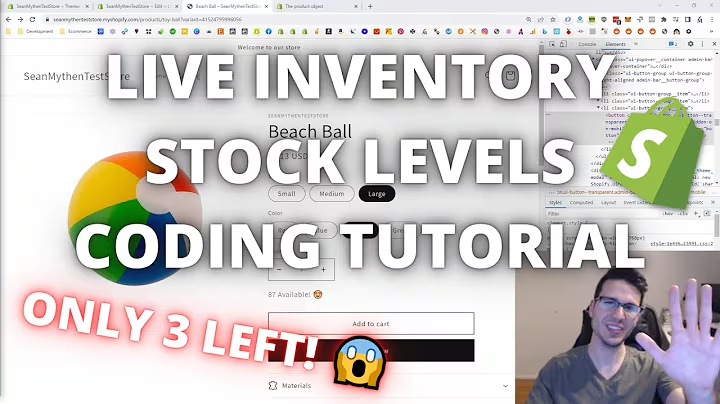Revolutionize Your Shopify Pages with PageFly: A Comprehensive Review
Table of Contents
- Introduction
- The Problem with Shopify Product Pages
- The Solution: Using Page Builders
- Introducing PageFly and its Features
- How to Customize Landing Pages with PageFly
- Customizing Home Pages with PageFly
- Creating Unique Product Pages with PageFly
- Enhancing Collection Pages with PageFly
- Designing Custom Password Pages with PageFly
- Building Engaging Blog Post Pages with PageFly
- Pricing Plans and Options with PageFly
- Getting Started with PageFly: Installation and Setup
- Exploring PageFly's Library of Templates
- A Step-by-Step Tutorial: Creating a Blank Page
- Adding Elements and Customizing Layouts
- Styling and Designing your Page with PageFly
- Adding Shopify Elements and Product Integration
- Customizing Buttons, Animations, and Visibility
- Advanced Features: Events, Tracking, and HTML IDs
- Conclusion
An In-Depth Review of PageFly: Transforming Your Shopify Pages
In the world of e-commerce, effective website design is crucial for standing out from the crowded marketplace. While Shopify offers a user-friendly platform for building online stores, many Shopify product pages tend to look generic and fail to captivate customers. In this article, we will explore how page builders like PageFly can revolutionize your Shopify pages, providing the flexibility and freedom to create unique and visually appealing websites that drive conversions.
1. Introduction
In this digital age, having a distinctive online presence is vital for the success of any business. However, many Shopify stores struggle to create visually captivating and unique product pages, resulting in lower conversion rates. This is where page builders like PageFly come in, offering a no-code drag-and-drop editor that empowers Shopify store owners to customize their landing pages, home pages, product pages, collection pages, and blog posts. With its intuitive interface and seamless integration with Shopify, PageFly is emerging as one of the top choices for enhancing the design and functionality of Shopify stores.
2. The Problem with Shopify Product Pages
One of the major challenges faced by Shopify store owners is the lack of uniqueness in their product pages. With many stores using the same set of free themes, it becomes difficult to create a distinctive online presence that resonates with potential customers. Generic product pages tend to lack the visual appeal and user experience necessary for driving conversions. This is where page builders like PageFly can make a significant difference.
3. The Solution: Using Page Builders
Page builders offer a solution to the problem of generic-looking product pages on Shopify. By providing a wide range of customization options, page builders like PageFly empower Shopify store owners to create visually stunning and unique websites that stand out from the competition. With a no-code drag-and-drop editor, users can easily design and customize their landing pages, home pages, product pages, collection pages, password pages, and blog post pages.
4. Introducing PageFly and its Features
PageFly is a leading page builder that offers a range of features designed to enhance the design and functionality of Shopify stores. With its extensive library of templates, users can choose from a variety of professionally designed layouts and customize them to suit their brand identity. The no-code drag-and-drop editor makes it easy to add elements, customize layouts, and create engaging visuals. PageFly also offers compatibility with popular Shopify apps, allowing seamless integration of features like product reviews and countdown timers.
5. How to Customize Landing Pages with PageFly
Landing pages play a crucial role in converting visitors into customers. With PageFly, users can create stunning landing pages that capture the attention of visitors and guide them towards making a purchase. The drag-and-drop editor allows for easy customization of layouts, headers, footers, and other elements. With the ability to add animations, implement tracking codes, and integrate third-party apps, PageFly enables users to create highly functional and visually appealing landing pages.
6. Customizing Home Pages with PageFly
The home page is often the first point of contact for visitors to an online store. With PageFly, users can design captivating home pages that leave a lasting impression. By utilizing the drag-and-drop editor, users can easily customize the layout, add image sliders, highlight featured products, and create interactive elements. With the flexibility to integrate Shopify elements and add animation effects, PageFly empowers store owners to create unique and engaging home pages.
7. Creating Unique Product Pages with PageFly
Product pages are the key to convincing potential customers to make a purchase. PageFly allows users to design visually stunning and unique product pages that showcase their products in the best possible light. With the ability to add custom images, highlight product features, and implement interactive elements, PageFly enables store owners to create a compelling shopping experience. By customizing the layout, adding Shopify elements, and integrating product reviews, PageFly helps boost conversion rates on product pages.
8. Enhancing Collection Pages with PageFly
Collection pages play a crucial role in organizing products and facilitating easy navigation for customers. PageFly enables users to enhance collection pages by customizing the layout, adding filters, and highlighting featured products. With the no-code drag-and-drop editor, users can create visually appealing collection pages that offer a seamless browsing experience. By integrating product images, descriptions, and prices, PageFly enhances the overall user experience on collection pages.
9. Designing Custom Password Pages with PageFly
Password pages are often overlooked by store owners, but they offer a unique opportunity to create a strong brand impression. PageFly allows users to design custom password pages that align with their brand identity and capture the attention of visitors. With the ability to add images, text, and interactive elements, PageFly helps store owners create password pages that engage potential customers and leave a positive first impression.
10. Building Engaging Blog Post Pages with PageFly
Blogging is an effective way to drive traffic to your online store and establish your brand as an authority in your industry. With PageFly, users can create visually appealing and engaging blog post pages that captivate readers. By customizing the layout, adding images and videos, and integrating social sharing buttons, PageFly helps store owners create blog post pages that keep visitors coming back for more.
11. Pricing Plans and Options with PageFly
PageFly offers a range of pricing plans to suit the needs and budget of different users. With a free plan that provides access to all app features, users can test the capabilities of PageFly before committing to a paid plan. The pay-as-you-go plan is ideal for those who need to customize multiple websites or create a large number of pages. For enterprise-level users, the Enterprise plan offers unlimited blog post pages, unlimited slots, and priority support.
12. Getting Started with PageFly: Installation and Setup
To get started with PageFly, users need to install the app from the Shopify app store. Once installed, users can access the PageFly dashboard, where they can find resources like live chat support, a help center, and video tutorials. Navigating to the Pages section allows users to create new pages from templates or start with a blank page. With straightforward installation and setup processes, PageFly ensures that users can quickly begin designing and customizing their Shopify pages.
13. Exploring PageFly's Library of Templates
PageFly offers users access to a vast library of professionally designed templates. These templates cover a range of page types, including landing pages, home pages, product pages, collection pages, password pages, and blog post pages. Users can choose a template that aligns with their brand identity and customize it to their specific requirements. The templates offered by PageFly are designed to be unique, visually captivating, and highly customizable.
14. A Step-by-Step Tutorial: Creating a Blank Page
Creating a blank page with PageFly is a straightforward process that allows users to unleash their creativity and build pages from scratch. This step-by-step tutorial will guide users through the process of creating a blank page using the no-code drag-and-drop editor. By adding elements, customizing layouts, and styling the page, users can create unique and visually appealing experiences for their customers.
15. Adding Elements and Customizing Layouts
PageFly offers users a wide range of elements that can be added to their pages. From images and text blocks to buttons and countdown timers, the options are extensive. Users can easily drag and drop these elements onto their page and customize their positioning, size, and styling. PageFly also allows users to add multiple columns and adjust their layout to create visually appealing and organized designs.
16. Styling and Designing your Page with PageFly
PageFly provides users with a range of styling options to ensure that their pages perfectly align with their brand identity. Users can modify font styles, colors, backgrounds, and spacing to create unique and eye-catching designs. By utilizing the styling features of PageFly, users can ensure that their pages evoke the desired emotions and provide an aesthetically pleasing experience for their customers.
17. Adding Shopify Elements and Product Integration
PageFly seamlessly integrates with Shopify, allowing users to add Shopify elements to their pages effortlessly. By accessing the Shopify elements library, users can add product titles, descriptions, images, and pricing directly onto their pages. This integration ensures that users can easily showcase their products and provide all the necessary information for potential customers. With PageFly, product integration becomes a seamless and efficient process.
18. Customizing Buttons, Animations, and Visibility
Buttons are essential for guiding users towards the desired actions on a page. PageFly allows users to customize buttons by adjusting their color, size, text, and positioning. Users also have the option to add animations to buttons, creating engaging and interactive experiences for visitors. Additionally, PageFly allows users to control the visibility of elements, enabling them to target specific devices or create dynamic user experiences.
19. Advanced Features: Events, Tracking, and HTML IDs
PageFly offers advanced features that allow users to track and analyze the performance of their pages. With the ability to set up page flow events, integrate Google Analytics and Facebook pixels, and assign HTML IDs to specific elements, users have the tools needed to optimize their pages for maximum effectiveness. These advanced features help users gain valuable insights and make data-driven decisions to enhance their Shopify pages.
20. Conclusion
PageFly is a powerful page builder that offers Shopify store owners the freedom and flexibility to create visually stunning and unique pages. With its intuitive interface, extensive library of templates, and robust customization options, PageFly empowers users to transform their Shopify pages into engaging and conversion-focused experiences. By embracing the features and functionality of PageFly, store owners can elevate their online presence and drive growth in their e-commerce business.
Highlights
- Enhance the design and functionality of Shopify stores with PageFly
- Create unique and visually appealing landing pages, home pages, product pages, collection pages, password pages, and blog post pages
- No-code drag-and-drop editor with extensive customization options
- Seamless integration with popular Shopify apps
- Flexible pricing plans to accommodate various needs and budgets
- Step-by-step tutorial for creating a blank page with PageFly
- Add elements, customize layouts, and style pages to align with brand identity
- Enhance user experience with Shopify elements and product integration
- Customize buttons, implement animations, and control element visibility
- Advanced features for tracking, analysis, and optimization of Shopify pages
Frequently Asked Questions (FAQ)
Q: Is PageFly compatible with all Shopify themes?
A: Yes, PageFly is fully compatible with all Shopify themes. It seamlessly integrates into your existing theme, allowing you to enhance your store's design without any technical issues.
Q: Can I use PageFly to create mobile-responsive pages?
A: Yes, PageFly offers the option to customize your pages for different devices, including mobile, tablet, and desktop. This ensures a seamless browsing experience for your customers across all devices.
Q: Can I switch between PageFly's pricing plans?
A: Yes, you have the flexibility to switch between PageFly's pricing plans as per your requirements. Whether you need to create multiple websites or want unlimited blog post pages, PageFly offers options to suit your needs.
Q: Is PageFly suitable for beginners with no coding experience?
A: Absolutely! PageFly is designed to be user-friendly and accessible to beginners. Its intuitive drag-and-drop editor allows you to design and customize your pages without any coding knowledge.
Q: Can I track the performance of my pages created with PageFly?
A: Yes, PageFly offers advanced features for tracking and analyzing the performance of your pages. You can set up page flow events, integrate Google Analytics and Facebook pixels, and assign HTML IDs to elements for effective tracking and optimization.
Q: Does PageFly provide customer support?
A: Yes, PageFly offers live chat support to assist you with any questions or issues you may encounter. Additionally, they provide a comprehensive help center and video tutorials for further guidance.
(Note: The above answers are for illustrative purposes and may not reflect the actual FAQs related to PageFly)