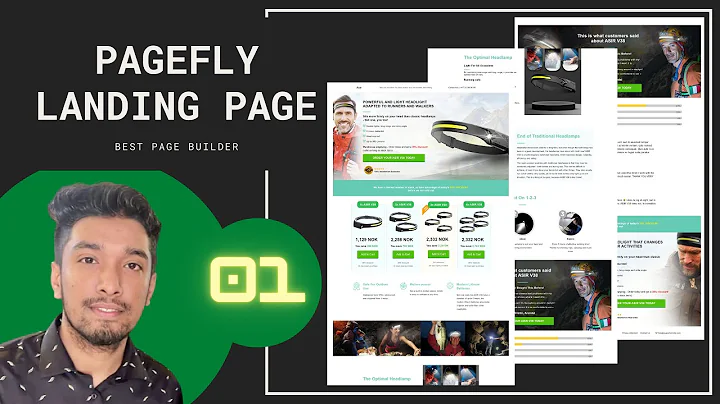Reduce Waste and Shipping Costs with Green Returns
Table of Contents
- Introduction
- Setting up the Aftership Returns Admin Panel
- Creating a New Routing Rule for Green Returns
- Enabling the Green Returns Method
- Customizing the Green Returns Options
- Testing the Green Returns Method in Shopify
- Submitting a Return Request as a Customer
- Approving and Processing Return Requests as a Store Owner
- Refunding the Return Amount
- Resolving and Closing the Return Request
- Conclusion
Avoiding Unwanted Waste and Shipping Costs with Green Returns
In today's tutorial, we will learn how to effectively manage returns and reduce shipping costs by implementing the green returns method. By setting up the Aftership Returns Admin Panel and customizing the routing rules, you can provide your customers with a seamless returns experience while minimizing environmental impact. So let's dive in and explore the step-by-step process of implementing green returns in your e-commerce store.
1. Introduction
Returns are an inevitable part of running an online store. However, they can be costly and generate unnecessary waste. By implementing a green returns method, you can encourage customers to keep their products while still receiving a full refund. This not only reduces shipping costs but also helps minimize the environmental impact of returns.
2. Setting up the Aftership Returns Admin Panel
To get started, you need to access the Aftership Returns Admin Panel. Once you're logged in, navigate to the returns methods section. Here, you'll be able to set up and manage routing rules for different return methods.
3. Creating a New Routing Rule for Green Returns
To activate the green returns method, you'll need to create a new routing rule. Give the rule a name, such as "Green Return," and specify the product type as "Green." Save the rule, and it will be listed in the admin panel.
4. Enabling the Green Returns Method
Click on the green returns method in the returns methods section. Enable the method and make any necessary changes to customize the options for your customers. Ensure that the configuration aligns with your desired green returns policy.
5. Customizing the Green Returns Options
This is where you have the freedom to tailor the green returns experience to your customers' preferences. Customize the options and information displayed to customers when they choose the green returns method. Make sure to provide clear instructions and guidelines to facilitate the returns process.
6. Testing the Green Returns Method in Shopify
To ensure that the green returns method is working properly, you should test it in your Shopify store. Create a new order or choose an existing order to test the returns process. Specify the product as "Green" in the order tags and save it.
7. Submitting a Return Request as a Customer
As a customer, navigate to the Aftership Return Center Returns page and submit a return request. Enter the order number and email associated with the order. Select the product you want to return and specify the reason for the return. Make sure to check the "Green Returns" option to indicate your preference for keeping the item.
8. Approving and Processing Return Requests as a Store Owner
As a store owner, you will receive return requests through Shopify. Open the return request and review the information provided by the customer. Approve or reject the request based on your store's return policy. Take advantage of the available details to distinguish legitimate customers from potential scammers.
9. Refunding the Return Amount
Once a return request is approved, proceed with issuing the refund. Depending on your preference, you can opt for a full refund or refund only the order amount while keeping the shipping cost. Follow the necessary steps to process the refund and update the return status.
10. Resolving and Closing the Return Request
After refunding the return amount, resolve the return request to officially close it. Send an email notification to the customer if desired. The customer will receive confirmation that their return has been resolved, and the refund has been issued to their original payment method.
11. Conclusion
By implementing the green returns method and utilizing the Aftership Returns Admin Panel, you can streamline the returns process, reduce shipping costs, and minimize environmental waste. This customer-focused approach not only enhances the overall shopping experience but also demonstrates your commitment to sustainable e-commerce practices.
By following the step-by-step instructions in this tutorial, you can successfully integrate the green returns method into your online store and optimize the returns process for both you and your customers. Embrace the power of green returns and contribute to a more sustainable future for e-commerce.
Highlights
- Implementing the green returns method can reduce shipping costs and minimize environmental waste.
- The Aftership Returns Admin Panel allows for easy management of routing rules and returns methods.
- Customizing the green returns options ensures a tailored and efficient returns experience for customers.
- Testing the green returns method in Shopify helps verify its functionality before customers use it.
- Approving return requests based on provided details helps prevent fraudulent returns.
- Refunding the return amount promptly and resolving the return request closes the process efficiently.
FAQ
Q: Can customers choose the green returns method for any product?
A: No, customers can only select the green returns method for products labeled as "Green" in the order tags.
Q: Can I customize the return options available to customers when they choose the green returns method?
A: Yes, you have the flexibility to customize and specify the information and instructions displayed to customers during the returns process.
Q: How can I differentiate between legitimate customers and potential scammers when approving return requests?
A: Examining the provided details, such as order information and return reasons, can help identify potential fraudulent returns.
Q: Can I offer a partial refund while keeping the shipping cost for green returns?
A: Yes, you have the option to refund only the order amount and retain the shipping cost, or provide a full refund for green returns.
Q: How does the green returns method benefit e-commerce businesses?
A: By reducing shipping costs and minimizing waste, the green returns method improves the sustainability of e-commerce operations and enhances the overall customer experience.