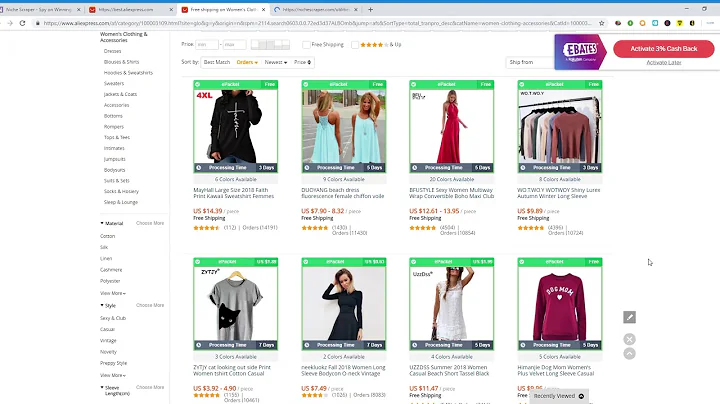Printify Shipping Guide: Shopify Basic Plan for Beginners
Table of Contents
- Introduction
- Creating a Printify Account
- Connecting Printify with Shopify
- Selecting Products and Designing Them
- Setting up Shipping
- Shipping Rates and Print Providers
- Shipping Zones
- Flat Rate Shipping
- Shipping by Weight
- Troubleshooting and Communication with Printify
- Conclusion
Integrating Printify with Shopify: A Step-by-Step Guide
Are you an e-commerce entrepreneur using Shopify as your platform? If so, integrating Printify with Shopify can be a game-changer for your business. In this article, we will provide a comprehensive guide on how to integrate Printify with Shopify, specifically for those using the basic Shopify plan. By following these simple steps, you can set up shipping with Printify seamlessly and efficiently.
1. Introduction
Before diving into the process of integrating Printify with Shopify, it's important to have a basic understanding of what Printify is and how it can benefit your e-commerce business. Printify is a print-on-demand dropshipping company that allows you to create custom products and sell them online without having to worry about inventory or production. With Shopify as your platform, you can seamlessly integrate Printify and efficiently manage your print-on-demand business.
2. Creating a Printify Account
The first step to integrating Printify with Shopify is to create a Printify account. Visit the Printify website and click on "Start Selling" to begin the account creation process. It's a simple process that requires you to provide your email address and create a password. Once you have created your account, you can proceed to the next step.
3. Connecting Printify with Shopify
To connect your Printify account with your Shopify store, you need to access your profile on the Printify website. Click on your profile logo located on the right-hand side and select "My Stores" from the dropdown menu. Under "My Stores," click on "Add New Store" to connect your Shopify store. You will be prompted to enter your Shopify web address (e.g., yourstore.myshopify.com). Follow the instructions to complete the connection.
4. Selecting Products and Designing Them
After successfully connecting your Printify and Shopify accounts, you can start choosing the products you want to sell and designing them. Printify offers a wide range of products, including journals, notebooks, t-shirts, and more. It's crucial to choose a product that aligns with your business niche and target audience. Take the time to research different print providers and shipping rates to select the best options for your business.
5. Setting up Shipping
Setting up shipping is a crucial step in the Printify and Shopify integration process. It ensures that your customers can check out smoothly and receive their products in a timely manner. There are different aspects to consider when setting up shipping, including shipping rates, print providers, shipping zones, and shipping methods.
Shipping Rates and Print Providers
Each print provider on Printify may offer different shipping rates, so it's essential to carefully evaluate and choose the ones that best fit your business needs. Selecting a print provider with competitive shipping rates can help you attract customers and increase your profit margins.
Shipping Zones
Shipping zones define the regions to which you offer shipping. Start by creating a shipping zone for your primary target market, such as the United States. This allows you to customize shipping rates and options for customers in specific regions.
Flat Rate Shipping
Printify offers a flat rate shipping option that simplifies the shipping process. You can set a fixed shipping rate regardless of the order quantity or weight. This approach is suitable for businesses that want to offer a consistent shipping cost for their products.
Shipping by Weight
Shipping by weight allows you to calculate shipping rates based on the weight of the products ordered. This method is more accurate and flexible, especially when dealing with products of varying weights. You can customize the shipping rates based on weight ranges and additional costs for each additional item ordered.
6. Troubleshooting and Communication with Printify
As with any software integration, you may encounter challenges or have specific questions that need addressing. Printify provides customer support and a robust knowledge base to assist you with any issues you may encounter. If you face any difficulties or need clarification on specific aspects of the integration process, do not hesitate to communicate with Printify's support team. Effective communication can help you overcome hurdles and ensure a smooth integration.
7. Conclusion
Integrating Printify with Shopify opens up a world of possibilities for your print-on-demand business. By following the step-by-step guide provided in this article, you can seamlessly connect Printify with your Shopify store and streamline your shipping processes. Remember to choose the right products, optimize your shipping methods, and communicate effectively with Printify's support team. With Printify and Shopify working harmoniously together, you can focus on growing your business and providing exceptional products to your customers.
Highlights:
- Printify is a print-on-demand dropshipping company that integrates seamlessly with Shopify.
- By connecting Printify with Shopify, entrepreneurs can streamline their print-on-demand businesses without worrying about inventory.
- Setting up shipping is a crucial aspect of integrating Printify with Shopify.
- Printify offers options for flat rate shipping and shipping based on weight.
- Effective communication with Printify's support team can help troubleshoot any issues that arise during the integration process.