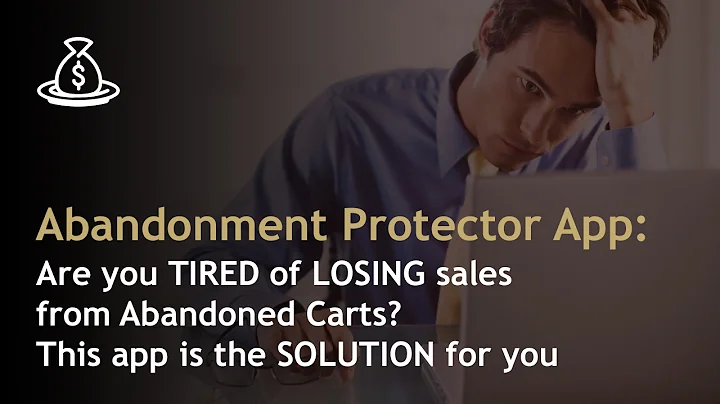Optimizing Core Web Vitals for Improved Shopify SEO
Table of Contents:
- Introduction
- Understanding Core Web Vitals
- The Importance of Page Load Speed
- LCP: Largest Contentful Paint
- FID: First Input Delay
- CLS: Cumulative Layout Shift
- Impact of Core Web Vitals on Shopify Stores
- Solutions for Improving Core Web Vitals
- The Role of Mobile Pages (AMP)
- Google's Use of Core Web Vitals as Ranking Signals
Understanding Core Web Vitals: Improving Page Load Speed for Better User Experience
In the world of SEO, staying up-to-date with Google's algorithm updates and ranking signals is crucial for online businesses. One of the most recent ranking signals introduced by Google is called Core Web Vitals, which focuses on improving page load speed and overall user experience. In this article, we will delve into the details of Core Web Vitals and its implications for Shopify stores. We will explore the three main signals that make up Core Web Vitals – Largest Contentful Paint (LCP), First Input Delay (FID), and Cumulative Layout Shift (CLS). Additionally, we will discuss the impact of Core Web Vitals on Shopify stores and provide solutions for improving these vital metrics to enhance the user experience.
Introduction
In today's fast-paced digital world, users expect websites to load quickly and deliver a seamless browsing experience. With the aim of improving user experience, Google has introduced Core Web Vitals as additional ranking signals. Core Web Vitals are focused on three key metrics: Largest Contentful Paint (LCP), First Input Delay (FID), and Cumulative Layout Shift (CLS). These metrics assess page load speed, page responsiveness, and visual stability respectively, providing website owners with insights into the performance of their web pages. Understanding and optimizing these metrics are essential for businesses, especially those using the Shopify platform, to ensure their websites rank well and provide a smooth user experience.
Understanding Core Web Vitals
-
LCP: Largest Contentful Paint
- Evaluates loading performance and the feel of page load speed.
- Measures how quickly the largest content element (text, image, or video) loads on the screen.
- Faster LCP results in a better user experience.
- Pros: Improves user satisfaction and engagement.
- Cons: Slow LCP can lead to higher bounce rates and lower conversions.
-
FID: First Input Delay
- Evaluates page responsiveness and the time it takes for a page to react to the user's first action.
- Measures the delay between a user's interaction (e.g., clicking a button) and the page responding to that action.
- Faster FID allows for a smoother user experience and quicker interactions.
- Pros: Enhances user satisfaction and encourages user engagement.
- Cons: Slow FID can frustrate users and result in a poor user experience.
-
CLS: Cumulative Layout Shift
- Evaluates the visual stability of a page by measuring how much content shifts or moves while the page is loading.
- Focuses on preventing unexpected layout shifts that can result in accidental clicks or user confusion.
- Preventing CLS issues enhances user experience and reduces user frustration.
- Pros: Improves user trust and reduces user interface issues.
- Cons: Unresolved CLS can lead to user dissatisfaction and potential revenue loss.
The Importance of Page Load Speed
Page load speed is a critical factor in providing a positive user experience and plays a vital role in website rankings. Slow-loading websites not only frustrate users but also lead to higher bounce rates and decreased conversions. With an average user's attention span being extremely short, optimizing page load speed has become a crucial aspect of website optimization. Core Web Vitals, with its focus on LCP, FID, and CLS, highlights the significance of fast-loading web pages and encourages businesses, especially those using Shopify, to prioritize improving these metrics for better overall performance.
LCP: Largest Contentful Paint
Largest Contentful Paint (LCP) is one of the key metrics in Core Web Vitals that measures loading performance and user perception of page load speed. LCP is determined by the time it takes for the largest content element on the screen to load fully. This element can be a text block, an image, or even a video. Google considers a fast LCP as an essential factor for delivering a positive user experience. By optimizing LCP, businesses can improve user satisfaction, reduce bounce rates, and increase conversions.
To calculate LCP, Google measures the time it takes for the largest content element to become visible to the user. This includes elements that load dynamically or after the initial page load. By analyzing the loading speed of the critical content, Google provides insights into how fast a page feels to the user. This metric highlights the importance of optimizing not just overall page load speed, but also the loading speed of essential content elements.
While the specific benchmarks for LCP vary, aiming for an LCP of under 2.5 seconds is considered optimal. Websites with an LCP above this threshold may experience higher bounce rates and lower user engagement. Optimizing LCP involves strategies such as minimizing server response times, reducing render-blocking resources, and optimizing images and videos.
It's important for Shopify store owners to prioritize improving LCP to enhance the user experience. Fast-loading pages not only improve customer satisfaction but also contribute to higher search engine rankings, increased organic traffic, and ultimately, higher conversion rates.
FID: First Input Delay
First Input Delay (FID) is another crucial metric within Core Web Vitals that evaluates page responsiveness. FID measures the time it takes for a web page to respond to a user's first interaction, such as clicking a button or selecting an item from a dropdown menu. An ideal user experience involves minimal delay between the user's action and the webpage's response.
A fast FID ensures users can smoothly navigate and interact with a website, leading to higher engagement and increased conversions. On the other hand, a slow FID may frustrate users and cause them to abandon a website. Therefore, optimizing FID is crucial for providing a seamless browsing experience.
To calculate FID, Google measures the delay between a user's action and the moment the browser starts processing that action. This includes any delay caused by the browser's main thread being busy with other tasks. FID is reported in milliseconds, and a lower FID indicates better page responsiveness.
Optimizing FID involves various techniques, such as reducing JavaScript execution time, optimizing event handlers, and minimizing third-party script impact. By implementing these strategies, businesses can improve the responsiveness of their web pages and deliver exceptional user experiences.
For Shopify store owners, optimizing FID can lead to higher user engagement, increased time on site, and ultimately, improved conversion rates. Prioritizing page responsiveness not only benefits visitors but also contributes to better search engine rankings.
CLS: Cumulative Layout Shift
Cumulative Layout Shift (CLS) is a metric within Core Web Vitals that evaluates the visual stability of a web page. It measures how much content shifts or moves while a page is loading. Unexpected layout shifts can be frustrating for users, as it may lead to unintended clicks or an overall unstable browsing experience.
CLS aims to prevent content jank, where elements on a page suddenly move, causing frustration and confusion for users. An optimal user experience involves stable and predictable layout shifts, ensuring that users can interact with a page without unintended actions.
To calculate CLS, Google measures the maximum shift distance of any visible element during the page's lifespan divided by the viewport size. Google provides a score representing the cumulative layout shift, with lower values indicating better visual stability.
CLS issues can occur when web pages load elements dynamically or when improper dimension definitions are used. By implementing best practices such as reserving appropriate space for images and videos, assigning explicit dimensions to elements, and loading content above the fold first, businesses can reduce CLS and provide users with a more stable browsing experience.
For Shopify store owners, resolving CLS issues plays a crucial role in enhancing user trust, reducing user interface problems, and potentially increasing conversions. Prioritizing visual stability ensures that users can navigate and engage with a web page without unexpected layout shifts.
Impact of Core Web Vitals on Shopify Stores
Core Web Vitals have a significant impact on the performance and rankings of Shopify stores. While these metrics are not the sole determinants of a website's search engine ranking, they serve as additional signals in Google's ranking algorithm. Understanding and optimizing Core Web Vitals can lead to improved search visibility, increased organic traffic, and enhanced user satisfaction.
For Shopify store owners, delivering a fast, responsive, and visually stable browsing experience becomes essential for achieving online success. By meeting the standards set by Core Web Vitals, businesses can provide a positive user experience and position themselves favorably in search engine results pages (SERPs).
Google considers Core Web Vitals as tiebreaker signals. This means that if two websites have similar content quality and off-page factors, Core Web Vitals can influence their ranking positions. In cases where two websites are closely matched, the one with better Core Web Vital metrics is likely to outrank the other. Therefore, optimizing these metrics can help businesses gain a competitive edge and improve their chances of ranking higher in SERPs.
Shopify store owners should monitor their Core Web Vitals metrics regularly using tools like Google Search Console and PageSpeed Insights. By identifying and improving any weak areas, businesses can enhance their website's performance, user experience, and search engine visibility.
Solutions for Improving Core Web Vitals
Improving Core Web Vitals requires a comprehensive approach that focuses on optimizing the critical elements of page load speed, responsiveness, and visual stability. Consider the following strategies to enhance these metrics for better user experience and search engine performance:
-
Optimize Server Response Times:
- Ensure that your website is hosted on a reliable server with fast response times.
- Use a content delivery network (CDN) to reduce latency and improve page load speed.
- Compress and minimize files to reduce server response times and improve overall performance.
-
Minimize Render-Blocking Resources:
- Minify and compress CSS and JavaScript files to reduce their impact on page load speed.
- Leverage browser caching to allow returning visitors to load cached resources, reducing load times.
-
Optimize Images and Videos:
- Compress images without compromising quality using image optimization tools.
- Lazy load images and videos to delay their loading until they are visible to the user.
- Use format options that offer better compression, such as WebP for images.
-
Reduce JavaScript Execution Time:
- Minimize render-blocking JavaScript by deferring non-critical scripts.
- Eliminate unnecessary JavaScript code and optimize existing code for better performance.
-
Optimize Event Handlers:
- Review and optimize event listeners to avoid unnecessary delays in user interactions.
- Ensure that event handlers are concise and efficient to reduce FID.
-
Reserve Space for Images and Videos:
- Specify dimensions for media elements in HTML or CSS to prevent layout shifts.
- Reserve adequate space for images and videos to prevent unexpected content shifts.
-
Prioritize Above-the-Fold Content:
- Load critical content above the fold first to give users a faster initial load experience.
- Use lazy loading or asynchronous loading for non-critical elements to improve page speed.
-
Regularly Monitor and Test:
- Continually monitor Core Web Vitals metrics using tools like Google Search Console.
- Test and benchmark your website using tools like Lighthouse and PageSpeed Insights.
- Identify areas for improvement and implement changes to enhance user experience.
By implementing these strategies and regularly monitoring Core Web Vitals metrics, Shopify store owners can optimize their websites for better page load speed, responsiveness, and visual stability. Enhanced web performance can lead to improved search rankings, increased organic traffic, and ultimately, higher conversion rates.
The Role of Mobile Pages (AMP)
As mobile browsing becomes increasingly prevalent, optimizing websites for mobile devices has become crucial. The mobile version of a website often determines its search visibility and user experience. One approach to improving mobile performance is through the use of Accelerated Mobile Pages (AMP).
AMP is an open-source framework that allows businesses to create fast-loading mobile pages that prioritize user experience. These pages are stripped down to essential content and are designed to load quickly and provide a smooth browsing experience on mobile devices. By utilizing AMP, businesses can address many of the Core Web Vitals metrics, such as LCP and FID, and ensure a better mobile user experience.
For Shopify store owners, implementing AMP can be beneficial, especially in terms of mobile search rankings and user engagement. By leveraging AMP, businesses can deliver fast-loading, responsive, and user-friendly mobile experiences that align with Google's ranking criteria.
Google's Use of Core Web Vitals as Ranking Signals
Although Core Web Vitals are essential metrics for improving user experience, it's important to understand how Google incorporates these signals into its ranking algorithm. Google has stated that Core Web Vitals will play a role as a tiebreaker signal when other ranking factors are closely matched between websites. This means that Core Web Vitals can influence rankings when two websites have similar content quality and off-page factors.
When content and off-page factors are comparable, Google will consider the Core Web Vitals metrics to determine the website that provides a better user experience. This tiebreaker role highlights the significance of optimizing Core Web Vitals for businesses looking to gain a competitive advantage and improve search engine rankings.
It's worth noting that Core Web Vitals are not the sole determinants of a website's ranking position. Quality content, relevant backlinks, and other traditional ranking factors continue to be crucial for achieving higher organic rankings. However, prioritizing Core Web Vitals in conjunction with these factors can significantly impact a website's search performance and user satisfaction.
Conclusion
As the importance of user experience and page load speed continues to grow, optimizing Core Web Vitals becomes essential for businesses looking to succeed online. Shopify store owners, in particular, should focus on improving LCP, FID, and CLS to provide a fast, responsive, and visually stable browsing experience for their customers.
By adhering to best practices, regularly monitoring Core Web Vitals metrics, and implementing targeted optimizations, businesses can enhance their websites' performance, search engine rankings, and ultimately, their overall success. Prioritizing the user experience, as demonstrated through Core Web Vitals, sets the foundation for better customer engagement, increased conversions, and ongoing growth in the competitive online landscape.










![Seamless Integration: Install Stamped.io in Shopify [Tutorial]](https://i.ytimg.com/vi/IbX-WA-CPcU/hq720.jpg?sqp=-oaymwEcCNAFEJQDSFXyq4qpAw4IARUAAIhCGAFwAcABBg==&rs=AOn4CLCwwj5G8zGcavAt2goHAAzatoOK4Q)