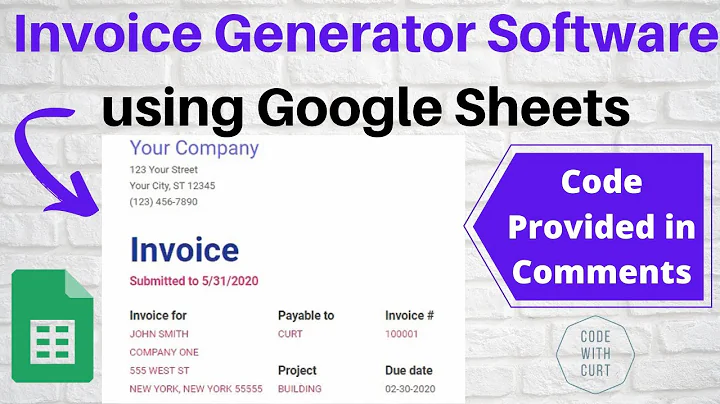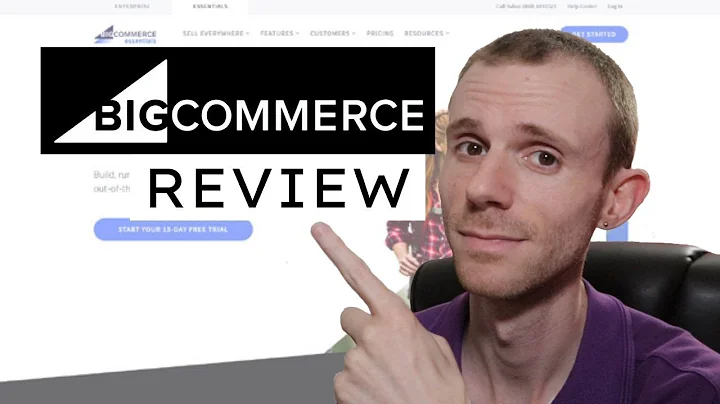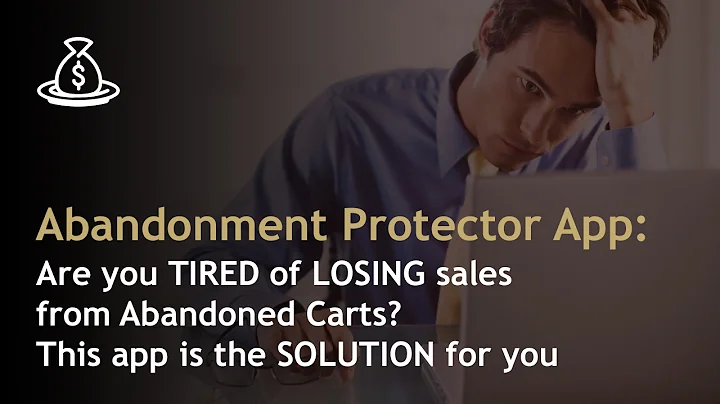Monetize Your Shopify Site with Google AdSense
Table of Contents:
I. Introduction
II. What is Google AdSense?
III. Benefits of Using Google AdSense on a Shopify Site
IV. Step-by-Step Guide to Adding Google AdSense to a Shopify Site
A. Creating a Google AdSense Account
B. Generating Ad Code
C. Adding Ad Code to Shopify Site
V. Best Practices for Using Google AdSense on a Shopify Site
A. Ad Placement
B. Ad Customization
C. Ad Performance Tracking
VI. Pros and Cons of Using Google AdSense on a Shopify Site
VII. Conclusion
VIII. FAQ
Adding Google AdSense to Your Shopify Site
Google AdSense is a popular way for website owners to monetize their sites by displaying targeted ads to visitors. In this article, we will discuss how you can add Google AdSense to your Shopify site and start earning money.
What is Google AdSense?
Google AdSense is a program that allows website owners to display ads on their site and earn money when visitors click on them. The ads are targeted based on the content of the web page, so they are more likely to be relevant and appealing to visitors.
Benefits of Using Google AdSense on a Shopify Site
There are several benefits to using Google AdSense on your Shopify site:
-
Easy to set up and use: Adding Google AdSense to your Shopify site is a quick and easy process that requires minimal technical knowledge.
-
Increased revenue: By displaying ads on your site, you can earn money every time a visitor clicks on an ad.
-
Targeted ads: The ads displayed on your site are targeted based on the content of the page, so they are more likely to be relevant to visitors.
Step-by-Step Guide to Adding Google AdSense to a Shopify Site
To add Google AdSense to your Shopify site, follow these steps:
A. Creating a Google AdSense Account
- Sign in to your Google account
- Go to google.com/adsense
- Follow the instructions to create a new AdSense account
- Once your account is approved, you can start generating ad code
B. Generating Ad Code
- Sign in to your AdSense account
- Click on "Ads" in the left sidebar
- Choose the type of ad you want to display (e.g. display ads)
- Enter a name for your ad
- Choose whether you want a responsive or fixed ad size
- Click "Create" to generate the ad code
C. Adding Ad Code to Shopify Site
- Sign in to your Shopify account
- Go to "Themes" in the left sidebar
- Choose the theme you want to add AdSense to
- Click "Customize" to open the theme editor
- Click "Add section" in the left sidebar
- Choose "Custom content"
- Drag the "Custom content" section to where you want to display the ad
- Click on the "Custom HTML" box that appears in the new section
- Paste the ad code you generated from AdSense
- Save the changes and wait for the ad to appear on your site
Best Practices for Using Google AdSense on a Shopify Site
To get the most out of Google AdSense on your Shopify site, follow these best practices:
A. Ad Placement
- Choose locations on your site where users are likely to look, such as near the top of the page or in the sidebar.
- Be careful not to overwhelm your site with too many ads, as this can be distracting for visitors.
B. Ad Customization
- Choose ad formats that blend in with your site's design and colors.
- Use the AdSense dashboard to customize the appearance of your ads to match your site's design.
C. Ad Performance Tracking
- Use tracking tools to monitor the performance of your ads and adjust placement and formatting as needed.
- Test different ad sizes and formats to see what works best for your site.
Pros and Cons of Using Google AdSense on a Shopify Site
Pros:
- Easy to set up and use
- Increased revenue potential
- Targeted ads based on page content
Cons:
- Can be distracting for visitors if not used sparingly
- Ads may not always be relevant or appropriate
- Revenue earned may not be significant for smaller sites
Conclusion
Adding Google AdSense to your Shopify site can be an effective way to monetize your site and earn extra revenue. By following the best practices outlined in this article, you can optimize your AdSense ads and maximize your earnings.
FAQ:
Q: Can I customize the appearance of my AdSense ads?
A: Yes, you can use the AdSense dashboard to customize the appearance of your ads to match your site's design and colors.
Q: How many AdSense ads can I display on my site?
A: It is recommended to use ads sparingly to avoid overwhelming visitors. Start with one or two and monitor their performance before adding more.
Q: How much can I expect to earn from Google AdSense?
A: Earnings from AdSense will depend on the number of visitors to your site and the relevance of the ads displayed. It may take time to build up significant earnings.