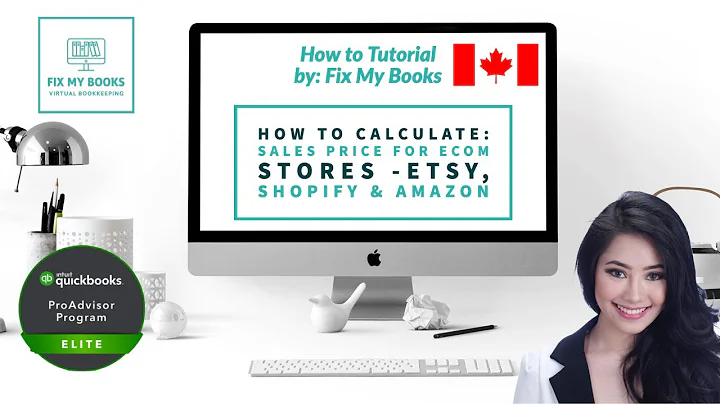Maximizing Shopify Plus with Flow: The Ultimate Guide
Table of Contents:
- Introduction
- Overview of Shopify Plus
- The Flow App: An Introduction
- Customizing Shopify Plus with Flow
- 4.1 Adding PRC and Discount Codes
- 4.2 Setting Up Workflows
- 4.3 Creating Triggers and Actions
- 4.4 Automating Marketing and Fulfillment
- The Power of Customization
- Case Study: Medical Supplements Store
- 6.1 Unique Payment Processing
- 6.2 Implementing PRC Codes and Discounts
- 6.3 Streamlining Order and Customer Data
- 6.4 Ensuring Customer Satisfaction
- How to Install and Use Shopify Flow
- 7.1 Accessing the Beta App
- 7.2 Navigating the Flow App Interface
- 7.3 Creating and Testing Workflows
- Benefits of Shopify Flow for Shopify Plus Users
- Overcoming Limitations and Challenges
- Conclusion
The Power of Shopify Flow: Optimizing Workflows and Customizing Shopify Plus
Introduction
Shopify is a popular e-commerce platform that caters to a wide range of businesses. Shopify Plus, a robust and comprehensive version of Shopify, is specifically designed for larger enterprises with more complex needs. In order to further enhance the capabilities of Shopify Plus, Shopify has introduced an app called Flow. Flow allows Shopify Plus users to customize their online stores, automate workflows, and optimize their business processes. In this article, we will explore the features and benefits of Shopify Flow, and delve into how it can revolutionize the way Shopify Plus users manage their online businesses.
Overview of Shopify Plus
Shopify Plus is a powerful e-commerce platform that offers advanced features for high-volume merchants. With Shopify Plus, businesses can scale their operations and handle large amounts of traffic and sales. It provides tools and capabilities that are specifically designed to meet the needs of enterprise-level businesses. Shopify Plus offers features such as advanced reporting and analytics, customizable checkout, multi-channel selling, and a dedicated support team. However, even with these advanced features, there are still limitations when it comes to customizing certain aspects of the platform. This is where the Flow app comes into play.
The Flow App: An Introduction
Flow is an app developed by Shopify that is exclusively available for Shopify Plus users. It is designed to give users more control and customization options, allowing them to create and automate workflows within their Shopify Plus stores. With Flow, users can set up triggers and actions based on specific events, enabling them to automate repetitive tasks and streamline their operations. The app provides a user-friendly interface, making it easy for users to create and manage their workflows without the need for coding or technical knowledge. Flow is still in beta, but it offers a range of powerful features that can greatly enhance the functionality of Shopify Plus stores.
Customizing Shopify Plus with Flow
Adding PRC and Discount Codes
One of the key features offered by Flow is the ability to add custom fields and variables to Shopify Plus stores. This includes the ability to add Provider Resource Codes (PRC) and discount codes. PRC codes are referral codes that are provided to customers by their doctors or healthcare professionals. By adding PRC codes to the checkout process, Shopify Plus users can offer discounted prices to customers who have valid referral codes. This can help drive customer loyalty and increase repeat purchases. Additionally, Flow allows users to add discount codes and combine them with PRC codes, enabling customers to take advantage of multiple discounts at once.
Setting Up Workflows
Flow makes it easy to set up and manage workflows within Shopify Plus. Workflows are a series of actions that are triggered by specific events or conditions, allowing users to automate various tasks and processes. With Flow, users can create custom workflows that are tailored to their specific business needs. This includes setting up workflows for order processing, inventory management, customer communication, and more. Workflows can be created using a simple drag-and-drop interface, making it accessible to users of all technical levels. The ability to automate processes can save time and resources, allowing businesses to focus on other important aspects of their operations.
Creating Triggers and Actions
Flow allows users to create triggers and actions within their workflows. Triggers are the events or conditions that initiate a workflow, while actions are the tasks that are performed as a result of the trigger. Triggers can include events such as order creation, order fulfillment, inventory changes, and more. Actions can be anything from sending emails to customers, updating order notes, adding tags to customers, or even integrating with other third-party apps. With the wide range of triggers and actions available, users have the flexibility to create workflows that meet their specific requirements.
Automating Marketing and Fulfillment
One of the key benefits of using Flow is the ability to automate marketing and fulfillment processes. For example, when a customer uses a discount code during checkout, Flow can automatically send an email to the customer with a personalized thank-you note or offer. This helps to enhance the customer experience and build customer loyalty. Additionally, Flow can sync data with fulfillment companies, ensuring that important information such as shipping details, order status, and customer account information is seamlessly transferred between Shopify Plus and fulfillment providers. This automation eliminates the need for manual data entry and reduces the risk of errors.
The Power of Customization
One of the main advantages of using Flow within Shopify Plus is the ability to customize and tailor the platform to suit individual business needs. Flow allows users to add custom fields, create custom workflows, and automate specific tasks, resulting in increased efficiency and productivity. Whether it is automating marketing campaigns, streamlining order processing, or integrating with third-party apps, Flow empowers Shopify Plus users to take full control of their online stores and optimize their operations.
Case Study: Medical Supplements Store
To illustrate the benefits of Flow within Shopify Plus, let's consider the case of a medical supplements store. This particular store sells referral products that require a doctor's recommendation but do not require a prescription. The store offers a subscription-based model, where customers need to take the supplements throughout their entire pregnancy. In order to ensure a smooth workflow and accurate order fulfillment, the store needed to integrate its payment processing with its fulfillment company. Through Flow, the store was able to customize its checkout process, enabling customers to enter a Provider Resource Code (PRC) and a discount code. Upon successful validation of the PRC code, the customer was given a discounted price and their customer account was tagged with the PRC code. This information was then synced with the fulfillment company, ensuring they had access to the necessary data for order processing. Flow made it easy for the store to set up the workflow and automate the entire process, ensuring a seamless experience for both the customers and the fulfillment company.
How to Install and Use Shopify Flow
Accessing the Beta App
Shopify Flow is currently in beta and is exclusively available for Shopify Plus users. To access the Flow app, users can contact their Shopify representative or reach out to Shopify support. They will be provided with instructions on how to install and beta test the app.
Navigating the Flow App Interface
Once the Flow app is installed, users can access it through their Shopify Plus dashboard. The app provides an intuitive interface, making it easy for users to navigate and create workflows. Users can create new workflows, view and edit existing workflows, and enable or disable workflows as needed.
Creating and Testing Workflows
To create a new workflow, users can simply click on the "Create Workflow" button within the Flow app. They can then select the desired trigger, such as order created, inventory quantity change, or product added to the store. Once the trigger is selected, users can specify the conditions and actions for the workflow. This includes adding discount codes, updating order notes, sending emails, and more. After creating the workflow, users can test it using a specific order number to ensure that it is functioning correctly. Once the workflow is tested and verified, it can be enabled and put into production.
Benefits of Shopify Flow for Shopify Plus Users
The Flow app offers several benefits for Shopify Plus users. Firstly, it allows for greater customization and flexibility, enabling users to tailor their Shopify Plus stores to meet their specific business needs. Secondly, it streamlines and automates various processes, saving time and reducing the risk of errors. Thirdly, it integrates seamlessly with fulfillment providers and other third-party apps, enabling users to create a cohesive and efficient workflow. Finally, it provides valuable insights and data, allowing users to analyze and optimize their operations. All of these benefits contribute to an enhanced customer experience and increased sales for Shopify Plus users.
Overcoming Limitations and Challenges
While Flow offers an array of powerful features, there are still limitations and challenges to consider. As a beta app, there may be occasional bugs or glitches that need to be addressed. Additionally, the customization options are not limitless, and some advanced customization may require additional development or coding. However, Shopify Plus users can always reach out to Shopify support, their reps, or the Shopify community for assistance and guidance in overcoming any limitations or challenges they may encounter.
Conclusion
Shopify Flow is a valuable tool for Shopify Plus users, offering advanced customization and workflow automation capabilities. By utilizing Flow, businesses can streamline their operations, save time and resources, and provide an enhanced customer experience. Whether it's customizing checkout processes, automating marketing campaigns, or integrating with third-party apps, Flow empowers Shopify Plus users to take full control of their online businesses and drive growth. With its intuitive interface and powerful features, Flow is set to revolutionize the way Shopify Plus users manage their stores. Embrace the power of Shopify Flow and unlock the true potential of Shopify Plus.