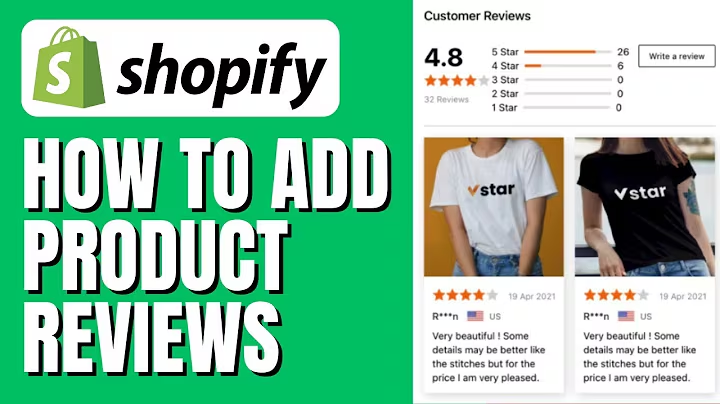Maximizing Sales with Abandoned Cart Automation
Table of Contents
- Introduction
- Importance of Abandoned Cart Workflow
- Creating an Abandoned Cart Workflow
- Selecting the Workflow Type
- Triggering the Emails
- Setting Delay Times
- Customizing the Email Content
- First Email: Reminding about Abandoned Cart
- Second Email: Including a Discount
- Third Email: Creating Scarcity
- Enhancing the Workflow
- A/B Testing Delay Times
- Segmenting Customers based on Cart Value
- Sending SMS Reminders
- Aligning Message Appearance with Saved Designs
- Disabling Abandoned Cart Emails from Ecommerce Platform
- Preventing Abuse of Discounts
- Conclusion
How to Set Up an Abandoned Cart Workflow
An abandoned cart workflow is a fundamental component for any e-commerce store as it plays a crucial role in encouraging visitors to come back and complete their purchases. Some potential customers may be hesitant about buying from your store while others may simply forget to finalize their orders. In this article, we will guide you through the process of setting up an abandoned cart workflow to maximize conversions.
1. Introduction
Abandoned carts occur when a visitor adds items to their cart but fails to complete the checkout process. This can happen due to various reasons such as distractions, second thoughts, or technical issues. An abandoned cart workflow aims to recover these lost sales by sending automated emails to remind and entice customers to return and complete their purchases.
2. Importance of Abandoned Cart Workflow
Implementing an abandoned cart workflow is essential for any e-commerce store. Here are a few reasons why it should be a priority:
-
Encourages customers to return: By reminding customers about their abandoned carts, you increase the chances of them coming back to your store and completing their purchase.
-
Recovers lost sales: Many customers abandon their carts for various reasons, and a well-crafted workflow can recover a significant portion of those sales.
-
Enhances customer experience: By engaging with customers who showed interest in your products, you demonstrate a commitment to customer satisfaction and improve their overall experience.
3. Creating an Abandoned Cart Workflow
To create an effective abandoned cart workflow, follow these steps:
3.1 Selecting the Workflow Type
When setting up your workflow, you have the option to choose from pre-built suggestions or create a custom workflow. For simplicity, we recommend starting with the pre-built abandoned cart workflow as it covers the essential steps.
3.2 Triggering the Emails
The trigger condition for the abandoned cart workflow is when a customer adds items to their cart but leaves the store without making a purchase. This condition ensures that the customer receives reminder emails at the right moment.
3.3 Setting Delay Times
The delay times between emails have been pre-selected based on real data and best practices. These delays allow customers some time to reconsider their purchase while keeping the workflow active. However, you can always A/B test different delay times to optimize the workflow further.
4. Customizing the Email Content
The success of your abandoned cart workflow greatly depends on the content of the emails. Here's how to customize each email to maximize its impact:
4.1 First Email: Reminding about Abandoned Cart
The purpose of the first email is to remind the customer about their abandoned cart. By utilizing the "abandoned products block," the email will automatically display the products left in the cart, including their title, description, image, price, and product page links. You can enhance this email by adding a "complete your order" link, which takes customers directly to the checkout page.
4.2 Second Email: Including a Discount
To be more persuasive in the second email, consider offering a discount. Discount codes ranging from 5% to 10% tend to generate the highest revenue per recipient. Offering a free shipping code is an effective tactic if customers often abandon their carts due to shipping prices. For customers with higher cart values, you can also include a dollar-based discount. Remember, the larger the discount, the better the chances of conversion.
4.3 Third Email: Creating Scarcity
In the third and final email, it's crucial to create a sense of urgency and scarcity. Let customers know that their abandoned cart will expire, and they will lose the opportunity to avail themselves of the discount. You can use customizable options to personalize this message and increase its effectiveness.
5. Enhancing the Workflow
To make your abandoned cart workflow even more powerful, consider the following enhancements:
5.1 A/B Testing Delay Times
Continuously testing different delay times for sending reminder emails can help you identify the optimal timeframes that yield the highest conversion rates.
5.2 Segmenting Customers Based on Cart Value
By segmenting customers according to the monetary value of their abandoned carts, you can tailor your messaging and incentives to each group, increasing the chances of conversion.
5.3 Sending SMS Reminders
In addition to email reminders, you can enhance your workflow by incorporating SMS reminders for customers who do not open your emails regularly. SMS reminders offer an additional touchpoint to reach customers effectively.
5.4 Aligning Message Appearance with Saved Designs
Maintaining consistent branding and appearance across all emails is essential for a professional and cohesive customer experience. By utilizing saved designs and templates, you can easily align the appearance of your messages within the abandoned cart workflow.
6. Disabling Abandoned Cart Emails from Ecommerce Platform
To ensure a seamless customer experience and prevent duplicate messages, it is recommended to disable the abandoned cart emails sent by your e-commerce platform. Platforms like Shopify provide options to turn off these default emails to avoid redundancy.
7. Preventing Abuse of Discounts
Offering discounts in your abandoned cart workflow can be a powerful incentive, but it's essential to prevent customers from intentionally abandoning their carts to receive discounts repeatedly. To address this, set a frequency limit in your workflow to prevent customers from abusing discounts.
8. Conclusion
Deploying an abandoned cart workflow is a crucial step in maximizing conversions for your e-commerce store. By strategically reminding and enticing customers to return and complete their purchases, you can recover lost sales and provide a better customer experience. With customizable options, A/B testing capabilities, and enhancements such as SMS reminders, your abandoned cart workflow can become a highly effective sales recovery tool.