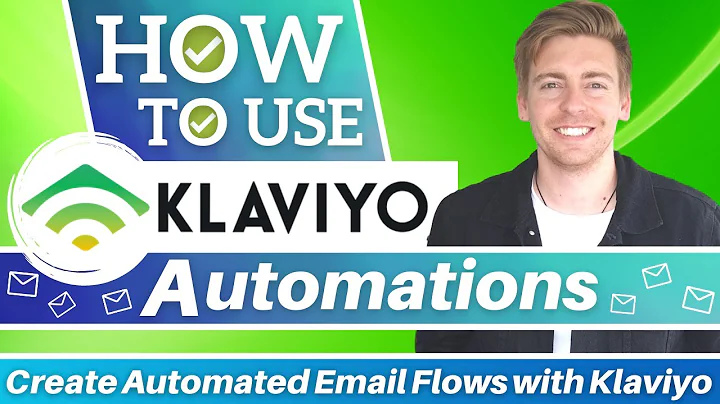Maximize Sales with Instagram and Shopify Integration in 2023
Table of Contents:
- Introduction
- Setting up a Business Account on Instagram
- Installing the Instagram Sales Channel on Shopify
- Connecting Your Facebook and Instagram Accounts
- Uploading Your Product Catalog to Facebook
- Tagging Products in Your Instagram Posts
- Monitoring and Managing Your Instagram Sales
- Marketing Your Products on Instagram
- Conclusion
Introduction
In today's digital age, social media platforms play a crucial role in promoting and selling products. One such platform is Instagram, which offers a visually appealing and highly engaging environment for businesses to showcase and sell their products. By integrating Instagram with your Shopify store, you can create a seamless shopping experience for your customers. In this tutorial, we will guide you through the step-by-step process of connecting Instagram to your Shopify store in 2023.
Setting up a Business Account on Instagram
Before you can connect Instagram to your Shopify store, you need to have a business account on Instagram. If you don't already have one, the first step is to sign up for an account and then switch it to a business account. This can be done through the Instagram app on your mobile device or via a web browser. Once you have a business account, you are ready to move on to the next step.
Installing the Instagram Sales Channel on Shopify
To connect Instagram to your Shopify store, you need to install the Instagram sales channel. This can be done through your Shopify admin dashboard. Simply navigate to the sales channel section and click on the sales channels button. From there, you can search for the Instagram app and select it from the available options. There may be both free and paid options, so choose the one that suits your needs. Once you have selected the app, click on the add app button to install it.
Connecting Your Facebook and Instagram Accounts
In order to connect Instagram to your Shopify store, you need to link your Facebook and Instagram accounts. This is because Facebook owns Instagram, and the two platforms are closely integrated. When you install the Instagram sales channel, you will be prompted to connect your Facebook account. If you already have a Facebook account linked to your Instagram business account, simply click on the connect account button. If not, you can create a Facebook account with the same credentials as your Instagram account. Once you have connected your accounts, you are ready to proceed.
Uploading Your Product Catalog to Facebook
To enable product tags on Instagram, you need to upload your product catalog to Facebook. This allows Instagram to access your product data and display it in your posts. In your Shopify admin dashboard, go to the Instagram sales channel settings and follow the prompts to upload your product catalog. This ensures that your products are available for tagging when you create a new post on Instagram.
Tagging Products in Your Instagram Posts
With your product catalog uploaded, you can start tagging products in your Instagram posts. When creating a new post on Instagram, you will have the option to tag products before sharing the post. Simply tap on the tag products button and select the products from your catalog that you want to tag in the post. Once you publish the post, the tagged products will be visible to your followers. When they click on a tagged product, they will be redirected to your Shopify store to make a purchase.
Monitoring and Managing Your Instagram Sales
As you start tagging products on Instagram, it's important to monitor and manage your Instagram sales. Keep an eye on engagement and conversion rates of your tagged posts. Use the Shopify admin dashboard to track orders and manage fulfillment for Instagram sales. This allows you to stay on top of your sales performance and ensure a smooth customer experience.
Marketing Your Products on Instagram
In addition to showcasing your products through Instagram posts, you can also leverage the platform for marketing campaigns. Use features like Instagram Stories, IGTV, and sponsored posts to engage with your audience and drive sales. Experiment with different marketing strategies and measure their effectiveness using the analytics provided by Shopify and Instagram.
Conclusion
Congratulations! You have successfully connected Instagram to your Shopify store in 2023. By integrating these two powerful platforms, you can take advantage of Instagram's visual appeal and reach to drive sales for your products. Remember to regularly update your product catalog and engage with your audience on Instagram to maximize your results. Good luck with your Shopify store and Instagram integration!
Highlights:
- Learn how to connect Instagram to your Shopify store in 2023
- Create a seamless shopping experience for your customers
- Set up a business account on Instagram
- Install the Instagram sales channel on Shopify
- Connect your Facebook and Instagram accounts
- Upload your product catalog to Facebook
- Tag products in your Instagram posts
- Monitor and manage your Instagram sales
- Market your products on Instagram
- Maximize your sales potential through Instagram integration
FAQ:
Q: Can I connect Instagram to my Shopify store without a business account on Instagram?
A: No, you need to have a business account on Instagram in order to connect it to your Shopify store.
Q: Can I connect multiple Instagram accounts to my Shopify store?
A: Yes, you can connect multiple Instagram accounts, as long as they are all business accounts.
Q: Are there any additional costs for using the Instagram sales channel on Shopify?
A: Some apps may have additional costs associated with them, but there are also free options available. Choose the app that best suits your needs and budget.
Q: Can I track the performance of my Instagram sales through Shopify?
A: Yes, you can use the Shopify admin dashboard to track orders and monitor engagement and conversion rates for your Instagram sales.
Q: Can I run marketing campaigns on Instagram to promote my Shopify products?
A: Yes, Instagram offers various marketing tools and features that you can use to promote your products and drive sales.