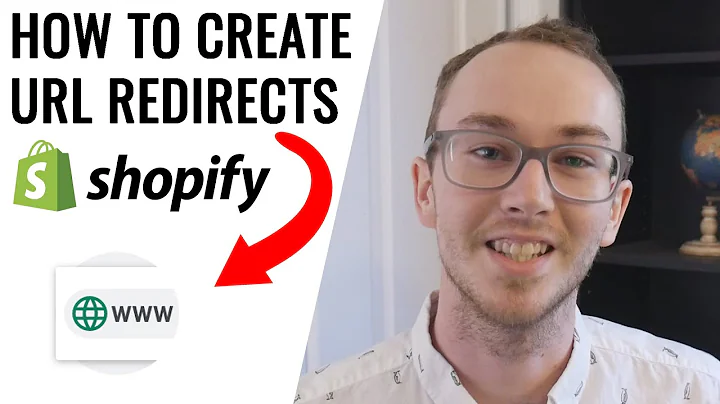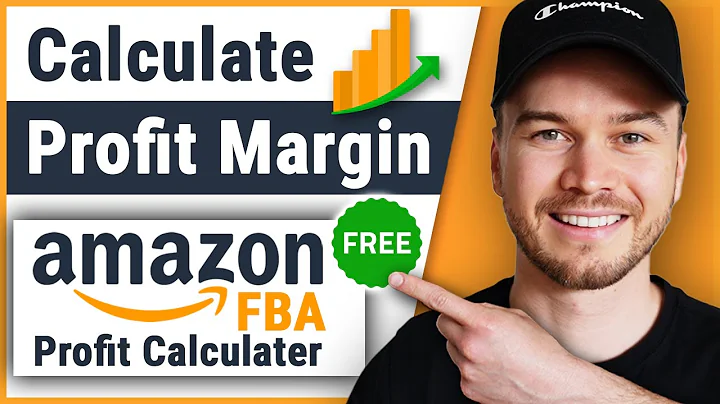Maximize Customer Loyalty with Shopify Rewards Program
Table of Contents
- Introduction
- Benefits of a Loyalty and Reward Program
- Setting Up a Loyalty Program in Shopify
3.1. Adding the Smile App
3.2. Creating a Customer Account
3.3. Program Settings
3.4. Reward Options
3.5. Referral Program
3.6. Social Sharing Options
3.7. Performance Settings
3.8. Branding Settings
3.9. Customer Email Settings
- Conclusion
Introduction
In today's competitive ecommerce landscape, customer loyalty plays a crucial role in driving store sales and revenue. One effective way to encourage repeat purchases and maintain customer loyalty is by implementing a loyalty and reward program. These programs typically offer prizes, personalized bonuses, and point-based campaigns to incentivize customers to return to your store.
This article will guide you through the process of setting up a loyalty and reward program in Shopify, one of the leading ecommerce platforms. We will discuss the benefits of implementing such a program and provide step-by-step instructions on how to add the Smile app, create a customer account, customize program settings, and optimize your program for maximum engagement.
Benefits of a Loyalty and Reward Program
Before we dive into the process of setting up a loyalty and reward program in Shopify, let's first understand the benefits of implementing such a program in your ecommerce store.
-
Increased Customer Retention: By offering rewards, discounts, and exclusive perks to loyal customers, you can significantly increase customer retention rates. When customers feel appreciated and recognized for their loyalty, they are more likely to continue shopping at your store.
-
Repeat Purchases: A well-designed loyalty program incentivizes customers to make repeat purchases. By offering rewards and bonuses for every purchase, you create a sense of excitement and motivation to continue shopping with your brand.
-
Customer Acquisition: A referral program integrated into your loyalty and reward program can help you acquire new customers. When existing customers are rewarded for referring their friends, it creates a win-win situation where both the referrer and the referred customer receive benefits.
-
Enhanced Customer Engagement: Loyalty programs provide an avenue for increased customer engagement. By offering personalized rewards, exclusive discounts, and birthday surprises, you can create a sense of community and connection with your customers.
-
Data Collection and Analytics: Implementing a loyalty program allows you to collect valuable data about your customers' purchasing behavior, preferences, and demographics. With access to this data, you can make informed marketing decisions and tailor your offers to specific customer segments.
Now that we understand the benefits, let's dive into the step-by-step process of setting up a loyalty program in Shopify.
3. Setting Up a Loyalty Program in Shopify
3.1. Adding the Smile App
To add a loyalty program to your Shopify store, the first step is to add the Smile app. The Smile app provides various features to create and manage a comprehensive loyalty and reward program. Follow the steps below to add the Smile app to your store:
- Log into your Shopify dashboard.
- Navigate to the "Apps" section.
- Search for "Smile" in the search bar.
- Click on the first app that appears in the search results.
- Click on the "Add app" button.
- Go through the permission prompts and click on the "Install app" button.
3.2. Creating a Customer Account
After installing the Smile app, you need to create a customer account to set up your loyalty and reward program. Follow the steps below to create a customer account:
- On the Smile app page, click on the "Get started" button.
- Select your product from the dropdown menu. For example, if your store sells electronic products, choose "Electronics."
- Click on the "Next" button.
- Select your preferred language for the loyalty program.
- Click on the "Next" button.
3.3. Program Settings
In the program settings section, you can customize the branding and appearance of your loyalty program. Follow the steps below to configure the program settings:
- Enter a program name to make it recognizable to your customers.
- Choose your brand's color scheme by selecting a brand color and text color.
- Click on the "Next" button.
3.4. Reward Options
In the reward options section, you can set the value and rules for the rewards offered to your customers. Follow the steps below to configure the reward options:
- Use the slider to choose the value of the reward points.
- Click on the "Next" button.
3.5. Referral Program
The referral program allows customers to refer your store to their friends and earn rewards for successful referrals. Follow the steps below to set up the referral program:
- Configure the referral reward options, such as the discount or coupon given to the referrer and the referred friend.
- Enable the social sharing options to allow customers to easily share your store on social media platforms.
- Click on the "Next" button.
3.6. Social Sharing Options
Customize the text and appearance of the social sharing feature in this section. Encourage customers to share your store on social media by making it visually appealing and offering enticing rewards for successful referrals.
- Edit the social sharing texts to align with your brand voice and messaging.
- Enable the social sharing status.
- Click on the "Next" button.
3.7. Performance Settings
The performance settings section provides a quick overview of your loyalty program's metrics and performance. Use this section to track the success of your program and make data-driven decisions to optimize its effectiveness.
- Analyze the dashboard metrics to gain insights into your program's performance.
- Use the information to make adjustments and improvements to your program.
- Click on the "Next" button.
3.8. Branding Settings
The branding settings section allows you to customize the themes and launcher icons of your loyalty program. Make your program visually appealing and cohesive with your brand's identity to enhance customer engagement.
- Customize the themes and launcher icons according to your brand's aesthetics.
- Click on the "Next" button.
3.9. Customer Email Settings
The customer email settings section enables you to send automated emails to program members, increasing engagement and reminding customers about the rewards they've earned through the program.
- Customize the customer email templates to match your brand's tone and messaging.
- Enable the customer email status.
- Click on the "Next" button.
Conclusion
Implementing a loyalty and reward program in your Shopify store can significantly benefit your overall sales and customer retention. By offering rewards, discounts, and exclusive perks to your customers, you create a strong incentive for them to remain loyal to your brand and make repeat purchases. Follow the step-by-step guide provided in this article to add the Smile app, customize program settings, and optimize your loyalty and reward program for maximum engagement. Start building customer loyalty and driving store sales today.
Highlights
- Loyalty and reward programs can significantly increase customer retention and encourage repeat purchases.
- Adding the Smile app to your Shopify store enables you to create a comprehensive loyalty program.
- Configuring program settings, reward options, referral programs, and social sharing options will enhance customer engagement.
- Performance settings and customer email settings provide insights and automation to optimize program effectiveness.
- Implementing a loyalty and reward program in your Shopify store can lead to increased customer satisfaction and sales revenue.
FAQ
Q: Can I add multiple reward options in my loyalty program?
A: Yes, the Smile app allows you to add multiple ways for customers to earn and redeem points, ensuring a diverse and engaging program.
Q: How can I track the performance of my loyalty program?
A: The Smile app provides a performance settings section where you can monitor key metrics and make data-driven decisions to improve your program's effectiveness.
Q: Can I customize the appearance of the loyalty program to match my brand?
A: Yes, the branding settings section allows you to customize themes, colors, and launcher icons to align with your brand's aesthetics and enhance customer engagement.
Q: Can I encourage customer referrals through the loyalty program?
A: Absolutely! The Smile app offers a referral program feature where customers can refer your store to their friends and earn rewards for successful referrals.
Q: Will the loyalty program automatically send emails to my customers?
A: Yes, you can enable the customer email settings to send automated emails to program members, reminding them about the rewards they've earned and encouraging program engagement.