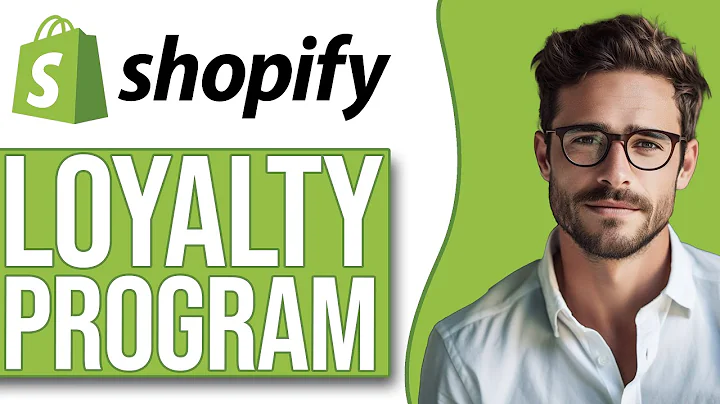Mastering Shopify: Your Ultimate Guide to Success
Table of Contents
- Introduction
- Familiarizing Yourself with Shopify
- Resources Available
- Understanding Shopify's Features, Settings, and Tools
- Choosing Profitable Products
- Conducting Market Research
- Identifying Profitable Niches and Trends
- Securing Reliable Suppliers or Creating Your Own Product
- Building a Strong Brand Identity
- Designing a Visually Appealing Logo
- Choosing an Approachable Color Theme
- Creating Consistent Branding Elements
- Crafting a Compelling Brand Story and Value Proposition
- Customizing Your Shopify Store
- Selecting a Theme that Aligns with Your Brand
- Optimizing Designs and Layout
- Ensuring Mobile Responsiveness
- Presenting Your Products Effectively
- Using High-Quality Product Images
- Writing Compelling and Informative Product Descriptions
- Showcasing Products from Different Angles
- Optimizing Your Store for Search Engines
- Conducting Keyword Research
- Incorporating Keywords into Product Titles, Descriptions, and Meta Tags
- Leveraging Social Media and Email Marketing to Promote Your Store
- Prioritizing Customer Satisfaction
- Offering Excellent Customer Service
- Responding Promptly to Customer Inquiries
- Addressing Issues and Concerns Professionally
- Analyzing Store Performance and Making Data-Driven Decisions
- Utilizing Shopify Analytics Tools
- Tracking Key Metrics for Improvement
- Testing Different Strategies for Optimal Sales and Profitability
- Continuous Education and Adaptability
- Staying Updated with Industry News
- Attending Webinars or Conferences
- Engaging with E-commerce Communities
Becoming an Expert Seller on Shopify: A Comprehensive Guide
In today's digital age, establishing a successful online business requires more than just a great product or service – it demands a robust e-commerce platform that can effectively showcase your offerings and drive sales. Shopify, one of the leading e-commerce platforms, provides entrepreneurs with a user-friendly and feature-rich environment to create, customize, and manage their online stores. However, to truly excel as a seller on Shopify, there are specific steps and strategies that need to be followed. In this comprehensive guide, we will walk you through the process of becoming an expert seller on Shopify, covering everything from familiarizing yourself with the platform to building a strong brand identity, optimizing your store for search engines, prioritizing customer satisfaction, and continuously evolving with the industry's best practices.
1. Introduction
Selling products or services online has become increasingly popular and lucrative. However, with the growing competition in the e-commerce landscape, it's essential to adopt a strategic approach to stand out from the crowd. Shopify, with its extensive range of features and tools, provides entrepreneurs with an all-in-one solution to create and manage their online stores. By following the steps outlined in this guide, you will gain the necessary knowledge and skills to become an expert seller on Shopify, driving traffic, increasing conversions, and maximizing profitability.
2. Familiarizing Yourself with Shopify
Before diving into the intricacies of selling on Shopify, it's crucial to familiarize yourself with the platform. Shopify offers various resources, including documentation, tutorials, and a help center, to help you understand its features, settings, and tools better. By taking advantage of these resources, you can optimize your store's performance and make the most of what Shopify has to offer.
2.1 Resources Available
Shopify provides a wealth of resources to help you navigate the platform effectively. The documentation covers every aspect of setting up and managing your store, from product listings to payment gateways. Tutorials offer step-by-step guidance on specific functionalities, such as customizing themes or integrating apps. The help center provides further assistance and allows you to search for answers to specific questions or issues you may encounter.
2.2 Understanding Shopify's Features, Settings, and Tools
To become an expert seller on Shopify, it's vital to gain a comprehensive understanding of its various features, settings, and tools. Shopify offers extensive customization options, allowing you to tailor your store to your brand's unique identity. Familiarize yourself with features such as theme selection, design customization, mobile responsiveness, and product presentation. Explore settings related to payments, shipping, and taxes to ensure a seamless buying experience for your customers. Utilize tools like analytics to track key metrics and make data-driven decisions to improve your store's performance continuously.
Stay tuned for the next section, where we will delve into the importance of choosing profitable products and conducting market research to identify lucrative niches and trends.