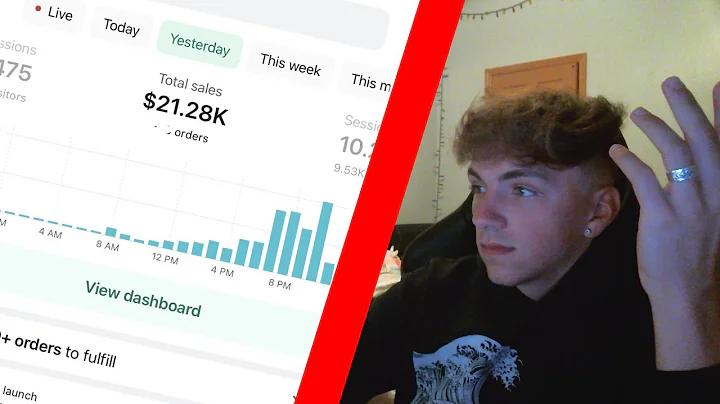Mastering Shopify SEO: Simplified Keyword Research
Table of Contents
- Introduction
- Step 1: Get a Spreadsheet
- Step 2: Analyze Your Own Store
- Step 3: Analyze Your Competitors
- Step 4: Research Other Keywords You Want to Rank For
- Step 5: Read the Numbers and Select Your Keywords
- Step 6: Plan Your Content
- Conclusion
Introduction
Welcome to the world of Shopify keyword research! As a Shopify marketing expert with over 1000 reviews, I have helped thousands of Shopify stores rank on Google. In this article, I will guide you through the basics of keyword research, so you can become a keyword ninja and build the best communication for your store. Mastering SEO is just a few steps away!
Step 1: Get a Spreadsheet
To start your keyword research journey, you'll need a spreadsheet to organize your findings. Don't worry, we've got you covered! We will provide you with a free keyword research template that will make the process easy, fast, and actionable. Copy the spreadsheet and let's move on to the next step.
Step 2: Analyze Your Own Store
Now it's time to analyze your own store. Log in to your Shopify account and go to the SCM Wragge. Select the organic research option. If you haven't ranked for any keywords yet, don't worry. It takes time for Google to find the keywords on your store. In this case, we'll analyze one of your competitors to see what keywords they're ranking for.
Step 3: Analyze Your Competitors
Analyzing your competitors is an essential part of keyword research. By understanding what keywords your competitors are ranking for, you can identify their strengths and weaknesses. To do this, log in to SEM rush and click on the keyword gap tool. Enter your competitor's URL and select the country you want to compare. Make sure organic keywords are turned on and click compare. Scroll down to see the shared keywords between you and your competitor.
Step 4: Research Other Keywords You Want to Rank For
Keyword research shouldn't be limited to just analyzing your competitors. It's essential to find other keywords that you want to rank for or are interested in. These can be related search terms, topics you want to tackle, or anything that increases your store's expertise, authority, and trust. Use the SEM rush keyword magic tool to find relevant keywords and narrow down your search by using advanced filters.
Step 5: Read the Numbers and Select Your Keywords
Once you have a list of keywords, it's time to read the numbers and select the ones you want to target. The numbers include the keyword's position in search engine results, search volume, keyword difficulty, cost per click, and competition density. Understanding these numbers will help you make informed decisions about which keywords to focus on. Rank your keywords into three categories - level one (high search volume and difficulty), level two (medium search volume and difficulty), and level three (low search volume and difficulty).
Step 6: Plan Your Content
Now that you have your selected keywords, it's time to plan your content. Use your keyword list to guide your content strategy, including blog articles, product descriptions, and website copy. Make sure to include the keywords naturally in your content while providing value to your target audience. Stay consistent with keyword research and adjust your strategy every 30 to 90 days to optimize your SEO results.
Conclusion
Congratulations! You have successfully completed an SEO keyword research for your Shopify store. By following these steps, you can improve your store's visibility on Google and attract organic traffic to your website. Remember to constantly monitor and update your keyword strategy to stay ahead of the competition. Happy keyword researching!
Article
Mastering Keyword Research for Your Shopify Store
Welcome to the world of Shopify keyword research! As a Shopify marketing expert, I've helped thousands of Shopify stores achieve top rankings on Google. The key to success in SEO lies in effective keyword research. By conducting thorough research and employing the right keywords, you can strategically build your store's online presence and attract valuable organic traffic. In this article, I'll guide you through the essential steps of keyword research, turning you into a keyword ninja who can effectively optimize not just one, but multiple Shopify stores throughout your career. So let's dive in and discover how you can master the art of keyword research for your Shopify store.
Step 1: Get a Spreadsheet
The first step in conducting comprehensive keyword research is organizing your findings in a spreadsheet. To simplify the process, we've prepared a free keyword research template exclusively for you. This template will not only make keyword research efficient and fast but also provide actionable insights. I highly recommend making a copy of this template and customizing it according to your specific needs.
Step 2: Analyze Your Own Store
An essential aspect of effective keyword research is analyzing your own store. Begin by logging into your Shopify account and navigating to SCM Wragge, where you'll find the organic research option. If your store is relatively new and hasn't yet ranked for any keywords, don't worry. It can take some time for Google to identify and index your keywords. In such cases, we can turn to competitor analysis to gain valuable insights into relevant keywords.
Step 3: Analyze Your Competitors
Analyzing your competitors' keyword strategies is a critical step in keyword research. By understanding the keywords they are ranking for, you can identify their strengths and weaknesses. To conduct competitor analysis, you'll need to utilize a powerful SEO tool like SEM rush. Enter one of your competitors' URLs into the keyword gap tool, select the country you want to compare, and ensure organic keywords are enabled. This will reveal the shared keywords between you and your competitor, enabling you to gain valuable insights into their SEO performance.
Step 4: Research Other Keywords You Want to Rank For
While competitor analysis is crucial, you shouldn't limit your keyword research to just analyzing your competition. It's essential to identify and target keywords that align with your business objectives and resonate with your target audience. Conduct comprehensive keyword research by brainstorming related search terms, topics of interest, or even upcoming product launches. Utilize the SEM rush keyword magic tool, filtering the results based on your specific requirements and preferences.
Step 5: Read the Numbers and Select Your Keywords
Once you have a list of potential keywords, it's time to analyze and interpret the numbers associated with each keyword. These numbers, including search volume and keyword difficulty, provide crucial insights into the competitiveness and popularity of keywords. Understanding these metrics will help you make informed decisions about which keywords to prioritize. Rank your keywords into three categories based on their search volume and difficulty levels - level one (high search volume and difficulty), level two (medium search volume and difficulty), and level three (low search volume and difficulty).
Step 6: Plan Your Content
The final step in mastering keyword research for your Shopify store is planning your content strategy. The selected keywords will serve as the foundation for creating relevant and engaging content across various platforms. Leverage your keyword list to guide your content creation process, ensuring seamless integration of keywords into blog articles, product descriptions, and website copy. Remember to maintain a natural and conversational tone, providing value to your target audience while optimizing for search engines. It is recommended to regularly review and adjust your keyword strategy every 30 to 90 days to reflect changes in search trends and optimize your SEO results.
In conclusion, keyword research is a fundamental aspect of achieving SEO success for your Shopify store. By following the steps outlined in this article, you can enhance your store's visibility on search engine result pages, attract organic traffic, and drive conversions. Stay consistent with keyword research, stay one step ahead of your competitors, and continuously refine your SEO strategy to ensure long-term success for your Shopify store.
Highlights
- Mastering keyword research is essential for optimizing your Shopify store's SEO.
- Using a spreadsheet to organize your keyword research is crucial for efficient analysis.
- Analyzing your own store and your competitors is a vital step in understanding keyword opportunities.
- Exhaustive keyword research involves identifying keywords that align with your business objectives.
- Analyzing metrics such as search volume and keyword difficulty is crucial for selecting the most strategic keywords.
- Planning your content strategy around target keywords ensures their effective integration into various channels.
FAQ
Q: How frequently should I refresh my keyword research?
A: It is recommended to refresh your keyword research every 30 to 90 days to stay up-to-date with changing search trends and optimize your SEO strategy.
Q: Can I use competitor analysis to gain insights into keyword opportunities?
A: Yes, analyzing your competitors' keywords can provide valuable insights into their SEO strategies and help identify potential keywords to target.
Q: Are longtail keywords important for SEO?
A: Yes, incorporating longtail keywords into your SEO strategy can be beneficial as they tend to have a higher click-through rate compared to generic searches.
Q: How often should I adjust my content strategy based on keyword research?
A: Regularly reviewing and adjusting your content strategy every 30 to 90 days allows you to optimize your SEO results and align your content with the latest keyword trends.
Q: What are the key metrics to consider when selecting keywords?
A: When selecting keywords, it is crucial to consider metrics such as search volume and keyword difficulty, as they provide insights into a keyword's popularity and competitiveness.