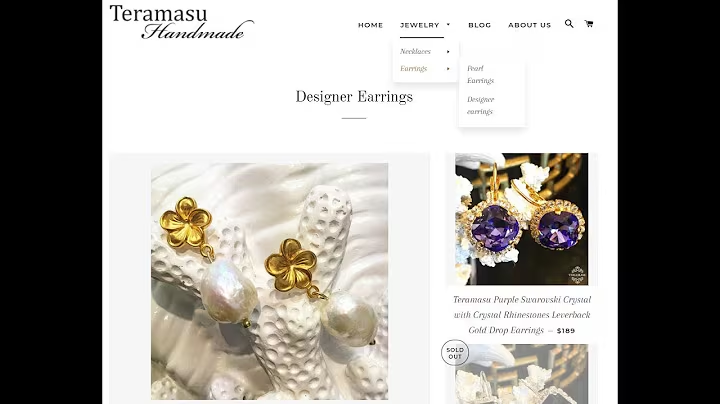Mastering Shopify Discount Codes
Table of Contents
- Introduction
- What are Shopify discount codes?
- How to generate Shopify discount codes
- Using discount codes for marketing activities
- Creating unique discount codes
- Types of discount codes
- Percentage discount
- Fixed amount discount
- Free shipping discount
- Buy X, get Y discount
- Choosing the discount value
- Applying discounts to all products or specific collections/products
- Setting minimum requirements
- Customer eligibility for discount codes
- Setting usage limits
- Setting active dates for discount codes
- Sharing and promoting discount codes
- Introduction to automatic discounts
- Creating and activating automatic discounts
- Promoting automatic discounts
- Managing discount codes and automatic discounts
- Conclusion
Using Shopify Discount Codes for Marketing in 2021
Shopify is a popular e-commerce platform that offers a wide range of features and tools to help businesses succeed online. One such feature is the ability to create and use discount codes. Discount codes are a great way to attract customers, increase sales, and promote your products or services. In this tutorial, we'll guide you through everything you need to know about using Shopify discount codes effectively in your marketing activities.
What are Shopify discount codes?
Shopify discount codes are promotional codes that can be created and sent to your audience. These codes can be applied by customers at the checkout to receive a discounted price on their purchase. Discount codes can be customized to offer a percentage off, a fixed amount discount, free shipping, or a buy X, get Y discount.
How to generate Shopify discount codes
To generate a Shopify discount code, log into your Shopify dashboard and navigate to the "Discounts" section. Under "Discounts," you'll find options for creating both discount codes and automatic discounts. Discount codes are manually created codes that you can share with your audience. Automatic discounts, on the other hand, are automatically applied to the customer's cart without the need for a code.
Using discount codes for marketing activities
Discount codes can be a powerful tool in your marketing arsenal. They can be used to attract new customers, reward loyal customers, drive sales during promotions or seasonal events, and encourage customer referrals. By offering a discount, you create a sense of urgency and incentive for customers to make a purchase.
Creating unique discount codes
When creating discount codes, it's important to make them unique and creative. This helps in branding and makes it easier for customers to remember and use the code. You can generate a code or create your own unique code. For example, if you're running a summer sale and want to offer a 30% discount, you can create a code like "SUMMERSALE30".
Types of discount codes
There are different types of discount codes you can create on Shopify, including:
Percentage discount
This type of discount code offers a certain percentage off the total purchase amount. For example, you can offer a 30% discount on all products in your store.
Fixed amount discount
A fixed amount discount code offers a specific dollar amount off the total purchase. For instance, you can offer a $10 discount for every purchase made.
Free shipping discount
Free shipping discount codes waive the shipping fees for customers. This can be an effective strategy to entice customers to make a purchase.
Buy X, get Y discount
This discount code offers a bonus item or discount when customers purchase a specified number of items. For example, "Buy 2, get 1 free" or "Buy 3, get 50% off".
Choosing the discount value
When setting up discount codes, you need to decide on the discount value. This can vary depending on your marketing goals, profit margins, and customer preferences. A high-value discount may attract more customers, but it can also cut into your profits. Strike a balance between offering an attractive discount and maintaining profitability.
Applying discounts to all products or specific collections/products
Shopify allows you to choose whether your discount applies to all products, specific collections, or specific products. Offering discounts on specific collections or products can help you target your promotions to specific customer segments or highlight certain items in your inventory.
Setting minimum requirements
You can set minimum requirements for discount codes, such as a minimum purchase amount or a minimum quantity of items. This can encourage customers to spend more or buy more items to qualify for the discount. However, it's important to ensure these requirements are clearly communicated to avoid any confusion or frustration.
Customer eligibility for discount codes
Shopify allows you to specify customer eligibility for discount codes. You can choose to offer discounts to all customers, specific groups of customers, or individual customers. This allows you to tailor your discounts to certain customer segments or reward loyal customers.
Setting usage limits
You have the option to set usage limits for discount codes, such as the total number of times a code can be used or limiting it to one use per customer. Usage limits can create a sense of exclusivity and urgency, as customers may be more motivated to use a discount if they know it's limited.
Setting active dates for discount codes
Shopify allows you to set start and end dates for discount codes. This is useful for running limited-time promotions or seasonal sales. However, if you want your discount code to be active immediately, you can leave the dates blank.
Sharing and promoting discount codes
Once you've created your discount code, you can share it with your audience via email or social media. Shopify provides a "get shareable link" option, making it easy to share the code. You can also embed the code in your marketing materials, such as email campaigns or social media posts, to promote your products and the discount offer.
Introduction to automatic discounts
Apart from discount codes, Shopify also offers the option to create automatic discounts. Automatic discounts are applied to the customer's cart without the need for a code. This can streamline the checkout process and make it easier for customers to receive the discount.
Creating and activating automatic discounts
To create an automatic discount, navigate to the "Automatic discounts" section in your Shopify dashboard. Enter the name of the discount, select the discount type (percentage or fixed amount), specify where the discount applies (all products or specific collections/products), and set any minimum requirements. Save the discount, and it will be automatically applied to the customer's cart.
Promoting automatic discounts
Similar to discount codes, it's important to actively promote your automatic discounts. Include information about the discount in your marketing materials, such as email campaigns, social media posts, or advertisements. Highlight the benefits of the discount and encourage customers to take advantage of the offer.
Managing discount codes and automatic discounts
Shopify provides easy management options for discount codes and automatic discounts. You can delete, disable, or enable discount codes and automatic discounts as needed. You can also track the usage of codes and monitor the success of your promotions.
Conclusion
Shopify discount codes are a valuable tool for marketing your products or services online. By using discount codes effectively, you can attract customers, increase sales, and promote your brand. Whether you choose to create discount codes or automatic discounts, make sure to align them with your marketing goals and communicate them clearly to your audience.