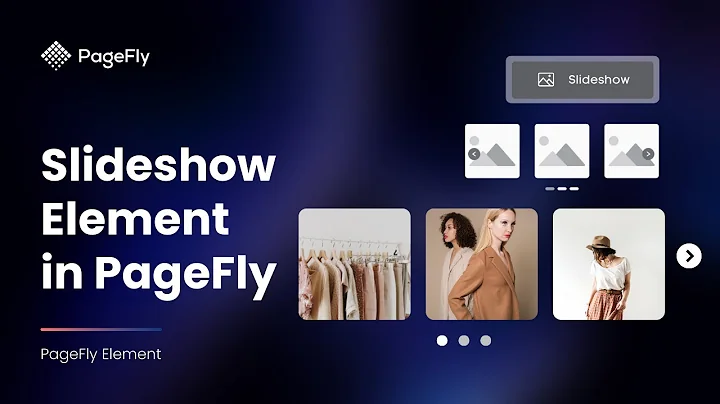Mastering Shopify Analytics: Boost Your Online Store's Performance
Table of Contents:
- Introduction
- Understanding Shopify Analytics
- The Importance of Analyzing Shopify Data
- Key Metrics to Monitor in Shopify Analytics
4.1 Total Sales
4.2 Net Sales
4.3 Online Store Sessions
4.4 Conversion Rate
4.5 Return Customer Rate
4.6 Average Order Value
4.7 Top Products by Units Sold
4.8 Sales Traffic by Source
4.9 Gross Profit Margin
4.10 Cost of Goods Sold
- Using Analytics to Optimize Your Shopify Store
- Making Informed Decisions with Data
- Conclusion
Article: How to Read and Analyze Shopify Analytics for Your Online Store
Introduction
Starting an online business using a Shopify account can be an exciting venture, but it also comes with the responsibility of understanding and analyzing Shopify analytics. Shopify provides valuable data and analytic reports that can help you make informed decisions and optimize your online store. In this article, we will discuss the importance of analyzing Shopify data and explore key metrics to monitor in Shopify analytics. By understanding these metrics, you will gain a better understanding of your Shopify dashboard and make data-driven decisions to enhance your store's performance.
Understanding Shopify Analytics
Shopify analytics refers to the data and insights Shopify collects as people interact with your online store. It provides you with valuable information that can help you measure your store's success, identify trends, and make informed decisions. Shopify's analytics section offers various reports and data points, each with its own significance and implications for your store. By analyzing these metrics, you can uncover patterns, identify areas for improvement, and make data-driven decisions to grow your business.
The Importance of Analyzing Shopify Data
Analyzing Shopify data is crucial for several reasons. First, it allows you to measure your store's performance and track its ongoing success. Monitoring key metrics such as total sales, net sales, and conversion rate gives you a clear picture of how your store is performing and helps you identify areas that need improvement. Additionally, analyzing data enables you to understand customer behavior, preferences, and purchasing habits, allowing you to tailor your marketing and sales strategies accordingly. By utilizing data-driven insights, you can optimize your store, improve customer satisfaction, and drive higher sales.
Key Metrics to Monitor in Shopify Analytics
To effectively analyze Shopify analytics, it's essential to understand and monitor key metrics. Here are ten key metrics you should pay attention to:
-
Total Sales: This metric indicates the overall revenue generated by your online store. It reflects the total amount of money customers have spent on your products.
-
Net Sales: Net sales represent the revenue after deducting discounts and returns. It provides a more accurate picture of your store's earnings.
-
Online Store Sessions: Online store sessions refer to the number of visits to your store. Each visit counts as a session, regardless of whether a purchase was made. Monitoring sessions helps you track the volume of traffic your store receives.
-
Conversion Rate: Conversion rate measures the percentage of online store sessions that result in a desired action, such as a purchase, sign-up, or lead capture. A higher conversion rate indicates that a larger percentage of users are taking the desired action.
-
Return Customer Rate: Return customer rate indicates the percentage of customers who make repeat purchases. A higher return customer rate signifies customer loyalty and satisfaction.
-
Average Order Value: Average order value represents the average amount spent by customers per order. Increasing this metric can lead to higher revenue and profitability.
-
Top Products by Units Sold: This metric highlights the best-selling products in your store. By identifying these top products, you can focus on strategies to increase sales and maximize profits.
-
Sales Traffic by Source: This metric shows the sources of traffic that drive sales to your store. Whether it's social media, referrals, or paid advertisements, understanding the sources can help you optimize your marketing efforts.
-
Gross Profit Margin: Gross profit margin measures the profitability of your store by calculating the percentage of revenue that remains after deducting product costs. It gives you insights into how effectively you manage your costs and pricing.
-
Cost of Goods Sold: Cost of goods sold refers to the expenses directly associated with producing or purchasing the products you sell. Monitoring this metric helps you understand the profitability of each sale.
Using Analytics to Optimize Your Shopify Store
Analyzing Shopify analytics is not only about monitoring metrics but also utilizing the insights gained to optimize your online store. By analyzing trends, customer behavior, and sales patterns, you can make data-driven decisions to enhance various aspects of your business. For example, if you notice a low conversion rate, you can evaluate your website's user experience, checkout process, or product descriptions to identify areas for improvement. Additionally, identifying top-performing products can help you create bundling opportunities or focus your marketing efforts on these high-demand items.
Making Informed Decisions with Data
Data-driven decision-making is crucial for the success of an online business. By regularly analyzing Shopify analytics, you gain valuable insights into your store's performance, customer behavior, and market trends. These insights enable you to optimize your store, improve customer experience, and implement strategies that drive growth. Embracing a data-driven approach empowers you to make informed decisions that align with your business goals and ensure long-term success.
Conclusion
Analyzing Shopify analytics is an essential component of running an online store. By monitoring key metrics, understanding customer behavior, and making data-driven decisions, you can optimize your Shopify store's performance and drive higher sales. Remember to regularly review and analyze your Shopify data to stay informed about your store's progress and identify areas for improvement. Use the insights gained to tailor your strategies, enhance the user experience, and ultimately grow your online business.