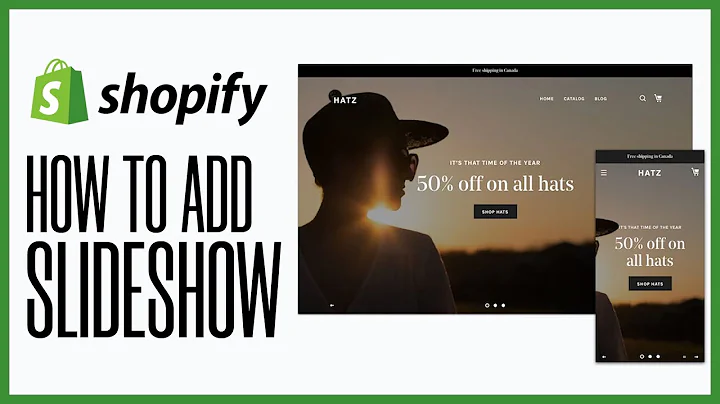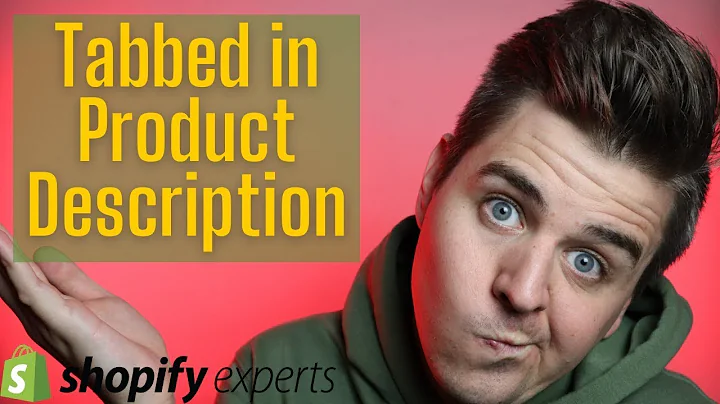Mastering ShipStation: A Beginner's Guide
Table of Contents:
- Introduction
- What is ShipStation?
- Key Features of ShipStation
- Pricing and Plans
- Getting Started with ShipStation
5.1 Creating an Account
5.2 Connecting Your Selling Channels
5.3 Choosing Your Carriers
5.4 Setting up Printing for Labels
5.5 Configuring Shipping From Location
5.6 Importing Orders
- Conclusion
Introduction
ShipStation is a powerful shipping platform that allows you to manage all your small parcel and e-commerce fulfillment needs. In this tutorial, we will guide you through the process of getting started with ShipStation for beginners. Whether you want to fulfill your customer's orders or streamline your shipping process, ShipStation is the perfect solution for you.
What is ShipStation?
ShipStation is an online shipping platform that helps businesses manage their shipping and fulfillment operations. With ShipStation, you can easily connect your selling channels like Shopify, WooCommerce, eBay, and more, as well as different carriers like UPS, FedEx, and DHL. ShipStation offers various features such as order management, branding, inventory management, and integration with other e-commerce tools.
Key Features of ShipStation
- Connects selling channels and carriers
- Order management
- Branding and customization
- Inventory management
- Integration with e-commerce tools
Pricing and Plans
ShipStation offers six different plans to choose from, depending on your business needs. The plans range from the Starter plan at $9.99 per month to the Enterprise plan at $159.99 per month. Each plan has its own set of features, including the number of shipments allowed per month and the number of users. There is also a free trial available for new users.
Getting Started with ShipStation
5.1 Creating an Account
To get started with ShipStation, visit their website at shipstation.com and click on the "Try it Free" button. You will be prompted to create an account by filling out a form with your name, email, country, company, and how you heard about ShipStation. Once you've filled out the form, click on "Get Started" to create your account.
5.2 Connecting Your Selling Channels
After creating your account, the next step is to connect your selling channels. From the dashboard, go to Account Settings > Selling Channels > Store Setup. Here, you can choose your online store or marketplace and follow the guide provided by ShipStation to connect your store.
5.3 Choosing Your Carriers
Once you've connected your selling channels, you can now choose your carriers. Go to Shipping > Carrier & Fulfillment and select "Add Providers". ShipStation offers a variety of carrier partners to choose from. Select the carrier that suits your shipping needs and connect your account or create a new one.
5.4 Setting up Printing for Labels
Next, you need to set up printing for your labels. Go to Printing > Printing Setup and choose your preferred label layout and format. Enter any necessary information and save your settings.
5.5 Configuring Shipping From Location
To ensure accurate shipping, configure your shipping from location. Go to Shipping > Shipping from Location and add your location details. This will help ShipStation determine where your products are coming from.
5.6 Importing Orders
To import orders from your online store, go to Orders > Awaiting Shipment. Click on the update icon to import orders manually or set up auto-update to import orders periodically. This will sync your store's orders with ShipStation, making it easier to manage your fulfillment process.
Conclusion
Congratulations! You've successfully set up ShipStation and learned how to get started with the platform. ShipStation offers a wide range of features and integrations to streamline your shipping and fulfillment process. With its user-friendly interface and powerful tools, ShipStation is the perfect solution for businesses of all sizes. Start using ShipStation today and experience the benefits of efficient order management and simplified shipping.
Highlights:
- ShipStation is a shipping platform that helps you manage small parcel and e-commerce fulfillment.
- Connect your selling channels and carriers to streamline your shipping process.
- Choose from six different plans based on your business needs and budget.
- Easily create an account and connect your online stores.
- Set up printing for labels and configure your shipping locations.
- Import orders to ShipStation to streamline your fulfillment process.
- ShipStation offers powerful features for order management and branding.
- Experience the benefits of efficient shipping with ShipStation.
FAQ:
Q: Can I connect multiple selling channels to ShipStation?
A: Yes, ShipStation allows you to connect multiple selling channels like Shopify, WooCommerce, eBay, and more.
Q: Can I use ShipStation to manage my inventory?
A: Yes, ShipStation provides inventory management features to help you keep track of your stock levels.
Q: Can I customize my branding and shipping labels in ShipStation?
A: Yes, ShipStation allows you to customize your branding, including email templates, packing slips, and tracking pages.
Q: Are there any limitations on the number of shipments I can make per month?
A: ShipStation offers different plans with varying limits on the number of shipments allowed per month. Choose a plan that suits your business needs.
Q: Can I integrate ShipStation with other e-commerce tools?
A: Yes, ShipStation offers integration with various e-commerce tools to streamline your operations.
Q: Is there a free trial available for ShipStation?
A: Yes, new users can sign up for a 30-day free trial with no credit card required.