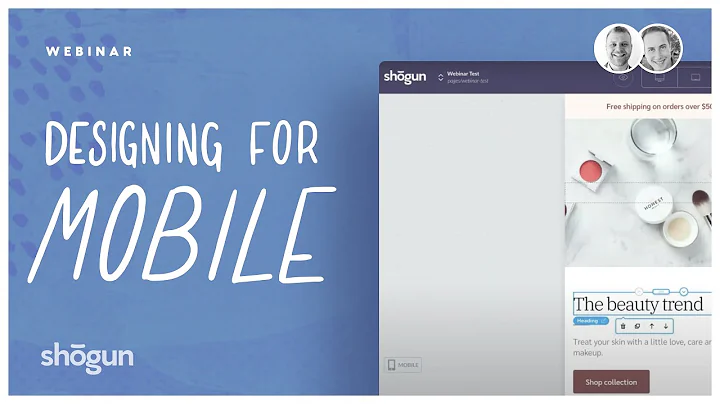Mastering Shipping on Shopify: Step-by-Step Guide
Table of Contents
- Introduction
- Setting up Shipping on Your Shopify Store
- The Importance of Proper Shipping Setup
- Materials and Shipping Supplies
- Setting Up Shipping in Shopify
- Delivery Methods at Checkout
- Adding Packages
- Shipping Labels
- Customizing Packing Slips
- Enabling Third-Party Calculated Rates
- Custom Order Fulfillment
- Fulfilling Orders in Shopify
- Materials Needed
- Creating Shipping Labels
- Weighing Packages
- Selecting Shipping Methods
- Printing and Attaching Labels
- Tips for Efficient Shipping
- Conclusion
How to Set Up Shipping on Your Shopify Store
Setting up shipping on your Shopify store is an essential step that directly impacts customer satisfaction and your overall business success. Without proper shipping setup, you risk delays, confusion, and even lost packages. In this article, we will guide you through the process of setting up shipping on your Shopify store, from selecting delivery methods to creating shipping labels and fulfilling orders efficiently.
Introduction
In today's digital age, where online shopping is on the rise, offering reliable and efficient shipping options is crucial for any e-commerce business. Customers expect quick delivery times, reasonable shipping rates, and the ability to track their packages. By providing a seamless shipping experience, you can enhance customer satisfaction, build trust, and ultimately increase your sales.
Setting up Shipping on Your Shopify Store
Before diving into the setup process, it's important to understand the key elements of shipping on your Shopify store. This includes selecting delivery methods, adding packages, customizing shipping labels and packing slips, enabling third-party calculated rates, and setting up custom order fulfillment. Each of these steps plays a significant role in ensuring a smooth shipping process.
Delivery Methods at Checkout
One of the first decisions you'll need to make when setting up shipping on your Shopify store is determining your delivery methods at checkout. This includes deciding where you want to ship your products and how much you want to charge for shipping. Shopify provides various options to customize your delivery methods based on your specific requirements. You can choose to ship domestically, internationally, or offer local pickup options to your customers.
Adding Packages
To accurately calculate shipping rates, it's essential to add packages with the correct dimensions and weight to your Shopify settings. Whether you use poly mailers, boxes, or envelopes, Shopify allows you to add and customize different package sizes. By specifying the length, width, height, and weight of each package, you can ensure accurate shipping calculations and avoid surprises when fulfilling orders.
Shipping Labels
Shopify offers the convenience of printing discounted shipping labels directly from your dashboard. You can take advantage of reduced rates with carriers such as DHL, UPS, and USPS, saving both time and money. Shopify also provides instructions on how to set up your label printers, whether you're using a desktop printer or a thermal printer. By integrating a reliable label printer into your shipping process, you can streamline order fulfillment and ensure professional-looking packages.
Customizing Packing Slips
Personalized packing slips are a great way to add a touch of professionalism to your shipped orders. Shopify allows you to customize your packing slips with your brand logo, design, and even a personalized message. While customization requires some coding knowledge, it can significantly enhance the unboxing experience for your customers.
Enabling Third-Party Calculated Rates
If you're looking for more accurate shipping rates and options, Shopify provides the option to enable third-party calculated rates at checkout. This means you can integrate with carriers directly and provide real-time rates based on package weight, destination, and other factors. While this feature requires an upgraded plan, it can be worthwhile for businesses with complex shipping needs or those looking to offer more choice to their customers.
Custom Order Fulfillment
Shopify also allows you to set up custom order fulfillment, particularly useful if you're working with a dropshipping service or have alternative fulfillment arrangements in place. By adding a custom fulfillment email address, you can ensure that orders are sent directly to your fulfillment partner without routing them through your own address. This simplifies the shipping process, ensuring orders are efficiently delivered to your customers.
Fulfilling Orders in Shopify
Now that the shipping setup is complete, let's dive into fulfilling orders in Shopify. This involves using the necessary materials and equipment, creating shipping labels, weighing packages accurately, selecting appropriate shipping methods, and printing and attaching labels to the packages.
Materials Needed
To fulfill orders smoothly, you'll need a few essential materials. These include a computer dedicated to shipping tasks, a reliable shipping scale, shipping labels, poly mailers or packaging materials, inserts like thank-you notes or business cards, and any additional branding materials like hang tags. Having these materials within reach and well-organized will ensure a seamless shipping process.
Creating Shipping Labels
With Shopify's built-in label printing feature, you can generate shipping labels directly from your dashboard. This eliminates the need to visit multiple carrier websites or manually fill out shipping information. Select the desired shipping date and choose the appropriate package size for each order. By accurately weighing the package with the products and packaging materials, you can ensure accurate shipping rates and avoid overcharging or undercharging your customers.
Weighing Packages
Using a reliable shipping scale, accurately weigh each package before selecting the shipping method. This step is crucial for determining the actual shipping cost and ensuring customers are charged appropriately. Incorrect weight measurements can lead to customer dissatisfaction, financial losses, or delays in delivery.
Selecting Shipping Methods
Based on the weight and dimensions of each package, choose the most suitable shipping method for the order. Shopify provides various options, such as USPS Priority Mail or Priority Mail Express, UPS, or DHL services. Consider factors like delivery speed, tracking options, and costs to select the optimal shipping method for each order.
Printing and Attaching Labels
Once you've selected the shipping method, generate the shipping label and print it using a label printer like the Dymo LabelWriter 4XL. Attach the label securely to the package, making sure it is visible and can be scanned easily by the carrier. Properly labeled packages minimize the risk of misdelivery or lost shipments.
Tips for Efficient Shipping
To ensure efficient shipping operations, it's important to follow a few additional tips:
- Invest in automation tools or apps that integrate with Shopify to streamline your shipping process.
- Keep track of carrier rates and negotiate discounted rates whenever possible.
- Optimize your packaging to reduce both shipping costs and environmental impact.
- Regularly review and update your shipping settings to reflect any changes in your business or carrier requirements.
- Implement a reliable order management system to track orders, print labels, and streamline your shipping workflow.
Conclusion
Shipping plays a vital role in the success of your e-commerce business. By setting up shipping correctly on your Shopify store and following efficient shipping practices, you can provide a seamless and satisfactory experience to your customers. From selecting delivery methods to fulfilling orders accurately and efficiently, taking the time to optimize your shipping process will save you time, money, and customer satisfaction in the long run.
Highlights
- Setting up shipping properly on your Shopify store is crucial for customer satisfaction and business success.
- Delivery methods, packaging, and shipping labels are essential aspects of a smooth shipping process.
- Shopify provides features to customize delivery methods, add packages, print shipping labels, and enable calculated rates.
- Fulfilling orders involves using necessary materials, weighing packages accurately, selecting appropriate shipping methods, and printing and attaching labels.
- Efficient shipping practices include using automation tools, optimizing packaging, and regularly reviewing and updating shipping settings.
FAQ
Q: How do I set up shipping on my Shopify store?
A: To set up shipping on your Shopify store, navigate to the settings panel, select "Shipping and Delivery," and follow the step-by-step instructions to customize your delivery methods, add packages, and configure shipping labels and rates.
Q: Can I use my own packaging for shipping on Shopify?
A: Yes, Shopify allows you to use your own packaging for shipping. You can add the dimensions and weight of your packages to accurately calculate shipping rates at checkout.
Q: Can I offer free shipping on my Shopify store?
A: Yes, Shopify provides options to offer free shipping based on specific conditions such as order value or customer location. You can set up free shipping thresholds to incentivize customers to spend more.
Q: How can I calculate accurate shipping rates on Shopify?
A: Shopify offers options to calculate shipping rates based on factors like package weight, destination, and delivery speed. You can use Shopify's built-in calculated rates or integrate with third-party apps or carriers for more precise calculations.
Q: How do I fulfill orders efficiently in Shopify?
A: Fulfilling orders efficiently in Shopify involves using the necessary materials, weighing packages accurately, selecting appropriate shipping methods, and printing and attaching shipping labels securely. Automation tools and organized shipping processes can further enhance efficiency.