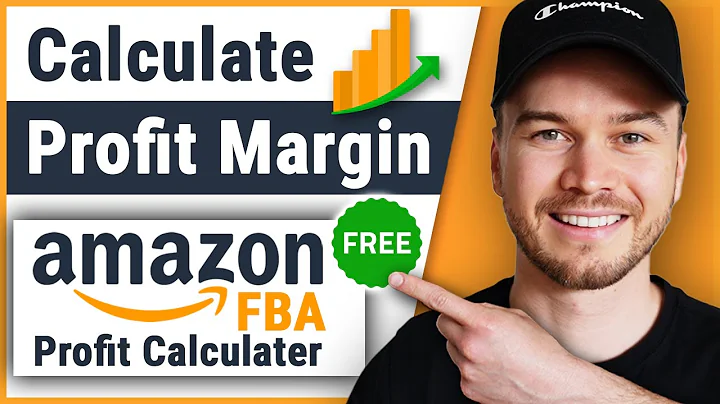Master Web Scraping with Shopify Scraper
Table of Contents
- Introduction
- Why Scrape Shopify
- Find the right products to sell
- Track product prices by monitoring competitors stores
- Conveniently import product information in bulk
- Prerequisites
- Steps to Build Your Shopify Scraper
- Step One: Open the target website you need to scrape
- Step Two: Confirm and generate the scraper
- Step Three: Run the task and download
- Conclusion
Article
Introduction
Shopify is one of the most popular platforms for businesses looking to sell their products online. With over one million businesses currently using Shopify, it offers a wealth of opportunities for businesses to understand themselves and their competitors. Thanks to technology, collecting information from Shopify has become easier and quicker with the help of a Shopify scraper, a no-code tool that allows anyone to scrape and download product data from any Shopify store into various formats like Excel and CSV.
Why Scrape Shopify
Find the right products to sell
One of the biggest challenges when starting an eCommerce business is finding the right products to sell. However, with a Shopify scraper, this task can be turned from days of hard work into minutes. By scraping product information such as descriptions, prices, reviews, ratings, and images from popular eCommerce websites, you can gain insights into what products are popular and trending. This eliminates the guesswork in your product research and improves your odds of outperforming your competitors.
Track product prices by monitoring competitors stores
To be successful as an eCommerce seller, it is crucial to keep a close eye on what's happening in the market. New products can emerge at any time, and trends are constantly changing. By using a Shopify scraper, you can "spy" on your competitor's stores by capturing data regularly from them. This allows you to stay up to date with their new product introductions and promotions, ensuring your prices are competitive and keeping you in the game.
Conveniently import product information in bulk
Building a Shopify store in the past required manual uploading of product information into the database, which was time-consuming and tedious. However, with web scraping technology, you can now collect and upload a large number of products at once. By scraping all the desired product information from various webpages, you can edit and customize the data according to your requirements. This includes renaming products to fit your store's branding. Once you have the data ready, you can easily import it in bulk to your Shopify store.
Prerequisites
To get started with scraping Shopify, there are a few prerequisites you need to fulfill:
- Download and install Octoparse on your computer (Windows/Mac).
- Sign up for an Octoparse account.
- Collect target URLs from where you want to scrape product data.
Steps to Build Your Shopify Scraper
Step One: Open the target website you need to scrape
To begin building your Shopify scraper, open Octoparse and enter the URL of the target website into the search bar. Click the "start" button, and Octoparse's built-in browser will render the webpage. It may take a few seconds for the webpage to load in Octoparse.
Step Two: Confirm and generate the scraper
Once the webpage has loaded, you will see the option "Auto-detect webpage data" in the tips panel. Click on it, and Octoparse will scan the webpage automatically, detecting and selecting various sets of data that you are likely looking for. These datasets will be shown in the preview section. If the auto-detected data doesn't meet your needs, you can manually modify it or select a different set of detected data. Once you have selected the desired data, click the "Create workflow" button, and Octoparse will generate the workflow for your Shopify scraper.
Step Three: Run the task and download
Once the workflow is completed, and all the selected data has been checked, click the "Run" button to start the scraper. The scraper will work to scrape the product data for you. If you are using the free plan, the tasks will run on your local device. However, if you have subscribed to the premium plan, you can run the task in the Cloud or schedule it to run at specific intervals. By following these steps, you can retrieve any information you need from Shopify using Octoparse.
As a side note, Octoparse has recently been updated with powerful new features that make web scraping even more user-friendly for non-coders. For more information about these new features, you can watch the tutorial video.
Conclusion
Scraping Shopify can provide businesses with valuable insights into their industry and competitors. By using a Shopify scraper, you can find the right products to sell, track product prices by monitoring competitors' stores, and conveniently import product information in bulk. With the help of Octoparse, building a Shopify scraper becomes a simple three-step process. By utilizing web scraping, you can collect and analyze data from Shopify to make informed business decisions and stay ahead in the eCommerce market.