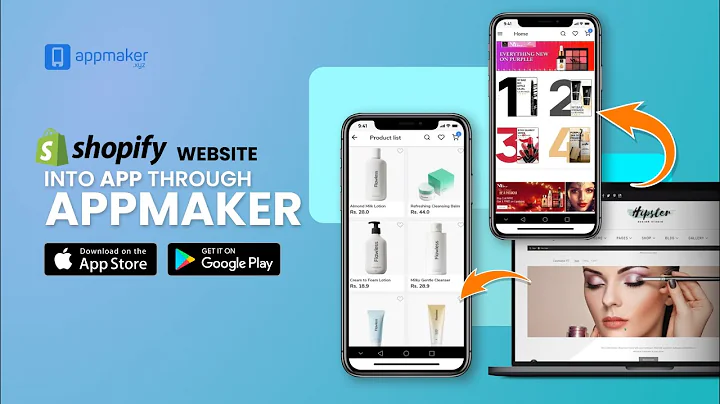Master the Shopify Product Scraper: Step-by-Step Guide
Table of Contents:
- Introduction
- Sign up for the Website
- Understanding the Output Data File
- Starting the Bot
- Naming the Job
- Specifying the Number of Products to Scrape
- Pasting the Shopify Website URL
- Time Settings and Notifications
- Comparing Different Output Files
- Downloading and Viewing the Scraped Data
- Conclusion
Using the Shopify Product Scraper: A Comprehensive Guide
Introduction
In this article, we will delve into the process of using the Shopify product scraper tool provided by SEO,bots. The tool allows users to retrieve product lists from Shopify sites efficiently. Whether you are new to scraping or an experienced user, this guide will provide you with step-by-step instructions to make the most out of this tool.
1. Sign up for the Website
Before you can begin using the Shopify product scraper, you need to sign up for the website. Upon registration, you will receive test credits that can be utilized to try out various bots.
2. Understanding the Output Data File
After scraping a Shopify website, you will receive an output data file. This file contains essential product information such as product URL, name, category code, prices, stock availability, and more. The data elements included in the file depend on the fields displayed by the specific Shopify website you are scraping.
3. Starting the Bot
Using the Shopify product scraper bot is incredibly straightforward. All you need to do is provide the Shopify URL, and the bot will handle the rest.
4. Naming the Job
When initiating a scraping job, you have the option to name the job. This feature allows you to organize and differentiate between multiple scraping tasks efficiently.
5. Specifying the Number of Products to Scrape
To optimize efficiency and avoid unnecessarily long scraping sessions, you can specify the number of products you want to scrape. In this article, we will stick to scraping ten products as an example.
6. Pasting the Shopify Website URL
The most crucial step of using the Shopify product scraper is pasting the URL of the Shopify website you want to scrape. Simply copy the URL and paste it into the designated field.
7. Time Settings and Notifications
Customize the time settings according to your preferences. You can choose to start the scraping job immediately, and if needed, select your preferred delivery type for notifications.
8. Comparing Different Output Files
If you are scraping multiple Shopify websites, it is essential to compare the output files generated for each website. This step allows you to analyze the varying information obtained from different sources accurately.
9. Downloading and Viewing the Scraped Data
Once the scraping job is complete, you can download the data file in JSON, Excel, or CSV format. The file contains all the scraped data, including product codes, URLs, prices, stock availability, descriptions, and image URLs.
10. Conclusion
Using the Shopify product scraper offered by SEO,bots provides an efficient and effective means of retrieving valuable product data from Shopify websites. With the step-by-step instructions provided in this guide, you can easily navigate the scraper tool and extract the desired information with ease.
Highlights:
- Retrieve product lists from Shopify sites efficiently using the Shopify product scraper
- Sign up for the website to get test credits and access various bots
- Understand the output data file and its various elements
- Easily start the bot by providing the Shopify URL
- Name your job and organize multiple scraping tasks efficiently
- Specify the number of products to scrape for optimized efficiency
- Customize time settings and choose your preferred delivery type for notifications
- Compare different output files to analyze varying information accurately
- Download the scraped data in JSON, Excel, or CSV format
- Utilize the Shopify product scraper as an efficient means of extracting valuable product data from Shopify websites
FAQ
Q: How long does a scraping job usually take?
A: Scraping jobs can vary in duration depending on the number of products being scraped and the complexity of the website. It is recommended to allocate sufficient time for the scraping process.
Q: Can I scrape multiple Shopify websites simultaneously?
A: Yes, you can initiate scraping jobs for multiple Shopify websites at the same time. However, keep in mind that each job will require its own set of test credits.
Q: Are there any limitations to the amount of test credits provided?
A: The number of test credits provided may vary depending on the website's terms and conditions. It is advisable to check the specific limitations and usage guidelines on the website.
Q: Can I use the scraped data for commercial purposes?
A: The usage of scraped data for commercial purposes may be subject to legal restrictions. It is recommended to familiarize yourself with the laws and regulations governing data usage in your jurisdiction.
Q: How often should I update the scraped data from a Shopify website?
A: The frequency of updating the scraped data depends on the dynamic nature of the website and the relevance of the information you require. It is advisable to periodically update the data to ensure accuracy and relevance.